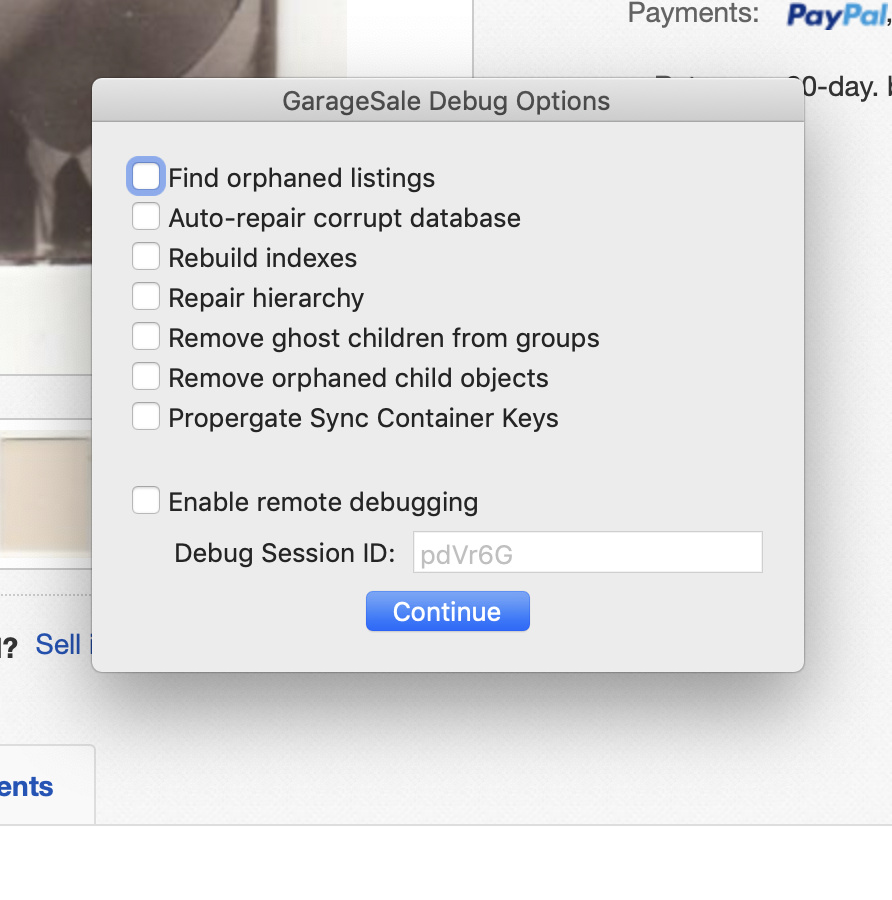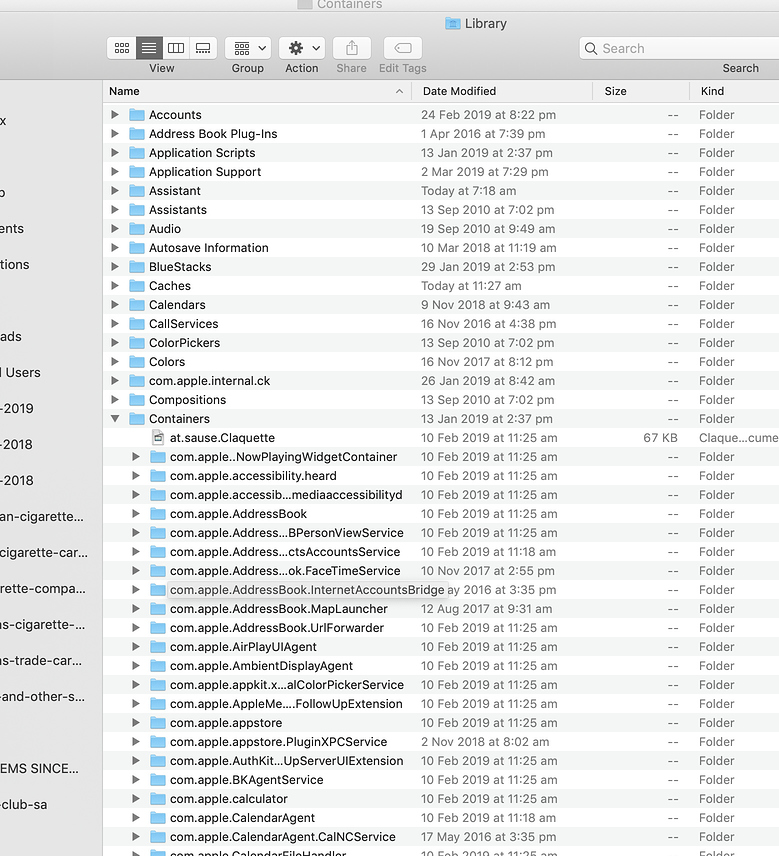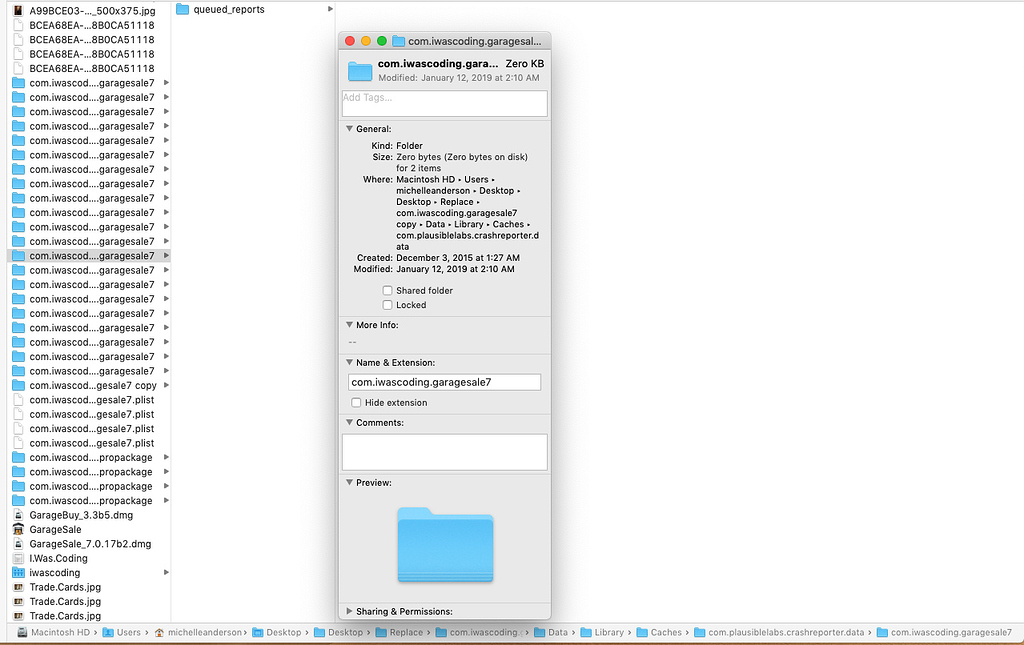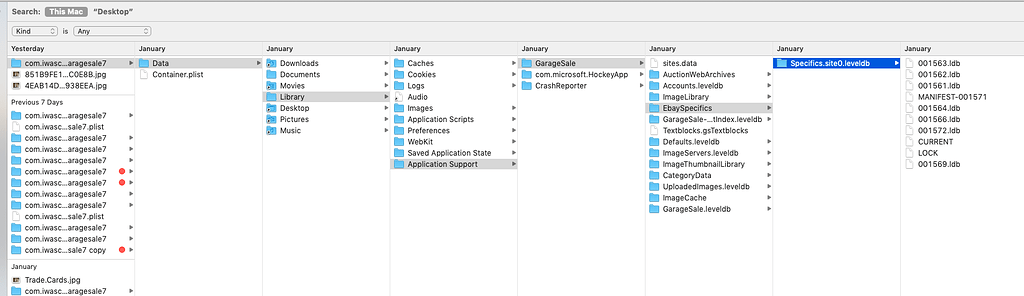@fedege96 @davidelliott Thank you both so much.
Here’s the short version of why I am where I am and why I have written 90% of the questions in the last couple of weeks.
Just before Christmas, my hard drive made a horrible sound and then just died.
I have Applecare, so we made the 200-mile trek to the nearest Genius Bar, where they gave me the bad news and then installed a new one — twice as large — for free.
All I had to do was download the backup from either Carbonite or Time Machine. So, home again, home again, jiggedy-jig.
For some reason I will never understand, Time Machine, while it certainly was backing up to my external drive, was not allowing RESTORE at all. That button was greyed out.
Called Apple, wasted hours in the next three days, using only my iPad for work, which sucked. Second Tier said he would research and get back to me. Eventually he did, and he said he’d talked to “our engineers” and they can’t figure out why that’s happening. That was the end of that.
So, off to Carbonite I went, thankful that I had not one, but TWO backup systems! Literally took 6 days to download everything — rural Maine internet connections are notoriously clogged and slow. But I at least knew it was working.
It finished just after New Years. But instead of putting anything back where it came from — which I still insist they used to claim — Carbonite put every single thing in iCloud and put an alias to every single thing on my desktop. But “every single thing” does not mean “every single thing” to Carbonite. Although I marked every single thing for back up, they did not back up all of any folder. So I got parts of this and parts of that.
Including GarageSale.
I believe this is how I ended up with no /Library/Container/ path, though I have no idea how important that is.
Then nothing happened with my computer because my legs stopped working, and I ended up having spinal surgery and acquiring my very own neurosurgeon. I was relieved not to have to worry about the computer for a time. Then I had to face the fact that I needed to fix GarageSale if nothing else, because I have 5 clients who are going to be calling soon about why there’ve been no sales.
I made things worse, I think, by importing from eBay. That may be why the PROPERTIES panel of all of my listings. That works fine. Sort of. But it’s not right.
So I deleted GarageSale, and when my Dr. Cleaner Pro asked me did I want to do a “deep uninstall,” I hit YES out of habit, because this is the first time in my life when I didn’t want a deep uninstall. I think that’s when I lost the listings (and God knows what else.)
I immediately checked the trash, but nothing. My guess is that it was too big for the trash and did one of those immediate bypasses to end up in the ethernet.
I don’t think that there is any way to undo the part from the YES until the deep uninstall, which makes me miss Microsoft, but that’s another story.
Anyway, back to the info:
A search on GarageSale yields more than 30 folders/files. Problem is, the most recent of all of the com.iwascoding.garagesale folders was updated in late January.
I suppose that would actually suffice and be a decent place to start from, but I don’t know if it would actually work or where to put the folder, since my computer is so strangely structured.
I guess I might back everything up manually to one of the external drives, format the disk — or whatever it’s called in AppleLand — reinstall all my programs and then put everything where it belongs, but given the short history here, I am afraid I’d REALLY mess things up!
In any event, I wanted to explain that I’m not really an idiot, and I get no huge pleasure from posting questions.
I just got myself in a jam and made it worse trying to fix it. Several times over.
Thank you for reading all this, if indeed you did, and I do hope I’ve explained my situation well enough that you understand why I have posted so many dumb questions here.