Ah, thanks. I’ve upgraded to 7.09, will repair image links as soon as my ISP gets the new SSL certificate installed on my server.
Thanks for all the help and explanation!!
Ah, thanks. I’ve upgraded to 7.09, will repair image links as soon as my ISP gets the new SSL certificate installed on my server.
Thanks for all the help and explanation!!
I did the update of the template as you suggested and did a “Revise.” On a number of random templates I checked they pass the “Preflight Window” check without the HTTP error. However I have another problem. In the Paid Template that I use, I reference an external image file for my store logo. The existing URL is an HTTP address which of course now is not permitted. If I change the URL to put an “S” after the HTTP, it shows up as a broken image because the site where I have the image won’t let me access it with an HTTPS URL. Any suggestions?
Here is the URL for the image with HTTPS: https://redmoonhenna.com/EbayGraphics/GarageSaleTemplateHeaderWide.jpg
Here it is with the standard URL:

You need to enable HTTPS on the redmoonhenna.com server by purchasing an SSL certificate for this domain and installing it on the server. Your ISP should be able to help you with that.
Or I suppose I can find another site to host the file that has an SSL certificate already - Thank you for your help. 
xbjllb https://help.iwascoding.com/u/xbjllb
November 8
Ah, thanks. I’ve upgraded to 7.09, will repair image links as soon as my ISP gets the new SSL certificate installed on my server.Thanks for all the help and explanation!!
Visit Topic https://help.iwascoding.com/t/help-please-ebay-email-my-listings-are-in-violation-of-their-policies-as-of-today/3473/21 or reply to this email to respond.
In Reply To
ilja https://help.iwascoding.com/u/ilja
November 8
GarageSale always used to that when you were using our image server or your own image server. If you mean by “link” a clickable image that will enlarge when clicked, you are correct. Clickable image links are outlawed by eBay. But image can still be in your description, provided they are using…
Visit Topic https://help.iwascoding.com/t/help-please-ebay-email-my-listings-are-in-violation-of-their-policies-as-of-today/3473/21 or reply to this email to respond.You are receiving this because you enabled mailing list mode.
To unsubscribe from these emails, click here https://help.iwascoding.com/email/unsubscribe/d62e54e027599b7838b83a78e2feb9285bd4fd304a15545200088d3f5a89c058.
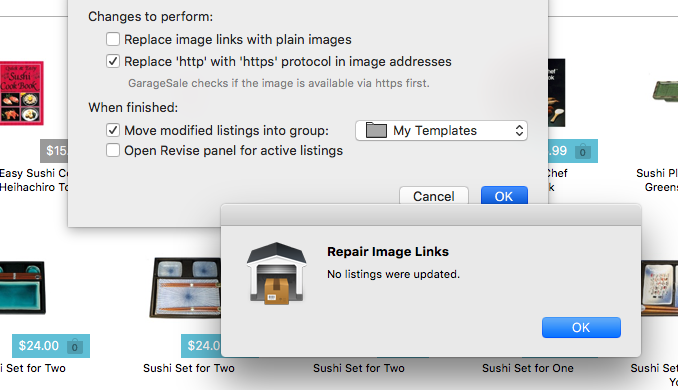
FYI, you can also fix the http —> https issue with the bulk edit tool in Ebay; assuming you are hosting your images on Ebay.
Select the listings you want to edit, and go to Edit Listings in Bulk -Find and Replace. Type http in the find window, and https in the replace window. I fixed all 742 of my active listings in five minutes…
Thanks Ilja, I have Updated to the latest Version 7.0.9 811, but I still haven’t a clue how to revise the listings to meet approval, please can you explain it as if you were talking to an ape !!, many thanks again! edit::Would it be better and easier to end all listings and then relist them with the modifications, and also, is there a quick way to do this?
You can simply revise your active listings by select “Revise Listing” form the “More” button in the toolbar. Please see the help here:
https://manual.iwascoding.com/gs7/en/Listings_Section-Revising_Listings.html
A video tutorial is available, too.
Before invoking the revise command you might want to check our overview page where you find all info regarding the changes and provide you with instructions what might be needed to do to make your active listings compliant to eBay policies.
Please visit the “How to make your listings ready for eBay’s new policies” page here:
Regards, Kristian
The “Repair Image Links” is only used for http image links you manually inserted into your listing description.
Image Links added to your description automatically by GarageSale get fixed automatically when invoking the “Revise” command.
Thank you both for your answers!, ( I read the thread and the other posts and got a little confused.)…I’ll post back either way, success or not, many thanks again!
Plus you guys do offer great support
This topic was automatically closed 10 days after the last reply. New replies are no longer allowed.