Sorry for the noob question but I just updated to GS 7 and the scheduler is a bit confusing.
When i select a bunch of listings and make a new event, I am not able to drag more listings into that event. Why is that? The event is not enabled
It should be straight forward. You should be able to drag a listing onto the event’s name in the event outline view (left hand side in the Scheduler window), or in the listing table of the currently selected event like this:
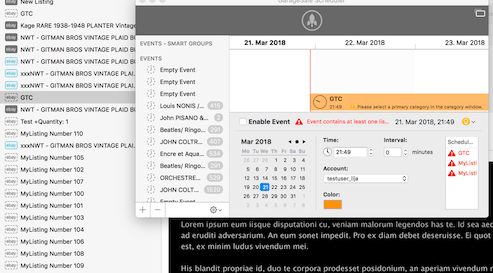
Oh ok. Thanks!! I was trying to drag them onto the event name and that little arrow would pop up and then nothing happened. Thank you for clearing this up. Im really liking the new GS! Ive been with GS a long time.
I was able to add auctions to an event at one point but now it just doing what it did before. They wont drag and drop anymore.
When I try the way you show in this clip I get the message “you can not create events from started listings.” The only way that works for me is to drag it into the menu of events.IMG_0130 2.m4v.zip (1.9 MB)
This is so weird. I restarted GS a few times and my computer just to see if some bugs would get worked out and the same exact thing that Would not work before does now. I dont know why, but it works now.
Mine acts as I describe above after restart. Sometimes a computer looses bits of programing and work after restarts.
This topic was automatically closed 10 days after the last reply. New replies are no longer allowed.