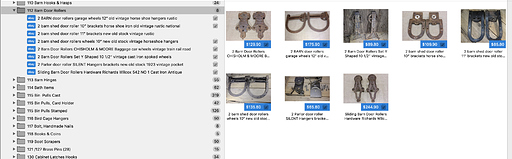How do I get items to show in groups the same order as they show in the overview field? I used to drag and drop them to get them in order but not they only are done by the way the manual says "To sort the content of a group right-click on it and select “Sort by title” or “Sort by state”. "
The items in the folder groups are not in the same order as the listings with the pictures on the right.Selecting “Reset Overview Sort Order” from the “View” menu might do the trick.
Regards, Kristian
3 Likes
Perfect! I agonized and searched for days and couldn’t find it in the manual. Save me a ton of time. I see it fixes all of them at once. Thanks
This topic was automatically closed 10 days after the last reply. New replies are no longer allowed.