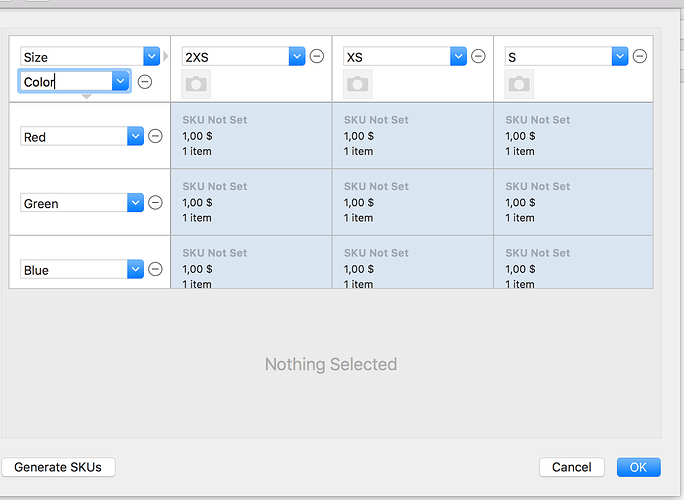Hi. I’ve been using GarageSale for many years, but I’ve never had to create variations. I can’t figure out how it works. I’m just trying to create a listing for a women’s shirt in 6 sizes with lots of color options. Will someone please give me basic steps for the process. Thanks!
Here is how it should work:
- Select the correct category
- Go to the Advanced Tab in the Inspector and click the + Button next to ‘Variations’
- GarageSale will suggest a combination for item attributes to use. Go with these suggestions, even if they don’t match yours
- Change the specifics in the top-left field to match yours (color and size) and fill in the header fields for columns with your sizes, the header fields for the rows with your colors. You can can add and remove columns and rows as needed.
- Once you set up the rows, you need to enter a price for each of your variations by clicking on each of the fields with the light blue background.
- Click the “Generate SKU” button to automatically generate a SKU for each item
Hope this helps.
Thank you so much for this information; it’s exactly what I needed! Have a
great day!
This topic was automatically closed 10 days after the last reply. New replies are no longer allowed.