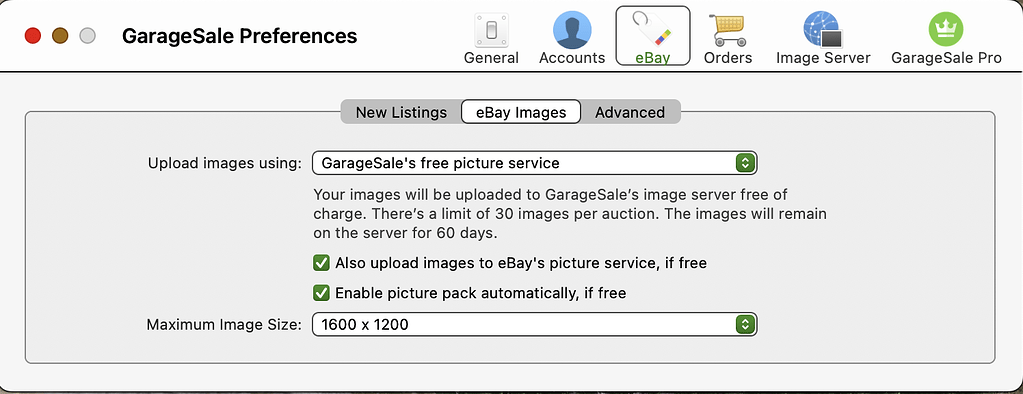As subj says, I can not find any way to control picture width for listings that are published by GS and for some reason pictures are resized to very small size and I want them to be resized to full page width (or like 80% of it). Is there a way to specify scale of the added at the bottom pictures?
Try the Garage Sale Free Picture Service. It is the only place I have found that picture size can be adjusted. You can choose up to 1600 x 1200. There’s a lag time using it that I think is related to my download speed but the picture come in 25% at least larger and you can do up to 30 images per auction.
That dropdown menu also works when using your own FTP server.
I don’t think that’s the problem with picture hosting, both GS and eBay can host high-res images 1600x1200, the problem is in HTML code generated by GS that actually restricts max image size on eBay listing page IMO.
What picture service do you have selected in the GarageSale preferences > eBay > eBay Images?
Do you have a GarageSale listing design selected in your listings?
Okay, here’s some more background. I don’t use any design in this case. Ebay image service is selected in the prefs. Now, I have two listings, one shows images in 800px size, another one in 500px. Looking at the generated listing page html I see that the one that has <img> tag with “$_3.JPG” link in it, and another one has “$_12.JPG”. Apparently, this controls the size of the image loaded from the the https://i.ebayimg.com server. $_12.JPG = 500px, $_3.JPG = 800px. After trying different $_XXX.JPG numbers, it seems like it’s not just size, it’s eBay’s image format code. For instance, $_10.JPG return full size image, and then you can just select the proper size in the <img> html tag.
Now the question, why GS generates these image links sometimes as $_3.JPG and other times as $_12.JPG? What’s the logic? How can I force GS to use 800px images always. Or even better control the size of images, i.e. select max height/width on px, so GS would use full-size image $_10.JPG link and specify the size in <img> tag itself.
Can you provide a link to one of your listing?
As far as I know the size of the EPS images inserted below the item description is controlled only by eBay. It surely depends on the size of the original images (and dpi value maybe). What also might help is to select “Enable Picture Pack if free” in the GarageSale preferences > eBay > eBay Images.
Yes, but HTLM code block with images is generated by GS, correct? eBay does not add any pics under the description by default if I create a listing on eBay itself, it’s purely GS feature. And all the pics I use are 2000px+ size, shouldn’t be a problem. I’ve fixed the small pics links manually on eBay for now, but next time GS generates tiny pics I’ll post the example.
The image source (URL) comes from the eBay API as far as I can tell.
If not done already check if “Enable Picture Pack if free” in the GarageSale preferences > eBay > eBay Images has been selected. Maybe that already helps.
This topic was automatically closed 10 days after the last reply. New replies are no longer allowed.