I cannot figure out how to remove/disassociate a video from a listing. I deleted the video itself from the video upload window, but my listing still has the video somehow linked to it. As a result, I cannot start the listing on eBay and an error is received that says “eBay video not found”.
If you switch to Editor mode your video should be shown at the bottom of the right area. Move your mouse over the video to make a delete button appear and click on that button to remove the video.
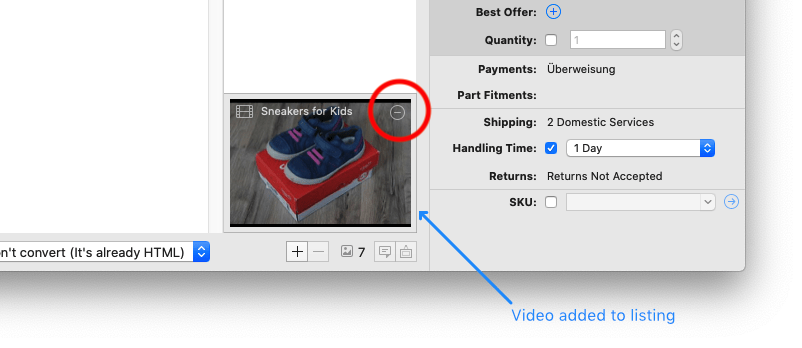
That is correct if the video wasn’t already deleted from the video dialog where they are uploaded. To reproduce this issue upload a video, create a listing, add the video to the listing, remove it from the dialog where videos are managed … you’ll see it’s still associated with the listing. If you’re unable to reproduce, I can send a screen recording of this.
Does this work for you?:
- Right-click on a listing that does not have a listing attached. Select “Copy Listing Components” from the context menu.
- Now right-click on the listing you have trouble with and this time select “Paste Listing Components”. In that panel you scroll down and only select “Video Settings”. Then hit the “OK” button.
Does this “remove” the video from the listing?
This topic was automatically closed 10 days after the last reply. New replies are no longer allowed.