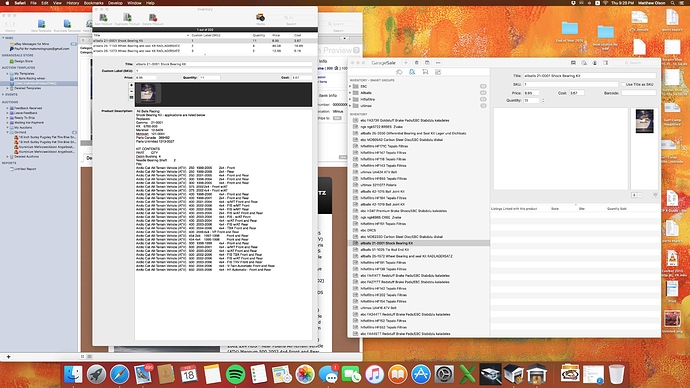How do I keep the formatting (line spacing and breaks) that I have in product description in Inventory when I use the short code [[item.inventoryProductDescription]] in a template?
I think you have to use HTML in your inventory description to get your text’s formatting carried over.
But can you please post a screen shot of your inventory item’s description, so we can get a sense of what you are trying to accomplish? Thanks.
I switched over to Garage7. I need to redo anyways because the description didn’t carry over. I will test first, convert to HTML and test again. Thanks
Are you saying that none of your item description from GS 6 were imported into GS 7? If so, that’s something we need investigate.
yes, none of my item descriptions were imported into GS7
Just to make sure we are talking about the same thing, are we talking about “listing descriptions” or “inventory item descriptions”?
If it’s the “listing descriptions” that are missing, have you checked both “preview” and “editor” mode? Is the description missing in both modes? There’s a chance you are running into a bug in the preview that just produced an empty preview. Thanks.
Thanks for the clarification.
The goods news is that we found the bug in the GS6-to-GS7 Importer code that caused the problem and fix it. The fix will ship with beta 8.
The bad news is that in order to get your inventory description back, you’ll need to delete your current GS 7 library to make the importer run again. If you already created listings or inventory products, you probably wan’t to export those to disk before deleting your GS 7 library, and re-import them after your GS6 library has been imported again.