I know this has been up before, apologies. I am using 7.0.9, I have uploaded an updated Pro template, and made sure that my logo is https, yet when I upload it there are dozens of http
Help…I have spent all day on this.
I know this has been up before, apologies. I am using 7.0.9, I have uploaded an updated Pro template, and made sure that my logo is https, yet when I upload it there are dozens of http
Help…I have spent all day on this.
Hi Adrian,
could you post a link to one of these listings so we can have a closer look at it?
Regards, Kristian
Hi Kristian - just did but here it is again
Excellent - I think that is sorted. Wish I’d asked sooner!! I’m very impressed with the speed of your help. Thank you. 
Hi adrian/Kristian
What was the solution? I have listed over 1000 items during the past week then out of today’s batch, 14 pop up with the Non-secure content (HTTP) issues(14).
David
Hi David,
Adrian needed to restore the default GarageSale footer as described here:
Was you able to start these 14 listings in questions? If you send me a link to one of them I’ll have a closer look at it.
Regards, Kristian
Hi Kristian
Here is the info you required.,
The GS Message. Item still listed though.
The link to the listing.
http://www.ebay.com.au/itm/322887797645 http://www.ebay.com.au/itm/322887797645
It looks like the listing is corrupt in GS. The images no longer have the little remove box at the top left hand corner. and extra images have appeared outside of the template.
If it looks like a difficult job to fix, I will just stop them, correct in GS and restart.
David
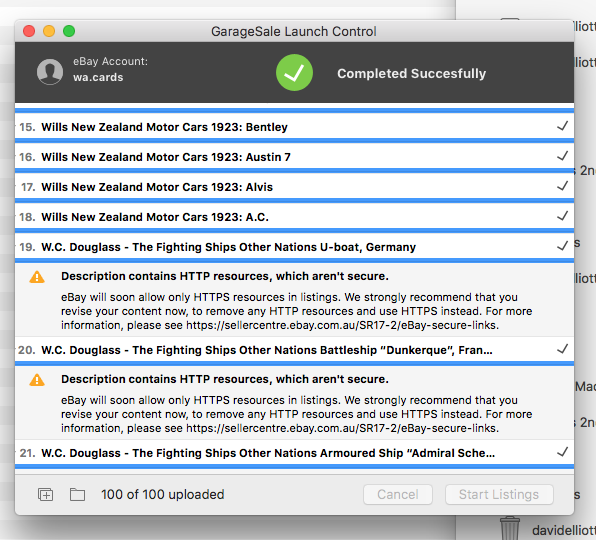
Hi David,
This seems to be a listing “imported from eBay”. The listing was originally started with the old GarageSale 7.0.8beta. It includes the old non-compliant footer and the image URLs still use the “unsecure” http protocol.
Following the steps here might help:
Steps #3 and #5 are the most important ones for you listing. Also, before trying, download GarageSale 7.0.10b2.
However, it might be that the “repair” command can’t repair the old eBay image URLs included in your item description so it might be the better idea to re-do the item description:
Copy the whole text from the item description in Preview mode, switch to Editor mode, clear the item description field there and paste in the copied text. If you then switch back to Preview mode you can add new images and select a design as usual.
Regards, Kristian
Hi Kristian’
I did the repair on the whole GS database but it does not seem to have changed those imported from Ebay so I will just correct as you suggest;.
I have been removing those “corrupt” items imported from ebay , but it is a slow process because I need to create a new copy before deleting them.
David
Thanks for your help.
Thanks Kristian
I think it is easier (time-wise) to stop them, correct them and then restart them. Is there a way to search the database to find the offending items?
David
A smart group with the following rule might work for you:
Item description > contains > http:
Regards, Kristian
Item description > contains > GarageSale
appears to work.
David
This topic was automatically closed 10 days after the last reply. New replies are no longer allowed.