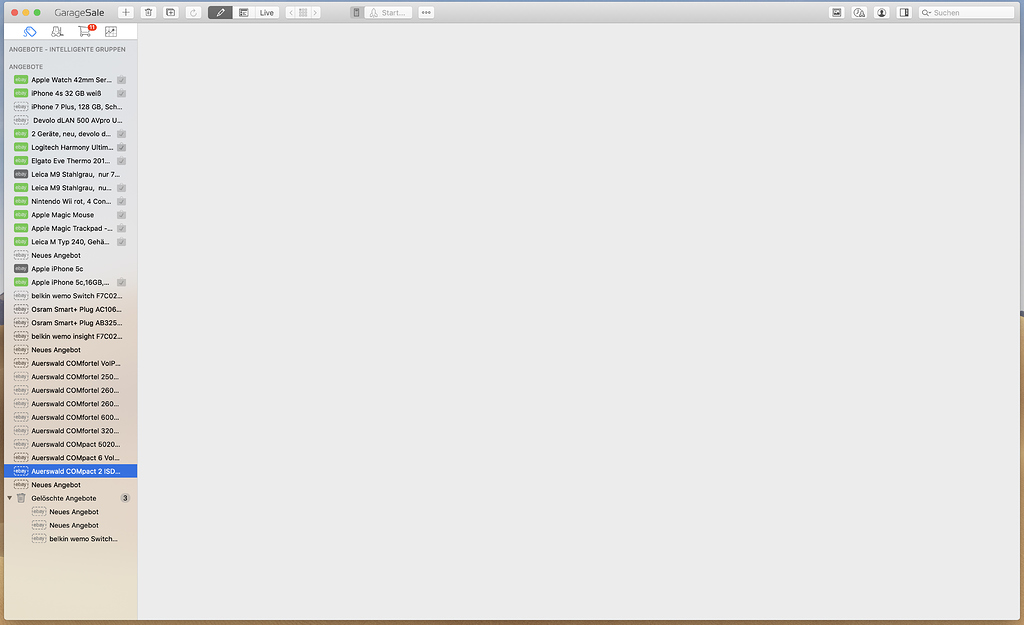Hi, as you can see in the screenshot I am unable to do anything with my listings after I have created them. I can still get to new listings as long as I haven’t edited them in any way, such as giving them a name. I have been looking around for somebody with a similar problem but so far wasn’t able to. Does somebody have an Idea what is going on?
Hi Smon,
that looks really odd. Switching to Preview mode doesn’t change anything, I suppose?
When you open the Console utility (under /Application/Utilities), and select “system.log” in the left-hand outline, do you see any output from GarageSale? You can use the Search field in the top right of the Console window to filter for GarageSale output.
Also, please let us know which version of GarageSale 7 you have installed. (Just select ‘About GarageSale’ from the ‘GarageSale’ menu in GarageSale.)
Regards, Kristian
Hi Kristian,
right it looks exactly the same in Preview mode.
The version I use is 7.0.16 and if I just begin to type “garage” into the searchbar the program crashes immediately… maybe I need to reinstall it at this point.
Regards, Smon
Maybe your GarageSale database got corrupted somehow. It might be able to repair it. Please follow these steps:
- Start GarageSale and immediately click and hold down the ctrl-key.
- A small window should appear allowing you to enable “debug options”.
- Select “Auto-repair corrupt database” and hit Continue.
- Give GarageSale some time.
- If done, restart GarageSale and immediately click and hold down the ctrl-key. Disable the “Auto-repair corrupt database” checkbox.
Before trying this you should make sure that you have a backup of your system or at least of your GarageSale database.
Regards, Kristian
Ok so it does say now that the Database is corrupted and it can unfortunately not fix it. But at least I know what’s going on now. Thanks for the help.
Regards, Smon
I am sorry to hear.
If you have a backup of your system , e.g. with Time Machine you could try to recover your database.
GarageSale 7 keeps your database in a folder called
com.iwascoding.garagesale7 in your User Library* under
Macintosh HD/Users/yourUserName/Library/Containers
*Please note: The User Library is hidden by default. To access it click the Finder’s “Go” menu and press the option (alt) and shift key to make the User Library show up in the menu. Selecting it will open it in the Finder.
Regards, Kristian
This topic was automatically closed 10 days after the last reply. New replies are no longer allowed.