Isn’t he point of SKU to be unique and fixed? If you regenerate your SKU, so some listings now have SKUs previously assigned to other listings, wouldn’t that make it hard to determine what listings belongs to an SKU?
Yes after they are uploaded they should be fixed but I’m talking about modifying contents of a folder after I have generated sku’s but before I have uploaded them. There is a numbering problem if I need to add or delete items to a folder after it has been sku’d.
I have found you can’t re-sku a box correctly unless you slightly modify the prefix.
For some reason GS will permanently remember a prefix. Once you generate sku’s for a certain prefix you can never correctly regenerate new sku’s unless you modify your prefix, even slightly by adding 1 character like an extra space or symbol.
Your prefix 2 - would have to get changed to 2 - (added space) or 2 – ( added -) etc
Ex. I generate sku’s for a folder that has 30 items. It has start value of 1 and prefix 2 -
Sku generator will number
2 - 1
2 - 2
…
2 - 30
If for some reason I need to erase 5 non sequential items, there will of course now be gaps in the numbering. Also I now need to now have my folder numbered up to 2 - 25 not 2 - 30
I found I can no longer use the prefix 2 - to re-sku the folder
I would have to modify it in some way
ex.
2 –
2 —
2 -
etc.
Once you create a prefix it will never generate sku’s correctly again. You get the error message…
Skipped __ already existing sku’s
and the numbering will be off for the folder
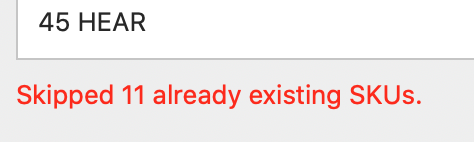
So please either don’t permanently remember prefixes OR have a sku reset function that will make all the sku’s in a folder go back to blank and will allow you to simply and quickly re-sku a folder as if it had never been sku’d before.
Even if I highlight all items in a folder and bulk erase all the sku’s it does not reset them. It will permanently remember the prefix and that prefix can never correctly regenerate sku’s for the folder.
Hope I explained this ok