The entire error is: I’m getting error: Invalid Store Category ID, 0 since it is non-leaf. So item has been listed to the ‘Other’ store category.
Can anyone shed some light on how to correct this.
Thank you.
Jay
The entire error is: I’m getting error: Invalid Store Category ID, 0 since it is non-leaf. So item has been listed to the ‘Other’ store category.
Can anyone shed some light on how to correct this.
Thank you.
Jay
Can you post a screenshot of what the selection in the store category popup in the listings inspector looks like? Is the selected category still valid for your store?
Here’s what it looks like:
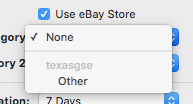
Does the error go away if you pick the “Other” category?
Nevertheless you should be able to post to eBay with “None” selected, as it believe it is possible to list an item as store item without picking a category.
That error went away when I selected “Other”. I have now added store categories in eBay, how do I get GarageSale to recognize them?
Also, now I’m getting an error about seller profiles soon being mandatory. What does that mean?
Thanks.
Jay
Please go to “Preferences” > “Account” > “Update Account Details”.
Can you post a screenshot of that error?
This is just a warning, which you can ignore for now. Seems you have opted into eBay’s Business Policy feature (or eBay opted you in without asking – which is actually more likely). At some point in the feature they will force you to use Business profiles which you need to define on the eBay website.
I see. Is there any way to turn that warning off? It’s disconcerting to see all the warnings come up as I schedule or list items. We are a large scale eBay seller with hundreds of new listings each week, so this warning is quite annoying.
Yes, here is how this should work:
Thank you. I’ll try it later today when I do more listings. I appreciate all of your help.
Jay
This topic was automatically closed 10 days after the last reply. New replies are no longer allowed.