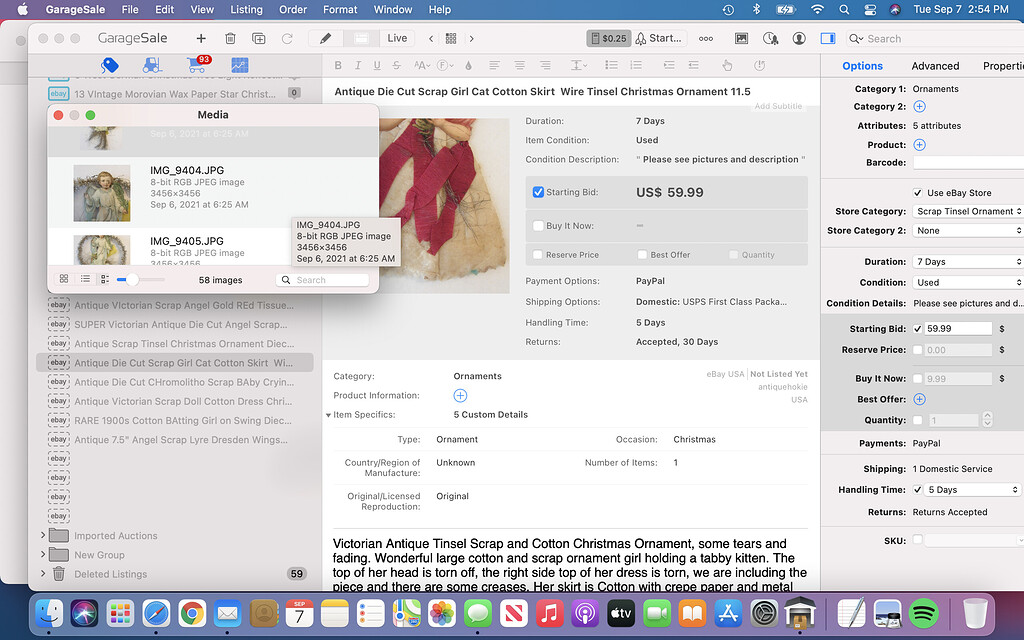I clicked on the top area that says media and now it only shows media, 58 images, no library with the 16K images. It is stuck there, how do I fix this, get back to where it shows my photo library. it was working fine before I clicked on that. This is different than the previous version. I can’t list anything without new pictures and I have no way to get them to GS. Thank you.
Can you please check whether you have “Use Legacy Image Browser” selected in the GarageSale preferences > General?
If so, unselect that option and restart GarageSale. Maybe that legacy image browser is no longer fully compatible with Big Sur (but that’s just a guess).
Regards, Kristian
THANK YOU…that worked.
1 Like
This topic was automatically closed 10 days after the last reply. New replies are no longer allowed.