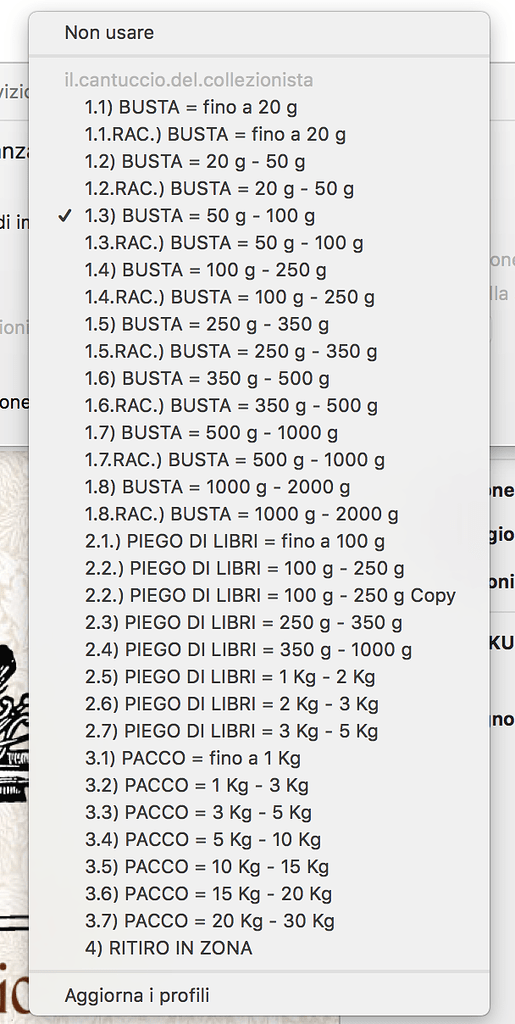AUCTIONS are not supported for immediate payment so that is the problem. It is under payment options, click on the PayPal word to open the popup. I use "immediate payment on 100% of my listings except for Auctions with aren’t supported for immediate payment.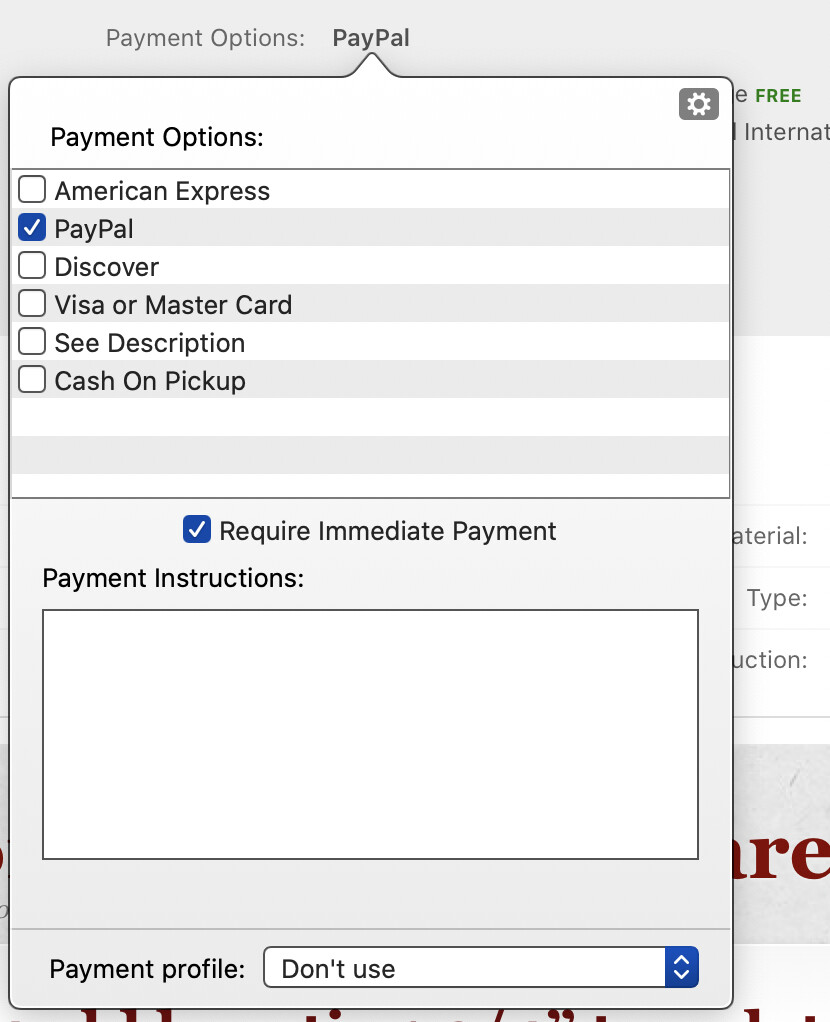
Thank you for getting me there. But I don’t have it clicked on any of my sales. Not even BIN.
I think the problem happened when eBay switched me out of PayPal.
I am so frustrated and upset. Due to another problem with GS, it has now been more than 3 weeks since I have done anything on eBay. Fortunately, the BIN items are automatically renewed, but I am literally on the verge of quitting eBay entirely. 
Here, you can see that the whole thing is greyed out and the “Requiter Immediate Payment” is too. I can ungrey them if I click on the Payment Profile, but I can’t figure out what I would do if I DID do that
Is there another place that holds the Requite Immediate Payment option?
This is what it looks like:
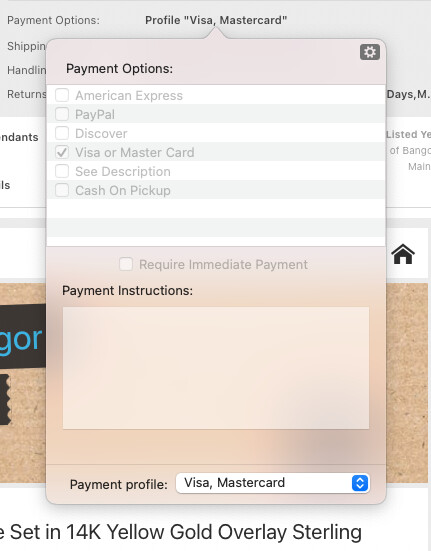
Doesn’t eBay block any payment type except PayPal and ebay managed payments? I think your payment profile should read “Don’t use”.
Yes, the issue is the payment profile. Go to eBay and modify that profile. You should leave it empty but selected in GS, if you still want to use shipping and return profiles.
That is correct. There are three areas where “profile” should be removed if you are not using it.
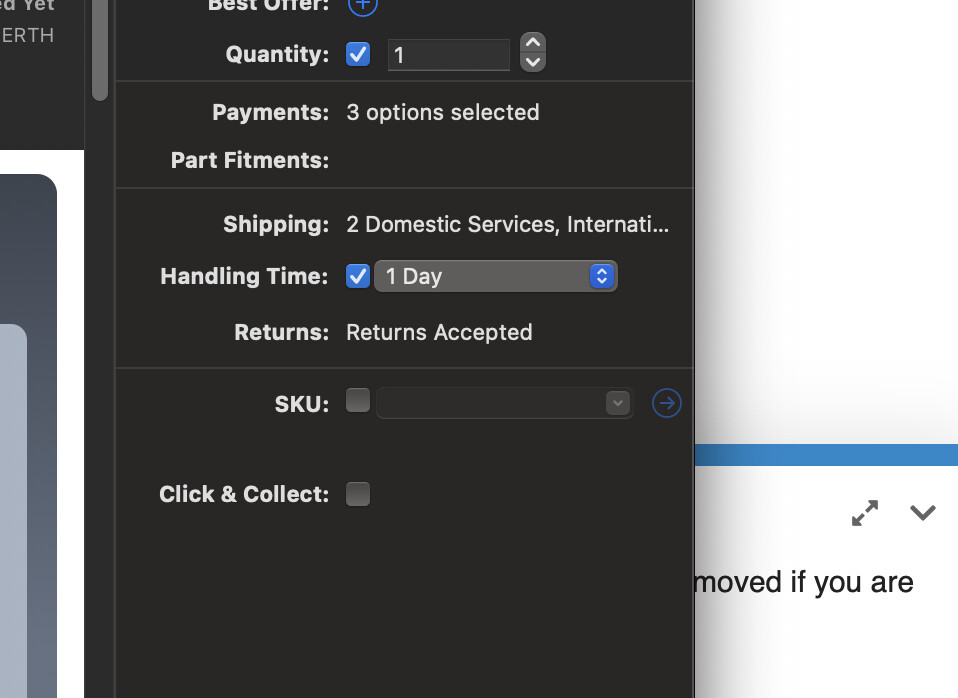
Payments, Shipping & Returns should all be set to Do Not Use
Yes, otherwise, as far as I know, you can leave all three profiles and modify only the payment one over eBay and leave it blank (like an empty profile). This way it should work also with ebay managed payments. Is it correct @davidelliott ? I ask because I will be put into this in a week and I am afraid that something will happen also with my listings…
I have been in ebay managed payments since August 15. No problems just slower access to my money. Often buyers get their item before the money gets processed and available for payout to my bank. No shipping profile, no return profile, and payments set to PayPal even though you are on eBay managed payments.
This is not good… but I expected…
Do you mean that you don’t use profiles or that in general I won’t be able to use profiles after I start with managed payments?
I don’t use any shipping profiles because ebay keeps creating new ones, Something like 2,000 plus shipping profiles. It take 22 seconds to scroll through the list that ebay has created. If you use profiles now you will be able to continue with them.
Maybe I’m thick, but I have never really understood Ebay profiles, unless you sell only 1 or 2 specific things, like records, postcards, comics, etc. I sell all unique items, and work off of a template in GS. For RETURNS I keep everything unchecked, which lists as RETURNS NOT ACCEPTED, even though Ebay overrides this and will allow returns, it sometimes makes people think twice. For PAYMENT - I am in managed payments, I keep PAYPAL checked because GArageSale wants a payment option when verifying, when I list I get a warning, but Ebay overdose it and lists as they want it to be. For SHIPPING, I use calculated shipping. In my template, I set the weight to 900 pounds, as a safety in case I forget to fill in shipping (which I have done!); this way when I verify or list, if I forgot to do the shipping it will kick it back to me - no more unintentional free shipping. If I buy a collection of records or postcards, I’ll make a new master or make a copy with revised shipping and whatever else and make manual dupes - 75 records make 75 dupes and put them in a folder. Pete
@flypogger let’s say you have 20.000 running listings, and it doesn’t matter if postcards or antiques. One day, post services decide to increase shipping cost. How do you update postages for all listings without working for a month? Shipping profiles are useful for this. If you sell antiques, shipping cost mainly depends on total weight and size of the parcel. I have set a specific list with all weight ranges, something like this:
In one second I can pick the correct weight range and the shipping rate will be updated (for thousands listings at a time, without launching a revision from GS, which would take a while). My example above is not exactly created for parcel orders, I should add other postage situation like those that depends on size more than weight (like very large but light box). Moreover, I can set specific smart group to know exactly which items are using a specific profile and update them if I notice that they weight more than I expected.
Concerning the issue say by rlmartin, yes I had it too when I started with profiles, but I discovered the reason of such a bug. Any time you add a different shipping cost manually, eBay will create a new profile. If you only use profiles (for really all listings), this won’t happen again. Now I am no longer experiencing this annoying issue.
Who is creating the profiles? I never could pick one that was correct and now they are exponentially growing. How do I clear them out to start over with what I want?
With calculated shipping, I just put the weight, size of the box, and the methods of shipment. Ebay calculates the shipping using distance from me based on entered postal codes and uses the current USPS rates. When rates go up, I don’t have to do anything, and rates are adjusted by Ebay. At least that is how it works here in the US. So say I have a postcard in a mailer that is 8 inches by 6 inches at 4 pound - I enter the size (8x6x1 because it has to have 3 dimensions), weight at 4 ounces, and the available shipping methods, which would here be FIRST CLASS and PRIORITY. That is it, never have too touch it again.
That is exactly what I do. USPS 1st, priority and some have UPS. Light stuff I do free shipping to keep Ebay happy and get the discounts and better search position and heavy 2 pounds and up buyer pays. So that is at most 5 different shipping choices and the profile list is 2,000 long. It takes 8 full swipes of the mouse to get through the total list.
I see, there is not such a solution in my ebay site. How do you charge packaging cost if eBay automatically uses the actual USPS postage?
ebay automatically creates them.
The only way is working only with profiles. You create new ones, modify all listings, then delete all automatically created ones. The only problem is that if you still have some listings without profiles. If you add postages manually, eBay will restart creating those annoying profiles.
“How do you charge packaging cost if eBay automatically uses the actual USPS postage?“
eBay US doesn’t allow packing or handling charge. For a 1 pound package you enter 2 pounds. 2 pounds you enter 3 and so on.
I do not use profiles, although I can see the benefit if I had the time to sort it out. (I have 3 accounts to maintain). I have just had to rebuild my data base. I have also opened a store and have been activated for Managed Payment in the last 3 months. Basically, my head is just spinning.
It is a shame that I cannot change postage in Smart Groups.
Maybe setting up profile in GS would be something to look at? Any comments anyone?
Actually, you can add packaging costs. In the shipping pane, there is an arrow for ADVANCED OPTIONS. Click that and there is a spot for HANDLING COST (only live when using CALCULATED SHIPPING). Mine is set to $1.00 in my template, and I adjust accordingly when I set my postage, depending on cost of packaging and wether I use free materials.
eBay U.S. has an option to delete unused profiles.
Go to My eBay → My Account → Business Policies.
There is a button labeled ‘Clean Up Policies’ and it should delete all policies not used in any of your current listings. With any luck it should leave you with the 5 or so that you currently are using.
Policies (Profiles) are useful for reasons explained above and are easy to use, edit, and create on eBay and are easily recognized in your GS listings.
I have also setup a ‘managed payment’ profile which stops the ‘PayPal’ warning messages when listing.
Hope this helps.
I took about half the day and cleaned up the shipping profile down from 800 to 7, will be 5 after 2 running auctions end, fixed the return profiles and the payment profile and now everything is smoothly working using profiles. What a mess! I can’t believe eBay just keeps piling on more profiles as time goes by.