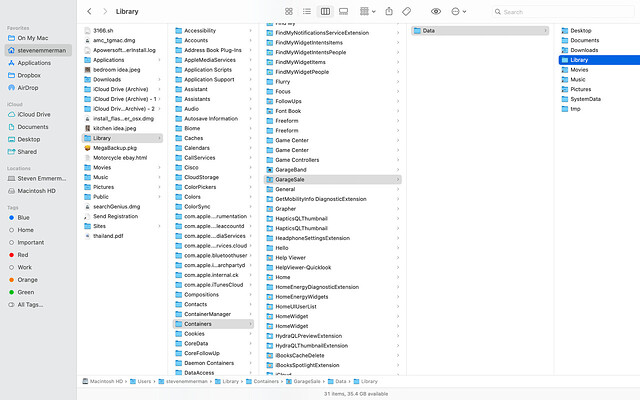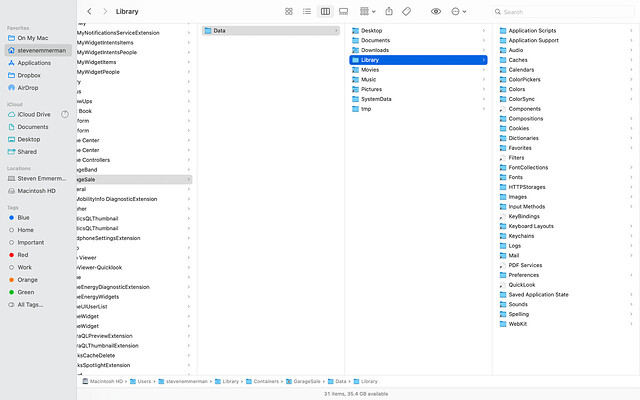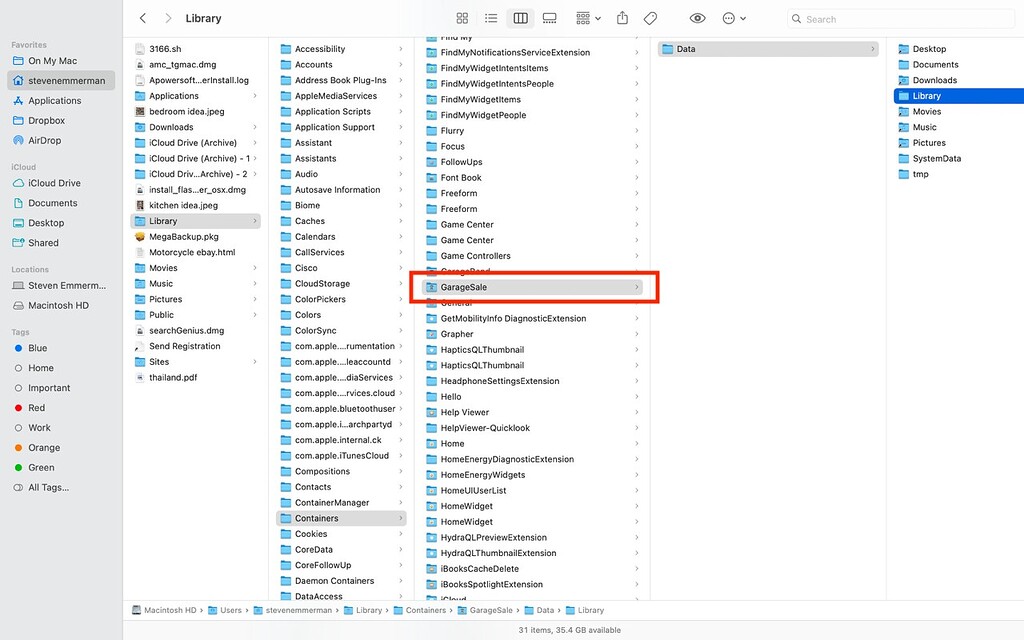I started to ask about importing with this same topic about a year and a half ago.
I did what I could with my project last time. Now I have a new project in which I also wish to import all of my eBay listings. I have a few questions…
First, I would love to be able to import my listings directly into a folder. There are nearly 8000 of them, so while moving them into a folder after the import isn’t the worst thing in the world, it seems like it could be easily changed and thus save me work. Please please, can you make this adjustment in GS?
Second, there is still the same bug, it seems, when I import all of my listings, in that they do not all show up as “running” in GS, even though GS just imported the running listing from eBay.
I re-read what Kristian had written before (in March 2023), and I think that what he meant is that if the template is still in my GS, then it will not be correctly shown as a running listing. This isn’t quite accurate, as most of my running listings, whose templates are still in my GS, import just fine, while many inexplicably do not.
Please allow me to explain… It is helpful to keep a database of past listings. Frequently I get something rare which requires a bunch of research to create a compelling listing. After the item sells, sometimes a year later, I get the another of the same item. If I have the old listing, I do not have to do all the research again. Thus, it is helpful to maintain the database. However, if this database messes up the import, maybe there’s a way to archive templates such that they do not affect the import? Can GS create an “archive” folder which will allow this? I could just put EVERYTHING into the archive folder and import with a clean slate…
What I wish to be able to do with this project is to select a number of listings, like 100, and end them. Then I want to lower the price by some small amount, like $1, and then re-list them. The eBay search algorithm seems to feature accounts that are actively listing, and furthermore those who follow my store will be alerted to “new” listings. Since there are days (or weeks) when I cannot list new items, it would be helpful to have this option. What I imagine is having all of my active listings in a GS folder. I select 100 and end them, use the toggle inspector to lower the prices (can it do this when the prices are not all the same?), and then re-list them (thereby creating a new item number, which is different from simply editing the listings). Then I could tag those 100 or move them into a different folder, so that I can keep track of which listings I have finished. From what I remember, there is also an issue with relisting items using GS because the formatting duplicates in a weird way or something. I would LOVE it if someone could walk me through the process of how to make this happen…
THANK YOU!!!