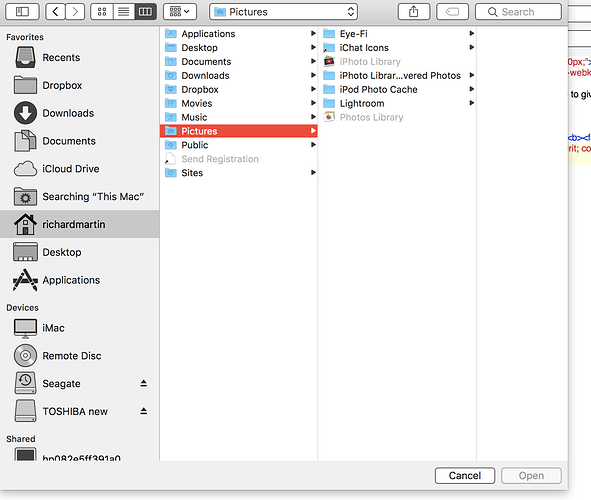Does anyone else have problem with loading photos? I use iPhoto and it takes forever to open. I am on an older MacBook Pro, but, I just upgraded to GarageSale 7 and it takes MUCH MUCH LONGER for the photos to open and load into the listing. Drag and drop doesn’t work either.
Thanks in advance
Yes - I am having the same problem.
I can no longer drag and drop photos and it’s taken about 10 minutes for GS to even get to my iPhoto folders.
I’ve been tinkering with it for a while. No breakthrough yet.
Are you really referring to “iPhoto”? Apple replaced it with “Photos” that’s why I am asking.
Here is a GREAT user tip. iPhoto WILL drag and drop into GS7. Photos will NOT! Apple removed drag and drop when the latest system came out last year. I use IiPhoto daily because I can drag and drop and ignore the photos because it won’t drag and drop.
A great way to speed up importing from Photos under macOS 10.13 goes like this:
- in Editor mode (pencil icon), click the ‘+’ below the images column
- Choose “Add Image File…”
- in the ‘Open’-panel, choose “Media” > “Photos” in the left most column
- the contents of the Photos library is available almost instantly
My GS shows this when I click on the +.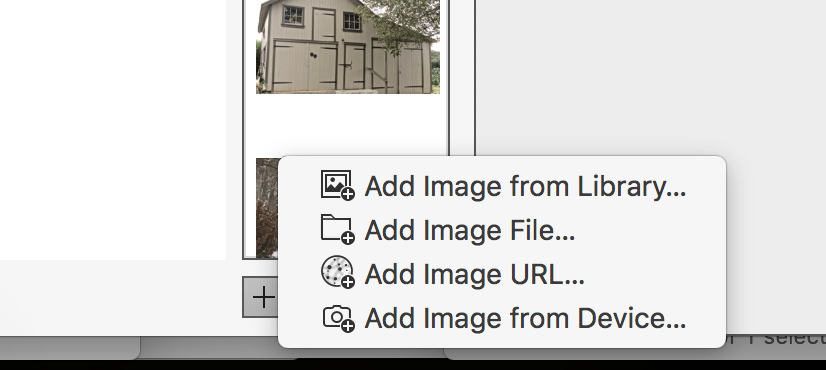
Sorry, I missed a step. Original post updated.
Sorry, found it at the bottom. Way to many steps. Drag and drop is much faster
Yes, thank you, I am not sure about the person who initially started the thread, but I definitely meant Photos. Great catch.
This worked for me. Thank you, Ilja.
If I have all my photos in an album I can drag them into a desktop folder which will allow drag and drop into GS.
THe first step can be tediously slow though.
This topic was automatically closed 10 days after the last reply. New replies are no longer allowed.