One thing that would be very handy for me (and others i bet) would be some kind of “preset” function for the items attributes. Once I have filled out the values for an item, it would be nice to be able to store that settings in a preset-list and recall that for another item, so there would be no need to set all values once again. Would that be hard to add???
Could look as simple as that:
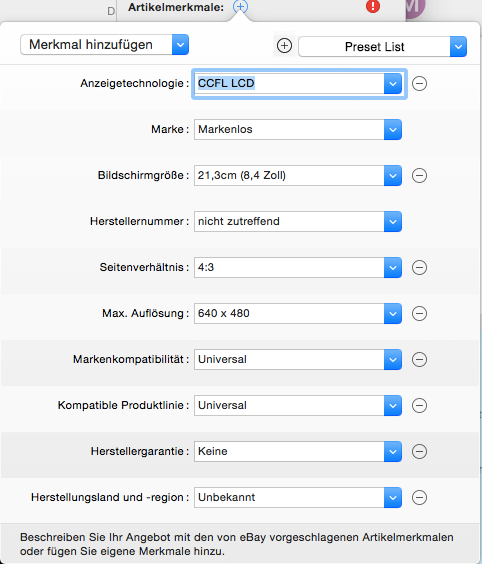
I’ll add this to our Todo list.
In the meantime, have you tried the “Copy/Paste Listing Components” commands to copy your item attributes from one listing to another?
When I have to list for example a display with the same specific attributes three times a week, it won’t help very much if i would have to search for an older listing with the same attributes, copy those and paste them to the new auction, I think. It would be in my case be very much more handy to just chose a preset. But: Where do I find the mentioned ““Copy/Paste Listing Components” commands”???
I may consider to set the values with AppleScript (those are the item specifics if I understand correctly? I am a bit confused by the new apple script things in GS, I am not a coder…)
This would be indeed inefficient. I suggest you keep a special drafts groups, were you put those listings whose attributes you want to re-use, so you don’t have to search for a specific listing. This should require the some effort as creating an extra pre-set.
Right click on a listing in the outline view. It should show up in the context menu.
Found that, thanks.
It is not as useful as a presets-option would be. Another way would be: “injecting” the data I need with a XML file that can be added into the garagesale template I use as a base. But I am not very familiar with XML, so that may be a hard way… Ah! And I see, you don´t use XML anymore, but JSON instead… Oh… thats bad… At the moment I use the “injection” method using apple script and textWrangler in some circumstaces to insert data that can´t be set dynamically in another way (shipping fees for example) in GS 6…
Is there a kind of documentation on how to use the JSON format? Would it be possible to create an JSON file (in my case with filemaker) that could be opened by garagesale?
Here are a couple of remarks in response to your post. Hope you find them helpful:
-
In GarageSale 7, a lot more stuff is scriptable through AppleScript, including shipping services and service fees.
-
GarageSale 7 can import the same XML files that GarageSale 6 accepted.
-
GarageSale 7 uses JSON as its native file format, instead of the binary data used before. We’d rather not document it, because we won’t to be free to make breaking changes to the format in future version. Documenting it would make the JSON format almost official, which is an impression we’d like to avoid.
Ah, that clarifies a few things.
Many things changed within the AppleScript part, is there (or will there be) a documentation for the commands/classes/constants that are new (like “set newDuration to «constant Gd00Gd01»”, “set «class GSdU» of theListing to newDuration”, “set «class GOpd» of myTransaction to yes”, “class INfi” or similar.
As always, the documentation with AppleScript is self-contained and can be viewed in the Script Editor.
You can also check the “GarageSale.sdef” file inside the GarageSale bundle for checking out the AppleEvent codes associated with a particular command. The 'SDEF Editor" might come in handy for viewing it: https://www.shadowlab.org/softwares/sdefeditor.php
If you need more information than available from the Script Editor, you might want to check out “Script Debugger”: http://www.latenightsw.com/
Thanks for the info.
I knew that for the commands itself. But how do I know e.g. that: “constant Gd00Gd01” or which class “GSdU” is? I found that in the AppleScript examples…
You have to look these up in the sdef file, or use the Event log in the Script editor.