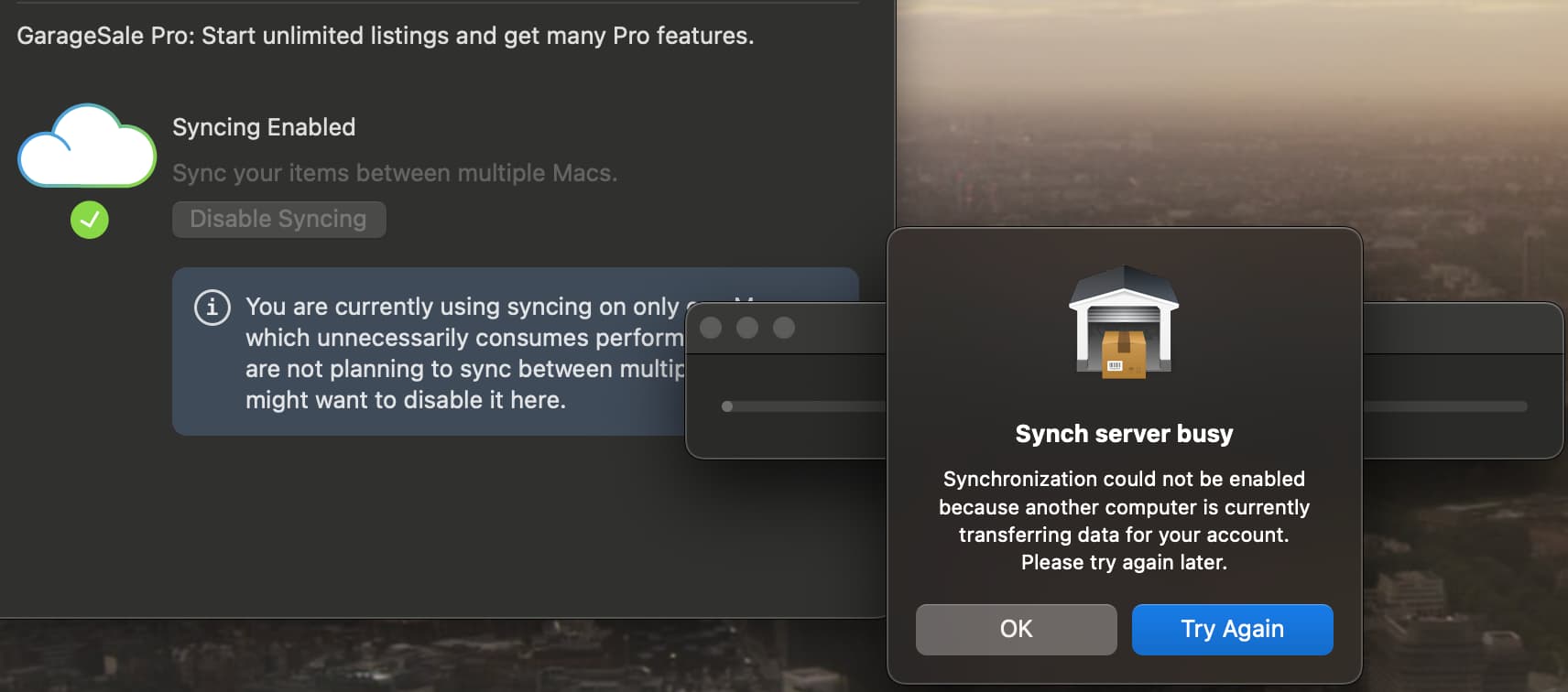I am trying to set up sync for the first time.
When I click on “enable syncing” I get a confirmation prompt “DO you want to enable syncing?”
After clicking on “Enable Synching” the system tries to “Create snapshot” and then it throws this error every single time “Sync server busy Synchronization could not be enabled because another computer is currently transferring data for your account. Please try later.”
What I have tried:
- Closed and restarted GS - Not successful
- Restarted the computer - Not successful
- Tried to pause sync through File → Synching - all options are greyed out - Not successful
Will appreciate help
Thanks