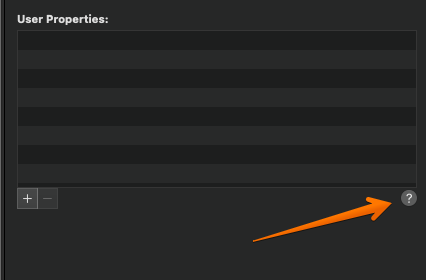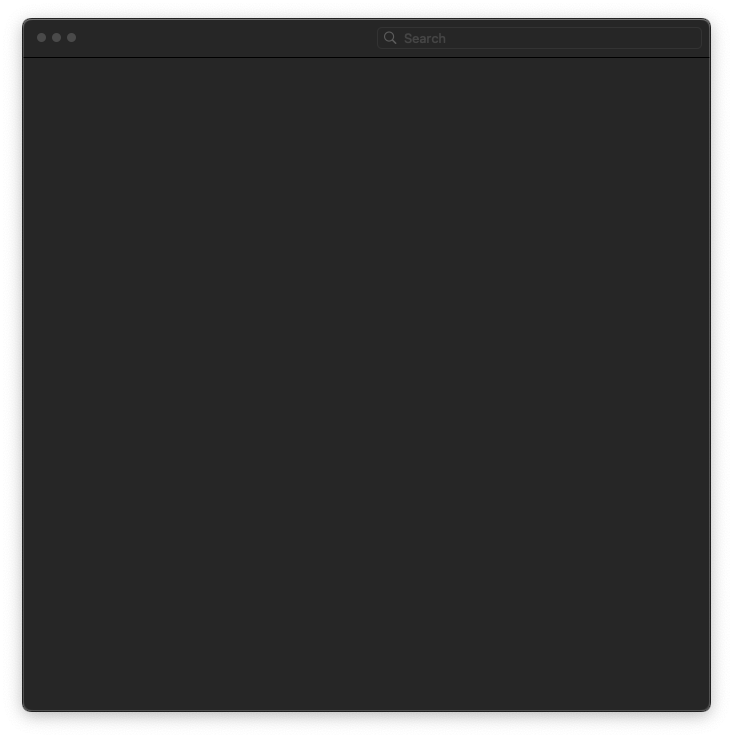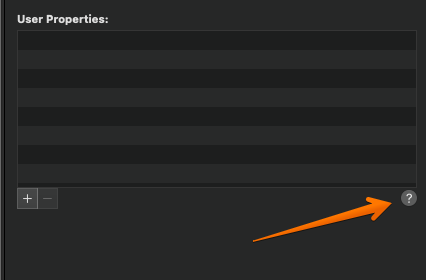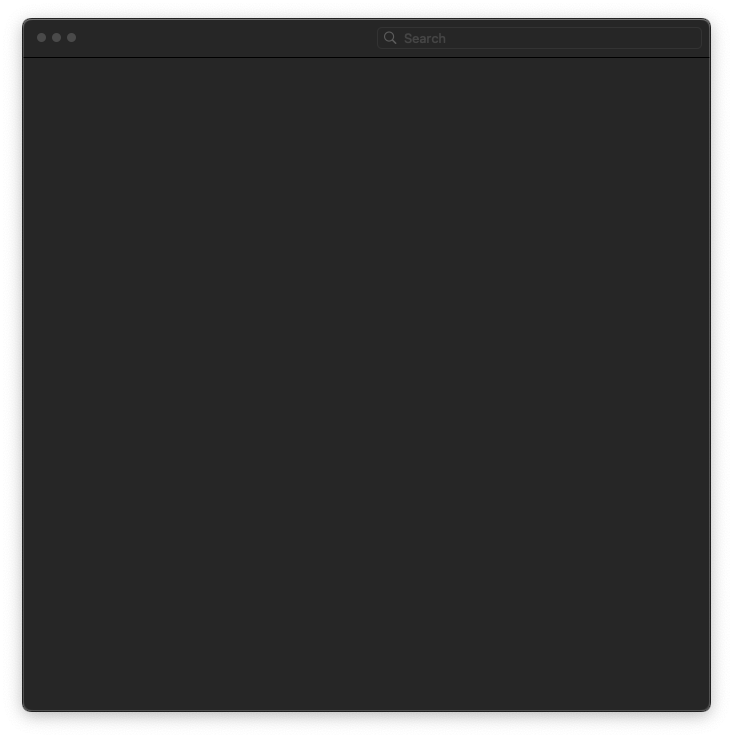Yeah, for me, all the ? help buttons are useless.  Clicking them produces the screenshots you see here.
Clicking them produces the screenshots you see here.
I’m curious if you have to add a LOCATION field to each listing you do in the User Properties section [also see screenshot]. That seems very time consuming. Also the Location field currently has my ship from location which is required for the listing, so I can’t really change that to a location on the shelf. I end up using SKU since it is something that I can see on the phone when I pull orders. I would love to be able to generate a digital pick slip but I’ve not seen any means to do that in GS.
I have been using Bookpedia since 2008 to manage my inventory & orders and print pick slips as it is super easy to export items once I mark them as sold.
I’d love to be able to use GS for more of the features it seems to have, but for me, it’s been a very, very buggy experience since 2018. I’m unable to really type into any of the fields in GS due to the app randomly losing focus for the fields. It is not keyboard friendly - it supports tabbing between fields, but not shift tabbing, so you have to cycle around all the fields if you hit tab one too many times, or if the app lost focus. I’ve never been able to command-A consistently to select all the text in most fields. Clicking and dragging works after I get the app to honor my multiple clicks into a field so it knows I want to stay there  I’ve tried the app on 4 different Macs, and the behavior is the same, so I know it’s not a 3rd party app or something. I’ve recently even given up typing in the Listing Title field since the app can’t maintain focus when I am trying to type in that field. I use Drafts and watch the character count to create a title, and then copy and paste it into the title.
I’ve tried the app on 4 different Macs, and the behavior is the same, so I know it’s not a 3rd party app or something. I’ve recently even given up typing in the Listing Title field since the app can’t maintain focus when I am trying to type in that field. I use Drafts and watch the character count to create a title, and then copy and paste it into the title.
Earlier this year the Product field started to work with scanned barcodes. It still won’t ever include additional info or stock photos, and often puts in data that exceeds the 65 character limit or is not appropriate for the listing [info that comes from eBay, but the character limit should just ignore anything past 65 characters and leave the field filled in up the 65 characters].
Anyway, this is way off topic! Hah. it’s been a learning experience with the app to say the least. I’d love to see screencasts on how others work with the text focus issues and having to do so much data entry per listing. I like to automate stuff as much as possible, pulling data in from Amazon or other sources that provide an API to do so.
February next year when things slow down, I will take a look at the packing slip customization. Being able to mimic the eBay packing slip but customizing it a bit with a QR code I generate, yet still be able to use the eBay API to pull in feedback count and percentage, is definitely appealing to me. And having a pick slip where the items are already marked as sold [in Bookpedia, I have to mark each item as sold before I can generate the pick slip], would save some time for me as well.
The link you sent is for GS8 according to the URL - I would be curious if they have the GS9 documentation online since it doesn’t seem to be embedded in Apple Help.