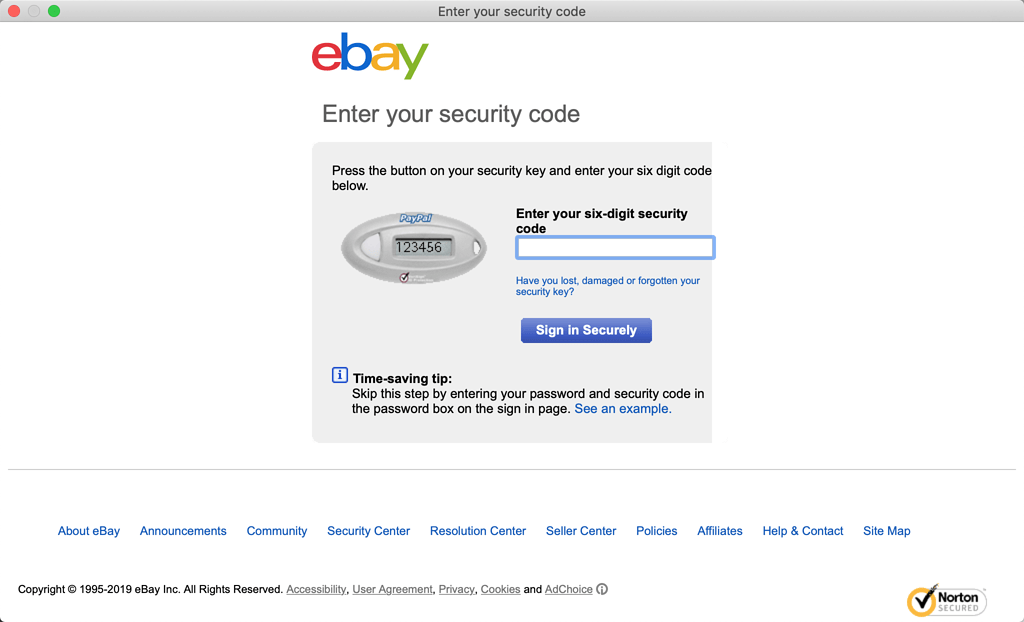Sorry if I missed something but could someone help? This is the first time I’ve attempted to use a 3rd party app with my eBay account.
REALLY?? eBay support wise minds have really no limits, there’s written PayPal … !!
It concern nothing iwascoding, that’s a security code from PayPal. Honestly I have never seen something like that before, but I suppose that’s the double verification enabled. Anyway, I would give a look to the last line “skip this step by entering your password…”.
Anyway, you missed to say one important thing. When and where exactly this warning appeared? After entering the token into GS preferences? Which ebay site is it?
Hey, sorry (and thanks for responding). That message (or requirement) was given directly after the normal password and username screen prompt screen. So I enter my info and that screen I posted popped up. I have also never seen that before nor one of those code generator fobs from PayPal! Wth? And I was wondering about that last line too but I think it means you just enter your security code from your non existent fob on the username/password screen and you can skip that next screen altogether.
Also I don’t even know what a token is lol! I fully admit my ignorance. This is the first time I’ve tried a program like this.
I read the GarageSale instructions on attaching your eBay account and didn’t read anything about a token.
And also, I don’t think I was talking to eBays top tier customer support lol.
And I, of course, emailed iwascoding’s customer support and am still waiting for a reply.
Thanks again for responding!!
I just checked our support system but didn’t find any mail from you. Are you sure you send the mail to the correct support email address?
Regards, Kristian
I can’t answer this question, too but it seems eBay thinks you have such a security key. Maybe clicking the blue “Have lost…” link directs you to a help page?
GarageSale is a certified eBay client. The only way for certified clients to add listings for your eBay account is via an official access token from eBay. It’s securely stored in the system’s Keychain.
Hope this helps,
Kristian
Ich finally found your support mail. The supporter replied 2 days and 11 hours ago 
However, this security key has nothing to do with GarageSale. It comes from eBay/PayPal but I don’t know why, unfortunatly.
Regards, Kristian
Welcome Joseph, so are you sure it is not the double step authentication from PayPal?
Thank you! And no I wasn’t sure and that was going to be my mission today to try and give them a call. Obviously it’s probably a PayPal thing I had just 1) never seen it before, 2) eBay said I needed to get the six digit code from the “third party app” and 3) I didn’t think PayPal would be involved with me linking my eBay account to GarageSale. Anyway, I’m gonna try to call now.
Thanks again for the response!
Hi and thanks for the reply as well! And so does that mean I don’t have anything to do with the token? It’s strictly between GarageSale and eBay?
And I’ll look and see if I can find that response in my junk mail. Or was the response from the person on this forum who first responded to this post?
(And sorry, the babysitter just told me not to respond to these messages separately. I’ll not do that in the future.)
Thanks again for your help, guys. I’m like SUPER excited to start using GarageSale! I’ve been kinda bummed I couldn’t even try it out.
Hi,
welcome, this must be a PayPal thing. It does not concern PayPal linking your account to GS, that’s just a sort of double authentication, like those site who send to your phone a six digit number that you need to enter. Are you sure that when the digit code panel appear you do receive any email or message on your phone linked to PayPal account with the code? That would be reasonable…
Anyway, I still did not get one thing. You previously wrote that this panel appear
Do you mean when you enter your ebay credentials from GS preferences?
Good luck with PayPal call…
Have a nice day
Federico
Hi and yes, like I said, I have no idea why PayPal would have anything to do with it. And I do have double authentication turned on for my eBay account which I use all the time and does go to my phone. I may try turning it off temporarily to see if lets me bypass this problem and turn it back on. And no I haven’t received one on my phone in this situation, unfortunately.
And I apologize if what I wrote earlier wasn’t clear. What I meant was - after I entered my username and password and pressed enter, the screen that asked me to enter the six digit security code appeared (the one I posted a screenshot of). And yes I do mean when I enter my eBay credentials from GS preferences.
Also I searched my junk mail and did not find a response from iwascoding or GarageSale, etc. Is there a specific email I should be looking for?
And thank you but even though PayPal had a net income of USD $2 billion+ they apparently cannot afford 24 phone or chat support. Only 4am-4pm my time. Or sorry, 0400-1600, which is not super convenient for me. Lol, oh, such is life. Thank YOU GUYS for being responsive, patient and understanding!
I still think it’s worth a try to click the blue “Have lost (…) your security key” link, if not done already. Maybe it helps.
Should be garagesale@iwascoding.com. However, he was just asking for a screenshot. We can’t provide you with a solution, unfortuantely. I saw that “security key” thingy in your screenshot for the first time… I am afraid it’s something that you need to figure out with eBay/PayPal. You already checked your account/security settings on the eBay and PayPal sites already, I guess?
Regards, Kristian
Mmhh reading with more care the screen it says: “press the button on your security key…”. That’s like some banks who give you a pen that provide a random number (the PIN to log in) when you press the photo. After some searches, it seems that you can do the same from the PayPal app and not from a pen. So, this is the matter. Open your PayPal account and check it: https://www.paypal.com/us/smarthelp/article/how-do-i-order-or-activate-my-paypal-security-key-faq634
Ok, I finally got in!!! So @fedege96, I did go turn on paypal 2 step authentication. Tried to link the account, didn’t work. (It did work for my paypal account online and on my phone app.) Waited a little while, just in case, and tried again. Didn’t work. Then I tried what I said yesterday and turned off ebay 2 step authentication and it worked!! I entered my ebay username and password and the next screen was just asking me to click an AGREE button and that was it. No asking for a 6 digit paypal security code. So I’m just going to turn it back on now and hopefully it’ll be fine in the future. If not, I’ll call paypal…I just wasn’t able to today before 1600.
And @kristian, to answer your question - I did try clicking on that link for “lost or damaged…” and it was just a broken link. I did it several times tonight and last night and it just led to an ebay page saying “You have encountered an internal error. Please try again later.” in red. I can post a screen shot of that if you like.
Anyway, THANK YOU BOTH AGAIN SO MUCH!!! I cannot explain how grateful I am. I really appreciate it and hopefully this will help anyone else in the future that may have this same dumb luck.
Glad to hear you solved the problem!
Regards, Kristian
This topic was automatically closed 10 days after the last reply. New replies are no longer allowed.