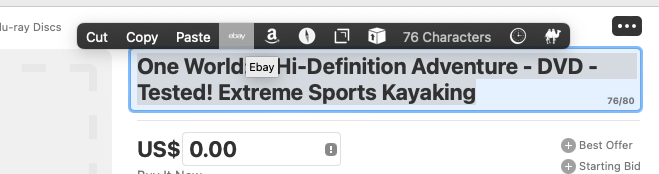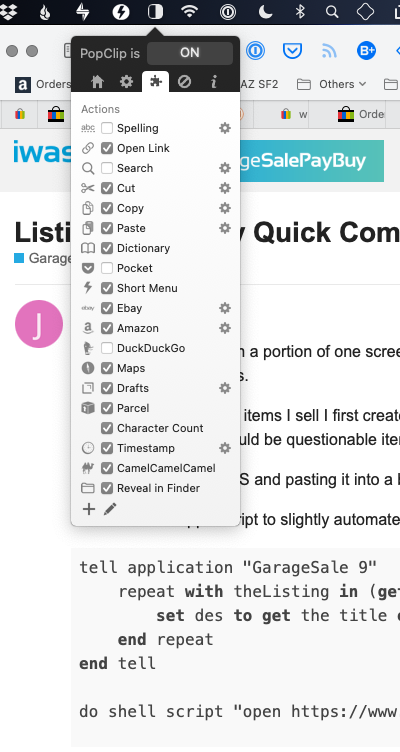I typically operate GS on a portion of one screen, with browser running on a portion of another screen to look up comps.
Due to the nature of the items I sell I first create a listing and then look up comps at a later time. The only exceptions would be questionable items.
Copying the title from GS and pasting it into a browser tab opened to eBay is rather slow.
You can use a AppleScript to slightly automate the process:
tell application "GarageSale 9"
repeat with theListing in (get selected ebay listings)
set des to get the title of theListing
end repeat
end tell
do shell script "open https://www.ebay.com/sch/i.html?_nkw=" & quoted form of des
It would be more efficient if GS would implement a quick search to accomplish this in the top menu bar.
The current title field has two contextual menu choices:
“Look Up…”
“Search with Google”
Putting such a option in the contextual menu would slow as you have to click in the title field while pressing the Control key and then select a option.
A eBay title search would be done much faster as a button on the menu bar and you can just click that.