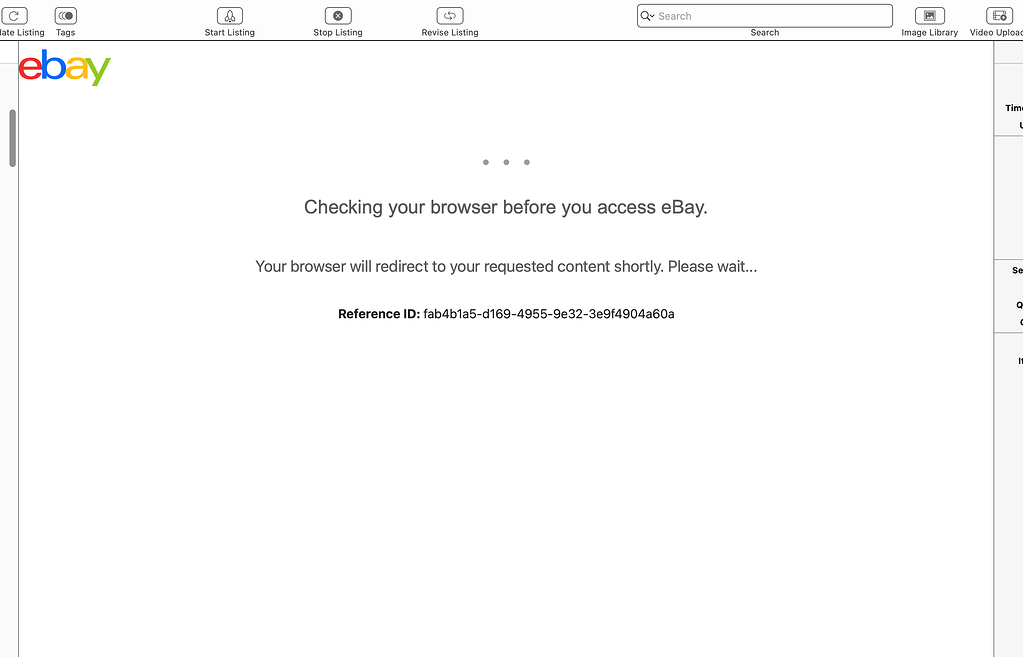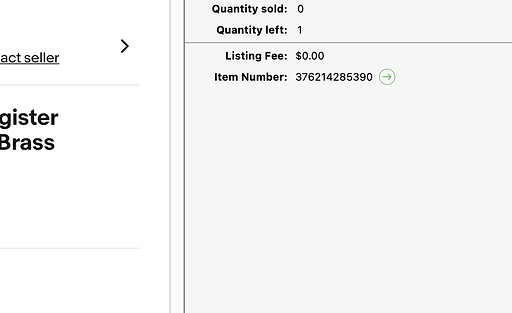When I click the LIVE mode all I get is a message that says “checking your browser before you access eBay” It never checks in to ebay. Refreshing the access token fixes it for a short time but fails after 1/2 hour or the next day. How often do I need to refresh the access token now? UPDATE*** 3rd day in a row where token needed update to remove this notice
It is difficult to say why the eBay website is not loading properly. Could it be that you are using an older version of macOS?
This is worth a try:
- Quit GarageSale.
- Open the eBay website in Safari and sign-in. Make sure that you allow cookies if prompted and don’t use an ad blocker.
- Restart your Mac.
- Start GarageSale, refresh your eBay access token, then try to load the eBay page in Live mode once again. Hopefully, the eBay website now likes to load.
I did your suggestion above but the same results. Thankfully just doing a refresh token fixes the issue but it needs done daily for some reason. Oddly enough, clicking the green arrow after the “Item Number:” opens the webpage in safari right up.
This topic was automatically closed 10 days after the last reply. New replies are no longer allowed.