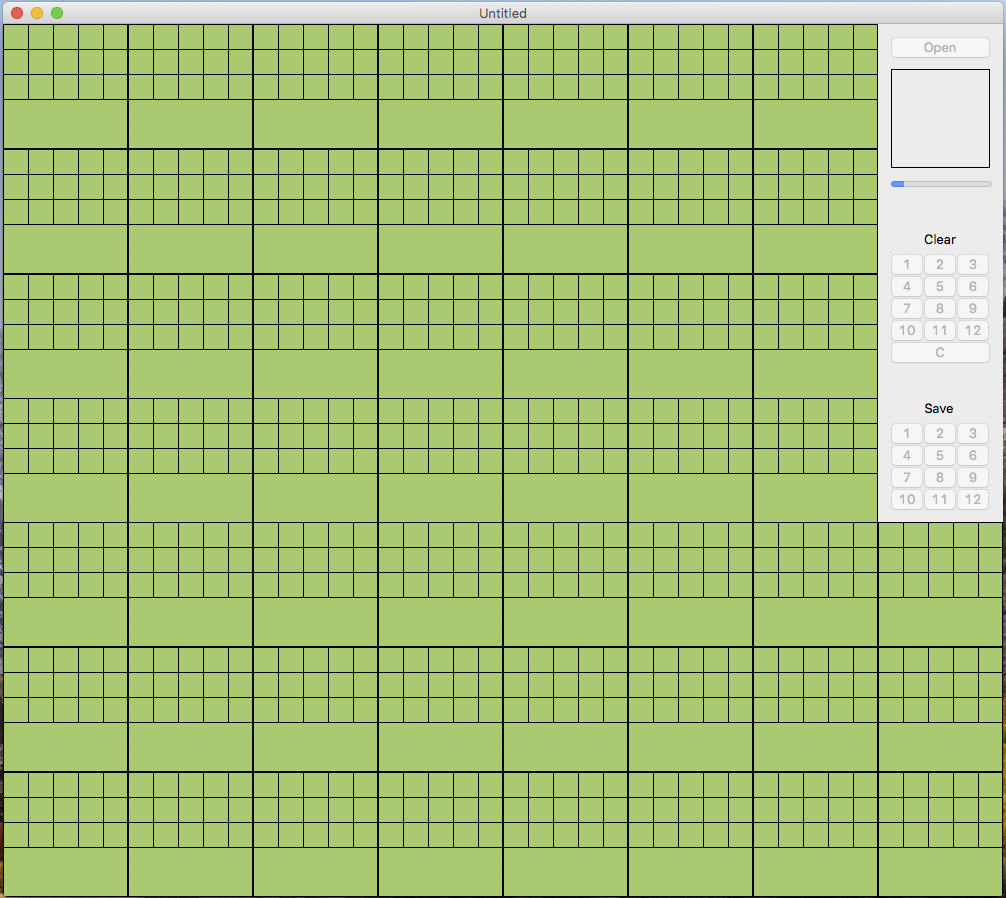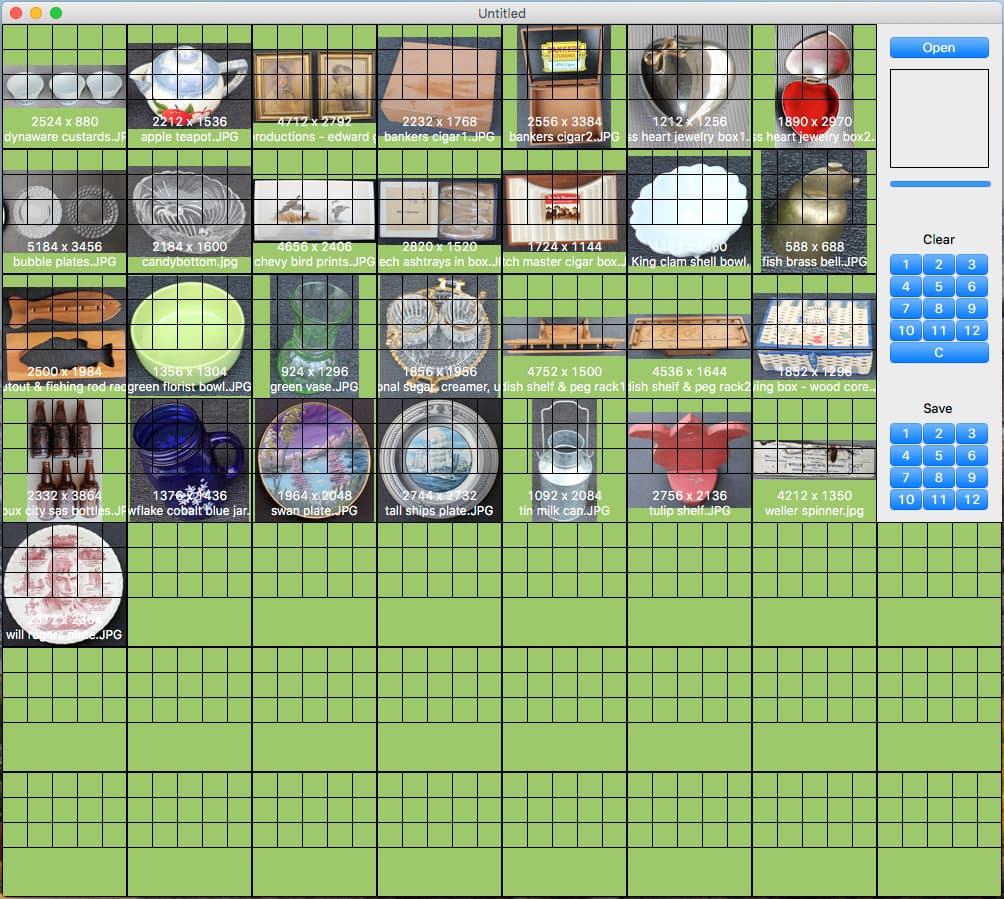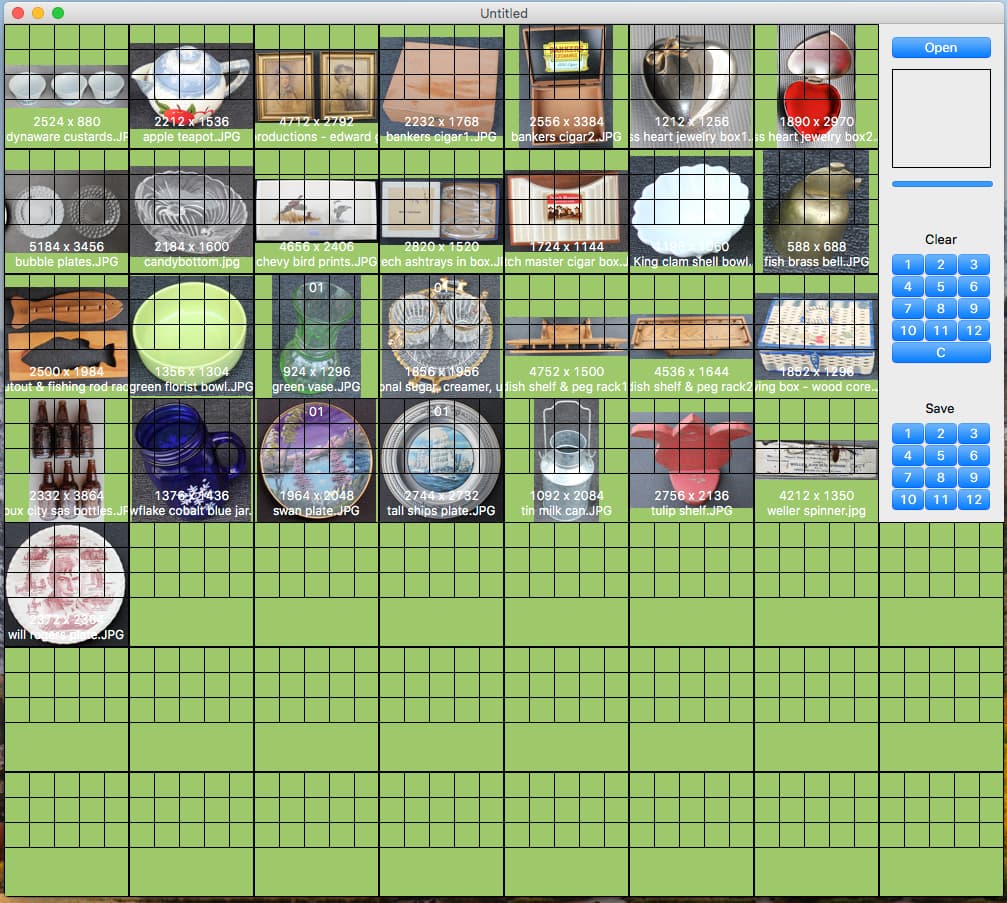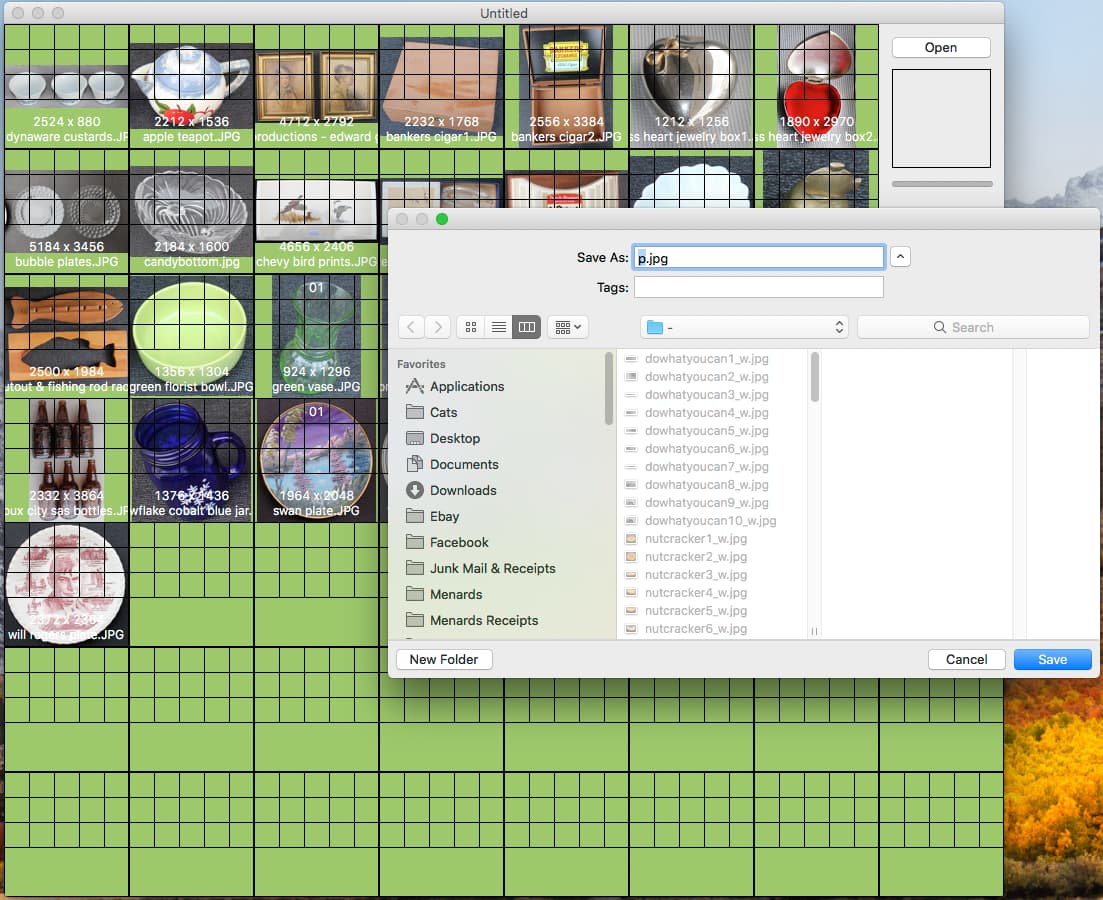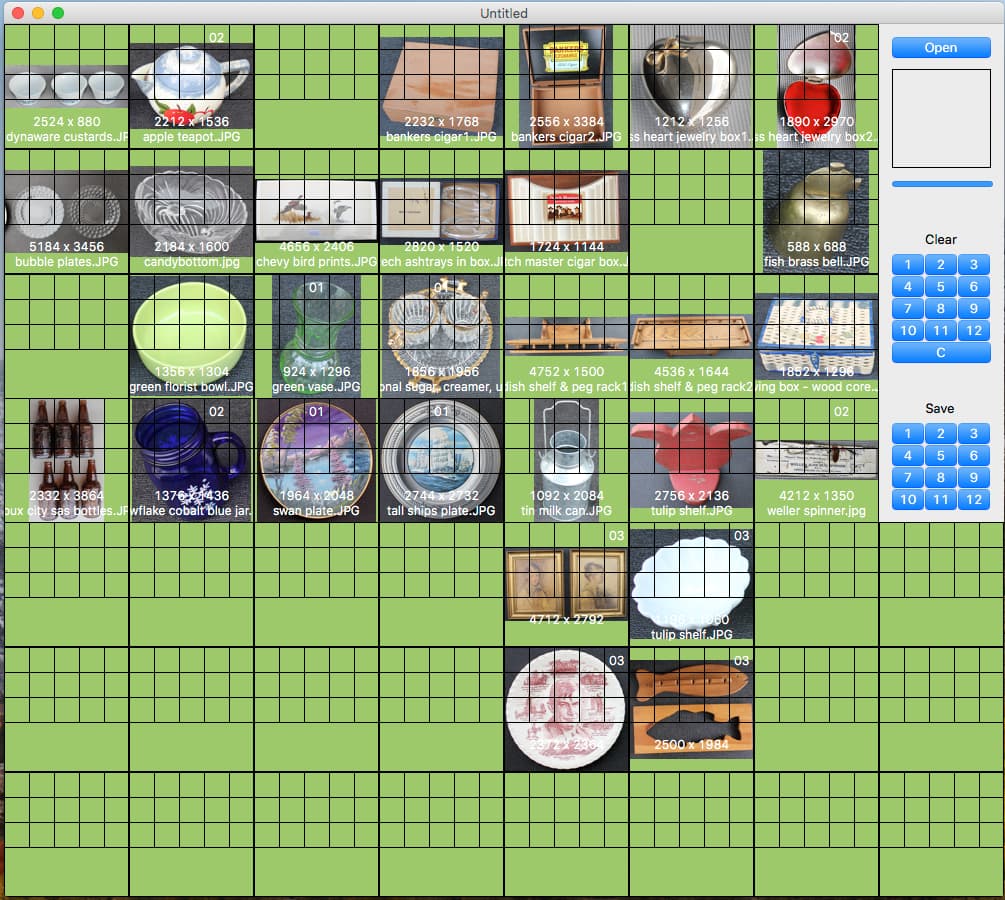I was not impressed with any of the image mosaic creators on the market. None of the ones I tried actually worked as they always cropped off. There are a couple online ones but these are very slow and usually only allows you to do 2 images at once.
I wanted to combine multiple images into one image without cropping any of the images; maximizing their sizes, and not losing image quality by always adjusting the larger images to the size of the smaller images.
This comes in handy if you have more than 12 images for one item or you want to combine images for multiple items you decide to sell in a lot.
I created a created desktop utility app using Xojo. The grid of squares is for viewing thumbnails and manipulating the images into groups. You can select files via the Mac’s dialog box by pressing the Open button at the top or you can drag images form the Finder into the imagewell below that button. In the first image I’ve dragged and dropped a bunch of images into the imagewell and the progressbar has begun to move.
In the second image all the images have opened in the grid of squares with their sizes and file names. You can rearrange these images by dragging one into another grid square.
The tiny squares are for assigning the pictures to different groups to be saved as combined images. Two of the little squares are used for displaying a single image in a larger square or deleting a image shown in the square.
In the third image I’ve decided to combine two images on the third and fourth rows into one image by assigning them to group 1.
In the fourth image I’ve pressed the button with “1” on it to bring up a save dialog window to save group 1, with a default name of “p” which I changed to the name “glassware”.
The fifth image shows the resulting combined 2153 x 2392 image.
This app allows you to open to 48 images at once and combine them into as many 12 groups. The three squares to the far right below the controls are extra picture manipulation room.
I have no formal training in programming, just making various utilities for my own use via Xojo (i.e., Realbasic, Real Studio).