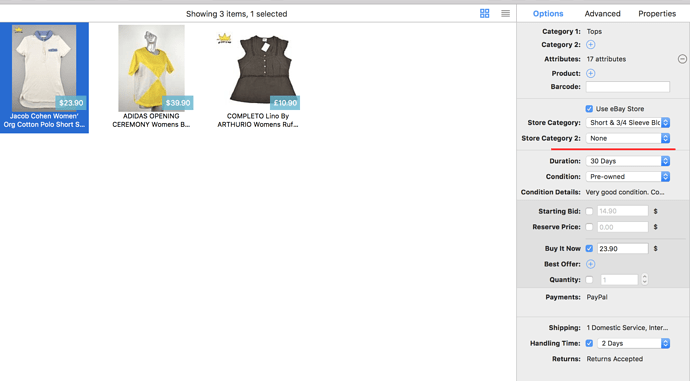When I relist, I go and revise the prices on everything we sell listing by listing which is pretty time consuming task. I use the option to see the listings as a table because I want to see exactly how many people view and watched every item and according to that information I adjust the pricing, but to do that I have to go and see which is the item ( every item is different in our store ) which makes the relisting of couple hundred items very slow. I wonder is there a way to see the table of listings with a small picture on aside or where the items are presented as picture boxes, to see watchers and views so it could be faster. Thanks!
yes. I asked for a fixed price reduction and percentage price reduction feature some time ago… was told there was a script. but am no good with that sort of thing.
I have 2,000 items so far to change the prices on.
regards
Sandy
Sounds like a good idea. It’s added to our (long) to do list.
Regards, Kristian
Maybe you want to give it another try - with one selected listing first maybe? It’s works pretty neat.
This is how to do it:
- Select one (or more) listing(s) in GarageSale.
- From GarageSale’s Help menu select “Show AppleScript Examples”.
- Double-click on the “Change BIN price percent” file to open it in Scipt Editor.
- In the Script Editor click on the “run” icon in the toolbar (the triangle icon).
- A window will appear asking you to enter a percent value.
If your current BIN price is “100.00” entering “90” in the field that window will change the BIN price to “90.00” after hitting “OK”.
If your current BIN price is “200.00” entering “90” in the field that window will change the BIN price to “180.00” after hitting “OK”.
…
Hope this helps,
Kristian
I just tried that and it woks perfect, the only problem now is that prices look a bit weird when I make a 10% discount - example - 33.90 - goes on 30.51 which looks weird for the customers, usually items listed from foreign websites look like this. Is there an option in those scrips, I saw there a couple of them, that can lower the price with exact number, for example - 1 GBP, 2 GBP. In this way the prices will look correct after editing. Thanks a lot!
Yes, there’s a script available that can do this but you need to install it first:
- Please download and unzip the attached script.
- From GarageSale’s Help menu select “Open Library Folder” and locate the folder “AppleScriptExamples”.
- Put the script “Reduce Price by Subtrahend” into that folder.
- Double-click the script to open it. Click the run button and enter an amount.
Hope this helps,
Kristian
Reduce Price by Subtrahend.zip (2.6 KB)
If you switch to “Live” mode you’ll see the listings states, watchers etc. in the Inspector on the right!
Regards, Kristian
Yes, I know about that and I use it, but relisting lets say 200 items takes a lot of time when switching between the two all the time. Don’t get me wrong, if it wasn’t for your software, I wouldn’t be able to be where I currently am, I love it, those are just things that would make it amazing for what I do at least.
Thank you for your kind feedback!
Regarding your request “table of listings with a small picture”:
Do you think just adding a (pretty small) image to the existing table view would already work for you?
Regards, Kristian
I will give it a try… (but I would prefer a built in menuse that did such)
(the reason I like GS over others, is that almost everything is so intuative, and drag&drop etc… and such great support also)
Regards, Sandy
Maybe it will be better than reading the title and guessing which is the item. It depends on the size, I am not sure how it will look, but I think it’s gonna be better at this point, yes.
The script’s amazing! Will save me huge amount of effort! Thank you so much! 

The script is almost like it’s build in, so easy to work with, just try it, I already did 300 listings for seconds!
The support is the best, couldn’t agree more!
This topic was automatically closed 10 days after the last reply. New replies are no longer allowed.