Is it possible to go back to the older version of Garage Sale? Would I lose any data?
GarageSale 6 cannot read data from GarageSale 7, so by going back to GarageSale 6, you wouldn’t be able to access any listing you created in GarageSale 7.
I’m surprised you want to go back to a much inferior version of GarageSale. What’s the reason?
I can give you a BIG reason - every photo imported to garage sale is downsized to 375 pixels and cannot list to eBay.
Do you maybe just have to check your settings in the GarageSale preferences > eBay > eBay Images?
Maybe it already helps to activate “Enable picture pack, if free”.
Regards, Kristian
That’s certainly not the default behavior of GarageSale. Either your original images have a specify property that cause GarageSale to reduce the size, or you are unknowingly triggering a certain bug.
Can you post on of your original images before they are imported in GarageSale?
Can you also post a screenshot of eBay Image preferences ?
Do you usually use GarageSale’s built-in image editor to crop or edit imported images?
Kristian - that is always my setting - are you saying that GS will resize photos to under 500 pixels unless “Enable picture pack automatically, if free” isn’t selected? Meaning users cannot list with photos unless it is free or pay eBay for it?
If photos are under 500 pixels they cannot list on eBay at all.
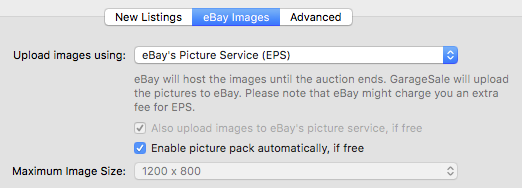
I hate this new version. it’s a complete hassle. It has sorely diminished my workflow. What used to take me 2 seconds on previous versions takes forever. My biggest gripes are
1: The new photo uploader. Never had 1 single problem uploading pics before, now it’s ALWAYS a problem uploading pics. Often does not recognize the newly imported pics from my camera so I have to add them to each auction 1 by 1 dragging from “Photos” folder… I have hundreds of auctions at a time and this is insanely time consuming.
-
The hyperlink gllitch. When I create a hyperlink it changes the size and color of the font and goes from bold to unbold. OBIOUSLY i want my hyperlink to stand out and be a different color. YOU CANNOT MAKE A HYPERLINK A DIFFERENT COLOR ANYMORE. You can change back to bold and change font size (all manually for each individual auction, I have hundreds!!) but it’s always black color and i’m sure buyers miss this important link. i sell records and the link is to the audio i recorded of each record. I need them to hear the record before they bid and they have complained because they don’t see the link. Again, I have to go back thru every auction after I add a hyperlink to remake text bold and change font back to original size (hundreds of auctions) and still cant change color. NEVER EVER HAD THIS PROBLEM BEFORE. Insanely tedious and time consuming. Brought this up a few times and told there’s nothing that can be done about this. Seems like a really simple fix and WORKED before.
-
Last it takes FOREVER to type. FOREVER. It’s INSANE. I’m lucky most of my info on my templates is prefilled because it only produces about 1 character every 3 or 4 seconds when typing. It only happens when typing in the body, never when typing the title. There is no major lag otherwise when using GS7, only when typing in the body of a template. No spinning ball either. If i have to type something long it takes 5 minutes for all the characters to appear one at a time. Again I run hundreds of auctions and it takes FOREVER. NEVER ONCE had this problem with previous versions. I can post a video of this if you would like. Happens with no other programs.
Please address these issues.
Where can I download GS6??? Willing to try anything because I’m going to have a freaking panic attack dealing with GS7!!! I think I will post a video so you can see my problems. Will there be any issues using GS6 with El Capitan updates?
What do you mean by new “photo uploader”? Can you please post a screen shot?
If you want to use images imported from your Camera, the best way is the use the “Import Images from Device” command available from the images context menu.
We already invested a lot of work, so when you creating a link the original text formatting is retained. Apple’s WebKit library handles most of the formatting tasks by itself, e.g. changing the color, making it incredibly hard for us to modify the default behavior.
In what version of GarageSale did this work as you wanted? Can you post a short screen cast of how you are using this command?
It would be interesting to see where GarageSale spends its time when you are typing. Here is how you can help us find out:
- Launch GarageSale if you don’t have it already running
- Open the Activity Monitor application (under /Application/Utilities)
- Select GarageSale from the list of running applications in Activity Monitor
- Chose “View” menu > “Sample Process” (Activity Monitor will probably ask you for an admin password at this point)
- Go back to GarageSale and type into the description box for about 20 seconds
- Go back to Activity Monitor and save the sample output into a file and send it to us.
Go to GarageSale - Make your business on eBay and click the “Download older version” link.
Please do.
I don’t think so, but we don’t plan any further updates for GS 6 in case any issues should arise with MacOS Sierra.
This topic was automatically closed 10 days after the last reply. New replies are no longer allowed.