Is there a way to keep the photo box open when creating new listings? After I move the photos over and go to a new listing, the box closes. I have to open the box each time. It was better when the box stayed open and you could put all your photos in the listings at once.
Could you send a screenshot of the “Photo Box” you are talking about?
Hi, in the second screenshot on the right, you can see the picture window just below the listing titles. The is an arrow and search box. This happens whenever I change listings to add pictures. I have a question on the feedback tab as well, feedback received is not showing up and what do the different colored shopping carts signify? Thanks, you have a great product, it makes listing so much easier.
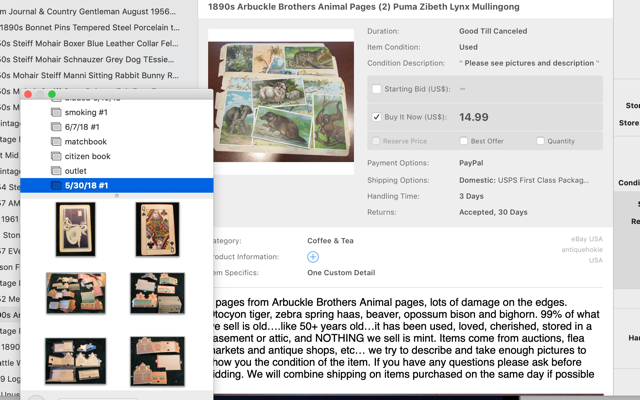
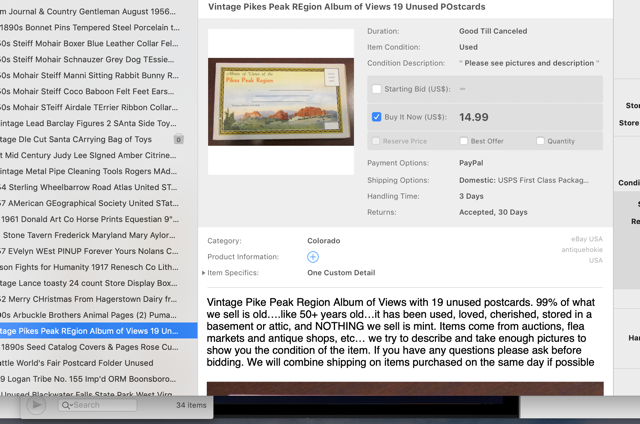
I figured out how to get feedback to show up.
The photo library browser doesn’t close but it gets moved to the background when you click somewhere in the main window. That’s what you’re referring to, is that right?
There’s an option to switch to the legacy image browser in the GarageSale preferences > General. It alwasy stays the frontmost window. Does this wok for you?
Regards, Kristian
Yes, thank you so much!!
This topic was automatically closed 10 days after the last reply. New replies are no longer allowed.