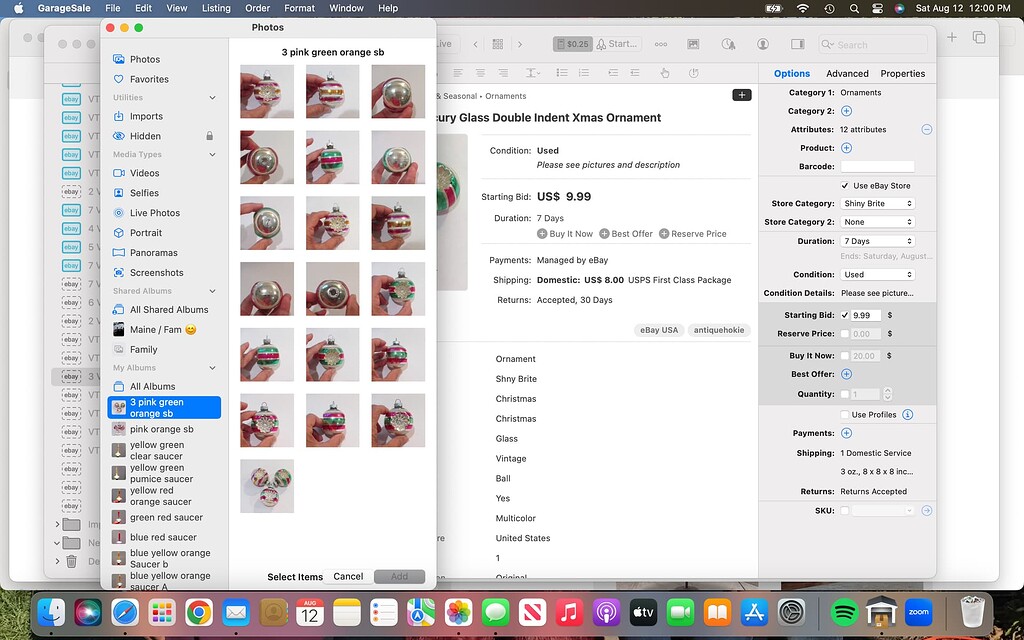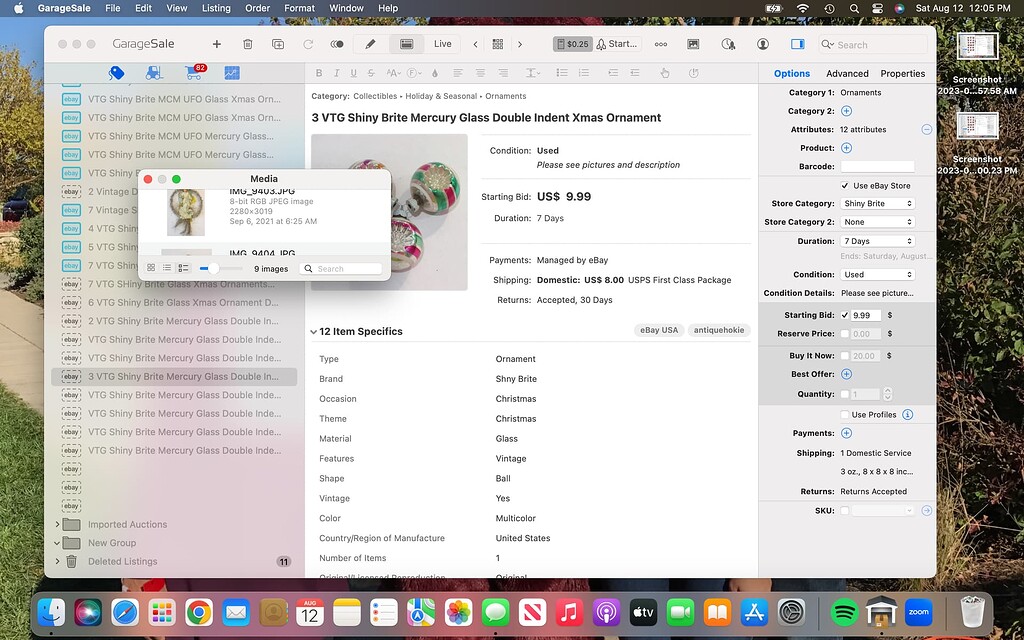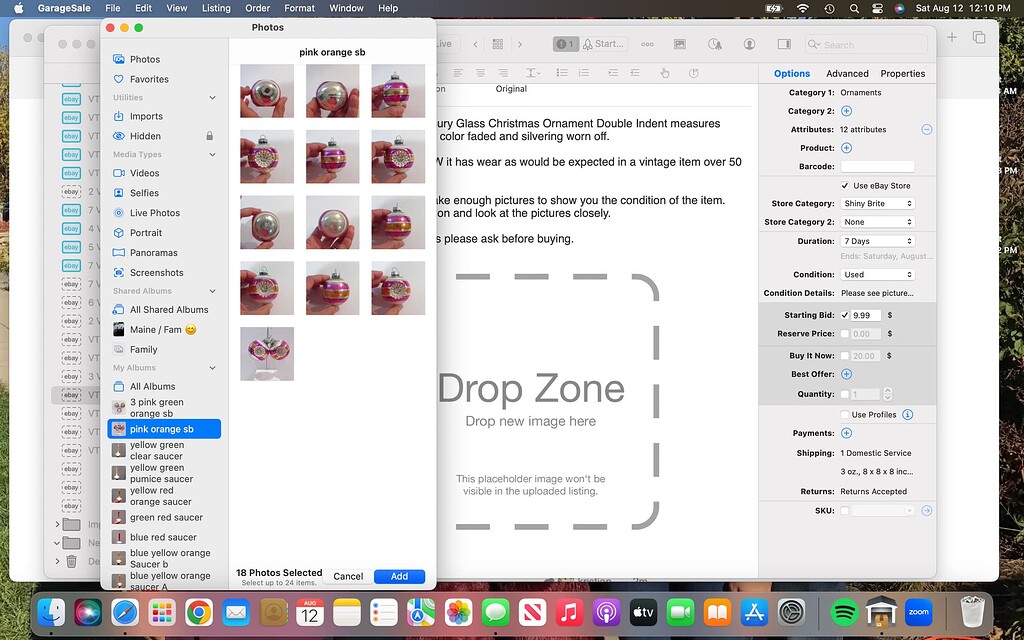When I add photos in GS, they are are not showing in the same order as on my MacBook. I take pictures in the order I want them to be shown in my listing. This just changed when I downloaded a new GS since my old one was corrupted. How do I get the photos to show up the SAME way as in the photos library, (I have a separate album for most listings) on my Mac? The albums are in the correct order, but the items in the album are not in the same order as my Mac. This is more than doubling my time in creating a listing. Thanks!!
Are you referring to this new macOS photo browser?:
If so, does it maybe make a difference if you select the “Photos” entry at the top vs. an album?
no, it is the same I was using before my GS had to be reloaded on Thursday. The only difference is GS. now the photos show up different on GS. Nothing has changed in my MAC. The photos on in GS has the last (meaning my most recent) photo at the top, on my Mac, it is the oldest at the top.
Could you post a screenshot so I can see what you see?
You are however referring to the photo browser (check my link), right?
also, when you click on a photo it is keeping it selected, there doesn’t appear any way to clean the selections without clicking on each one.
Selecting the “legacy” photo browser in the GarageSale preferences > General might work better for you then.
The last picture with 3 is the 1st picture my album on my Mac as it was the oldest (or the 1st ) I took or that listing. previous to Thursday the albums showed up the same as my Mac
This is what shows up in Legacy photo browser, 9 images. All of my photos are in the my photos album, but it is going to take me a lot longer since I can’t just click in and out like I used to. Is there a way to clear selections in the photo browser?
As you can see in this image the photos from another album are showing up at the bottom and adding to images to upload. the previous pictures have not been cleared.
it seems the only way to clear the photos is to turn GS off and then back on…this is very inefficient. Thanks for your help
the new macOS photo browser worked great up until today. That is what I have been using. Now, it has reversed the order of the photos and does not let you unclick blocks of photos. in addition, it does not clear the photos selected once they have been put into a listing. The only way I have been able to clear the selected photos is to close GS and reopen. Is there a glitch in the GS photo browser? thanks
It seems that the sort order you define in the Photos.app for a specific album also has effect on the sort order in the photo browser in GarageSale.
You can define the sort order in Photos.app by doing this:
• Select an album
• From the “View” menu select “Sort” and make your selection then.
Back in GarageSale open the photo browser, re-select the album and then check the sort order.
If you mean the photos.app on the Mac…GS displays the reverse sort order (opposite) of that in the photos.app on my Mac.
There is not much we can do about those issue in the new image picker, besides reporting them to Apple and hoping, that they will fix them at some point. The image picker is part of macOS, and it seems there is no workaround at the moment.
I have this exact same issue since I installed the new update. It is very time consuming. The albums appear in the opposite order and I have to add each photo individually and then unselect the image and go the the next one (in backward order from the way I photographed and arranged them). I have a MacBook Pro with the latest IOS. I read this whole thread and it’s exactly what is happening to me.
Even is the “image picker” is part of the Mac OS it worked perfectly until I installed the new GS update. Now all the images appear in GS in reverse order. Is there a way to go back to the previous version of GS? It’s very frustrating and time consuming since the update.
Does it work better for you if you switch to the “legacy” image browser in the GarageSale preferences > General?
The legacy image browser does not help. The only “fix” I could come up with was to switch the order that I wanted to see in the photo album on my Mac. That way it shows up the reverse/opposite in GS and thereby is the order I want to use. it by no means fixes the problem, but it works better. There is no way to fix the selecting and deselecting the images you move into GS that has to be done manually versus in the old version you could select a group and click once and they would move or be removed. you have to deselect the images after each separate listing. hope this helps and maybe this can be addressed in the new version. Nothing changed on my MacBook, it was the new version of GS.
YES IT IS THE NEW VERSION OF GS. NOTHING CHANGED ON MY MACBOOK!!
Very very frustrating, especially considering the cost of GS.
The GS picture program does the same thing.