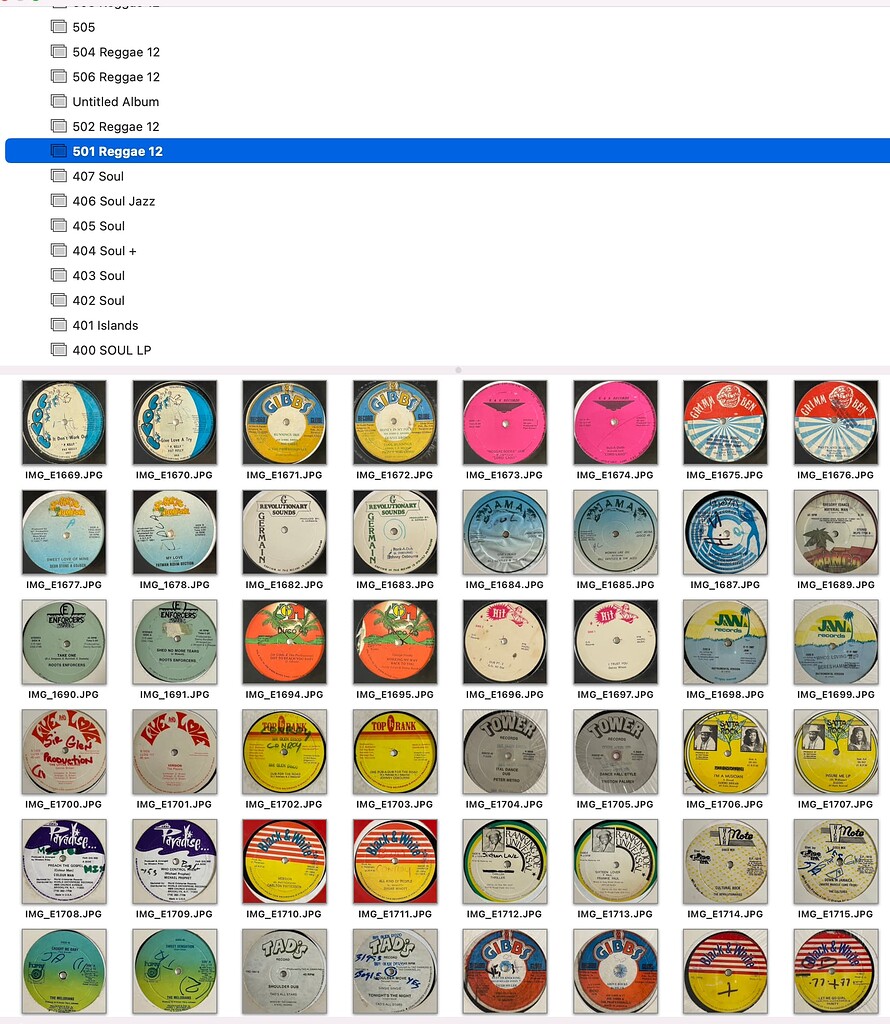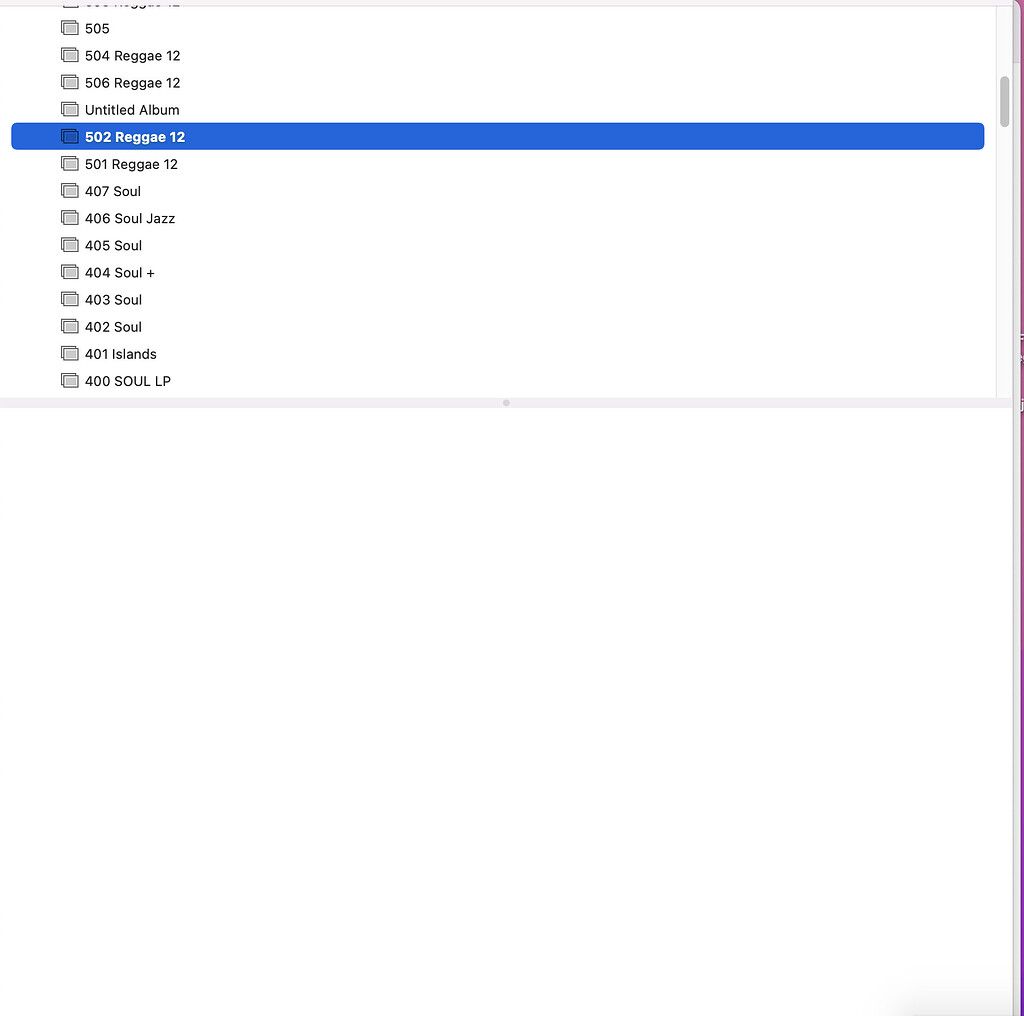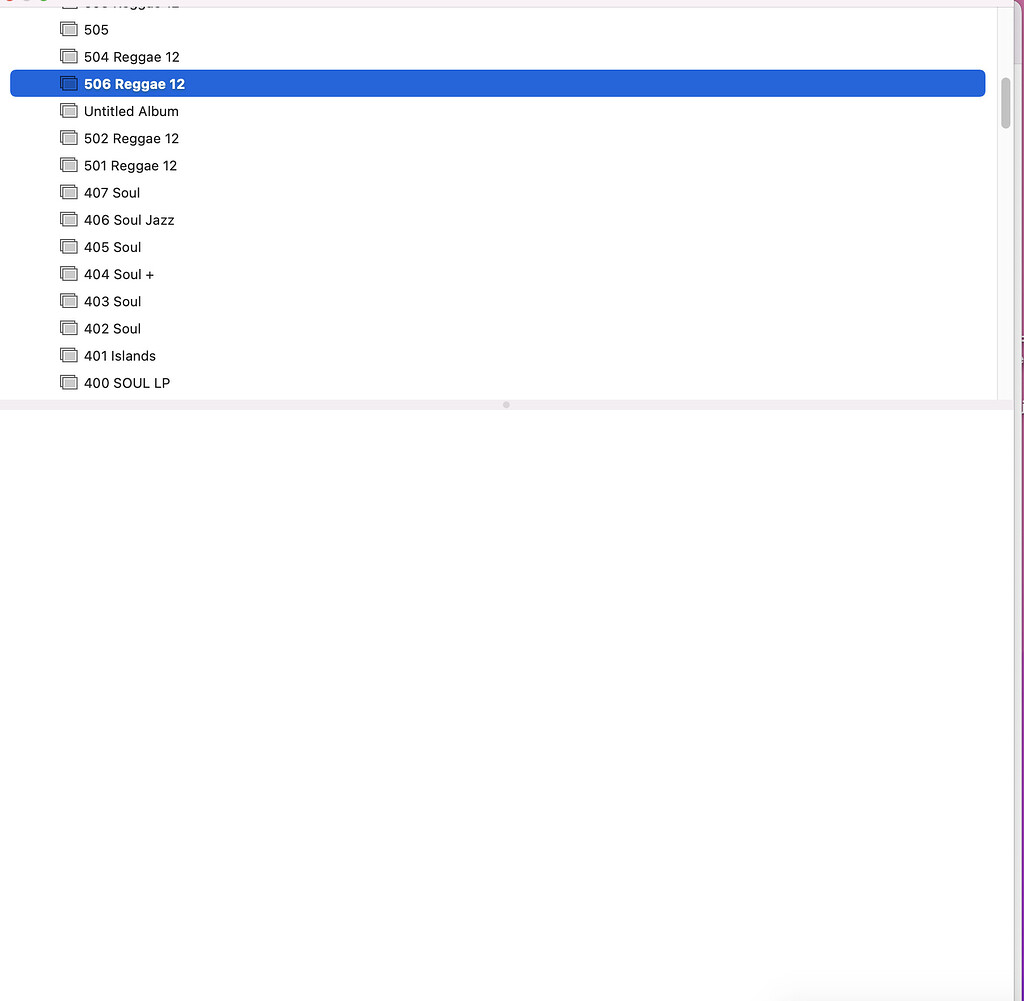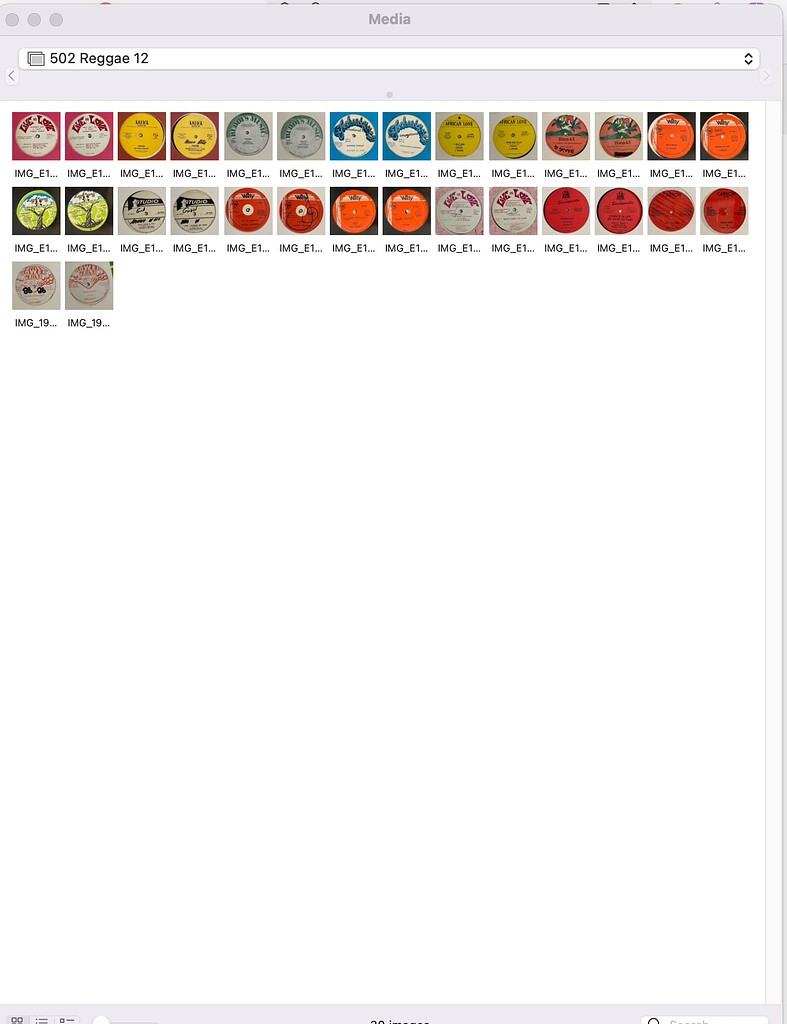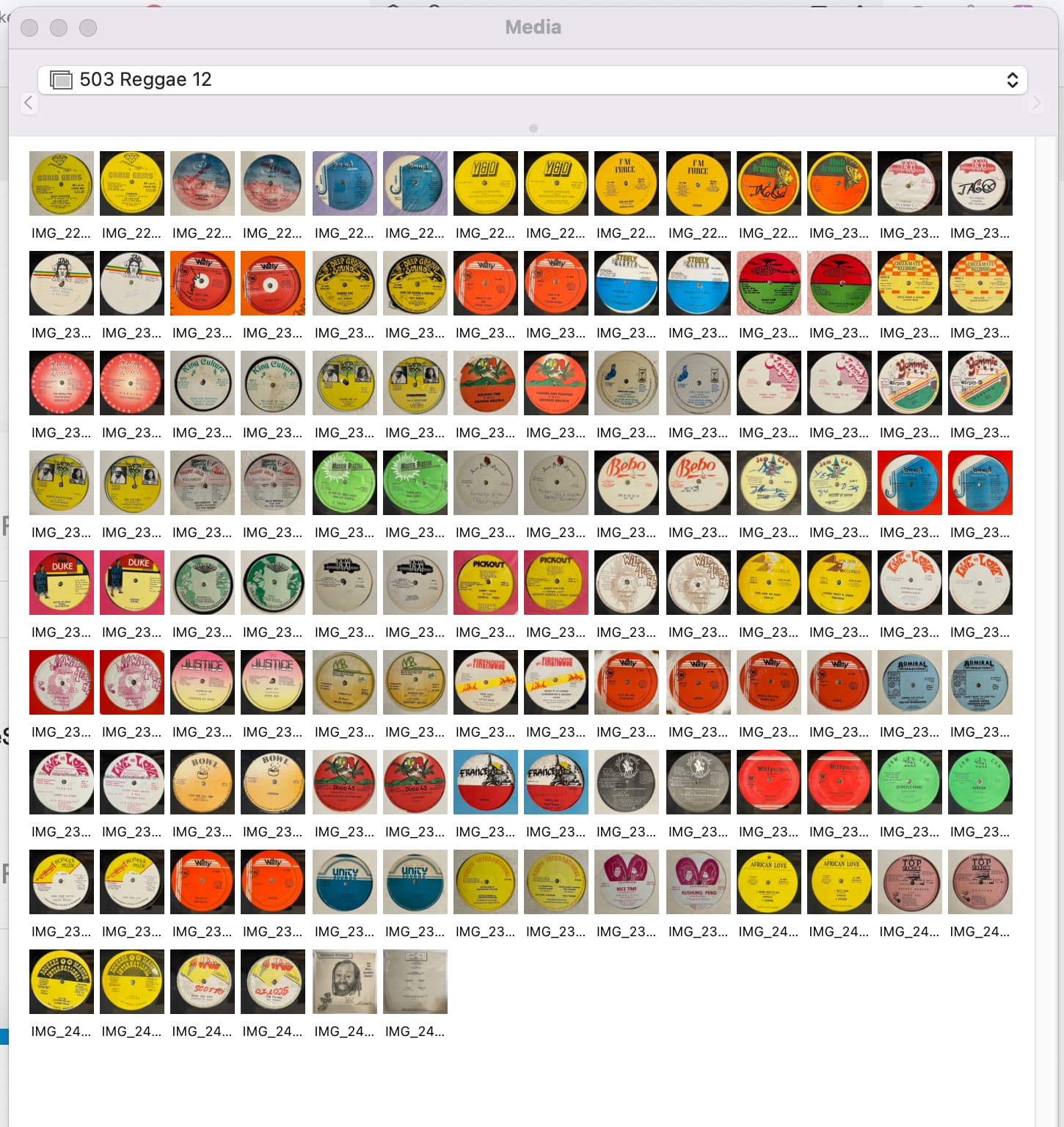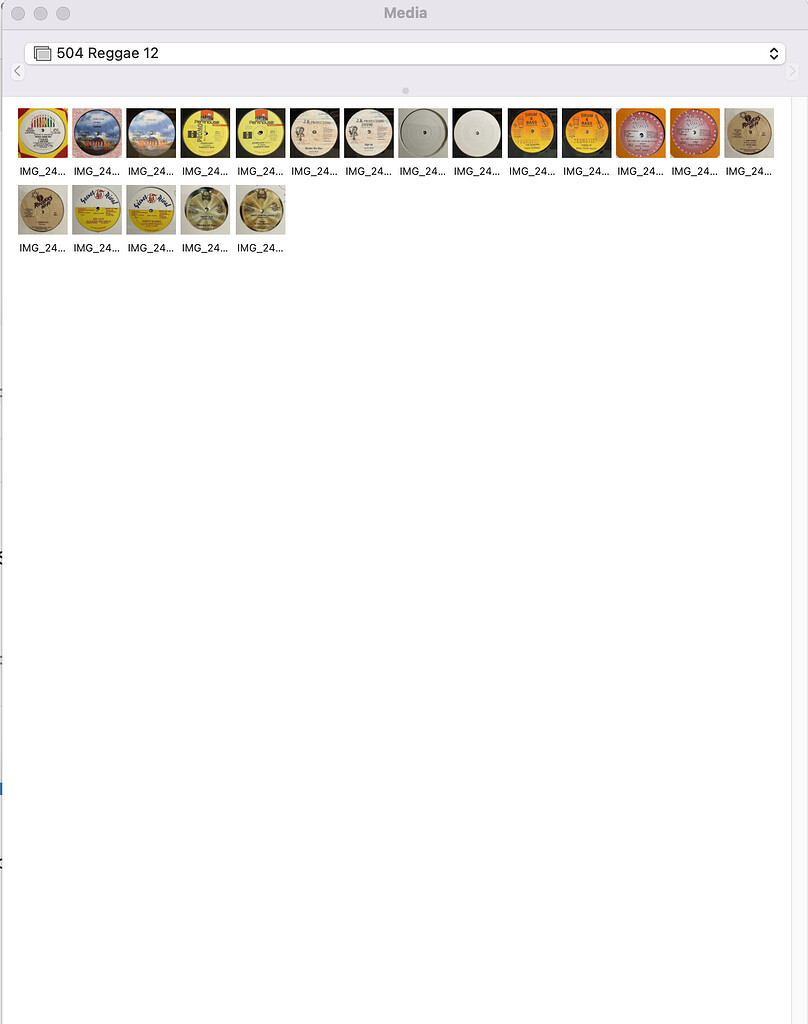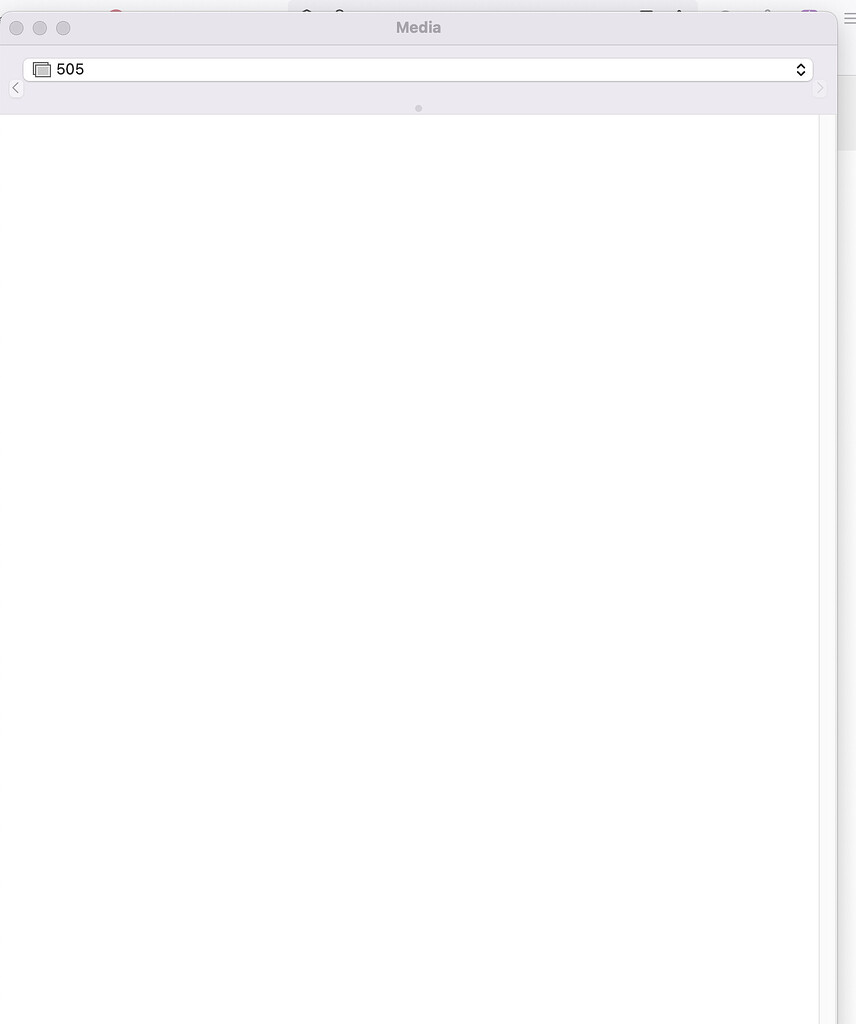Never had this happen before but pictures are not appearing in the finder. 501 is the last ones I see, the newest additions are empty even tho there are pics in photos
Do you have the ‘Use Legacy Image Browser’ option checked in the General tab of GarageSale’s preferences?
there are about 200 pics in each folder in photos
It could be that the current macOS/Photos app no longer works reliably with this out-dated, legacy image browser. It’s worth a try to unselect “use legacy image browser” in the GarageSale preferences > General and then restart GarageSale.
Neither is working. I can’t figure out what is going on.
Some ideas:
- Are you sure these photos actually exist in your Photos app locally on your Mac? Maybe they only exist on iCloud, that’s why I am asking.
- Check the System Preferences > Privacy > Photos. Is GarageSale allowed to have access to your Photos library?
- Have you already restarted your Mac? Sometimes this works wonders.
This topic was automatically closed 10 days after the last reply. New replies are no longer allowed.