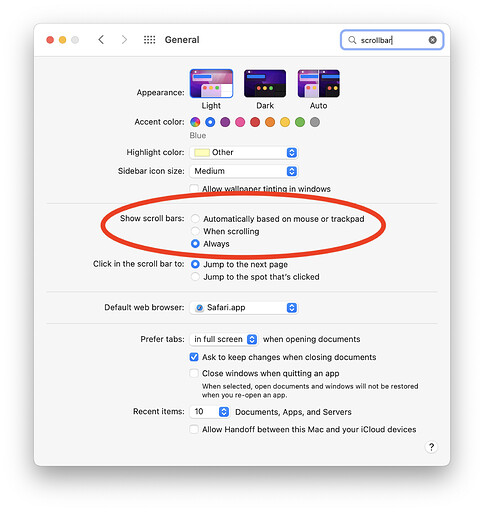When you select a folder full of listings in order to quickly browse through the listing’s photos in the center column the scrollbar is not visible. If you want to use the scrollbar you need to place your mouse on the right edge of the center column and slightly scroll upward or downward to make it visible. You then need to quickly press down on the mouse to grab the scrollbar control before it once again disappears. The existing scrollbar also slightly overlaps the items in the right column.
I’d like a preference to make the scrollbar always visible. If you’ve not selected enough items in the left column to require the use of a scrollbar in the center column the frame of the scrollbar remains visible but is disabled.