I purchased the pro template Nuance.
Is it possible to remove all background color and make this a white template?
I can remove the pattern through the background edit box, but there’s no way that I’ve found to remove the gray lower half of the template.
Also, when i change the background image the subtitle size reduces with no option to resize.
Thanks,
Jasper
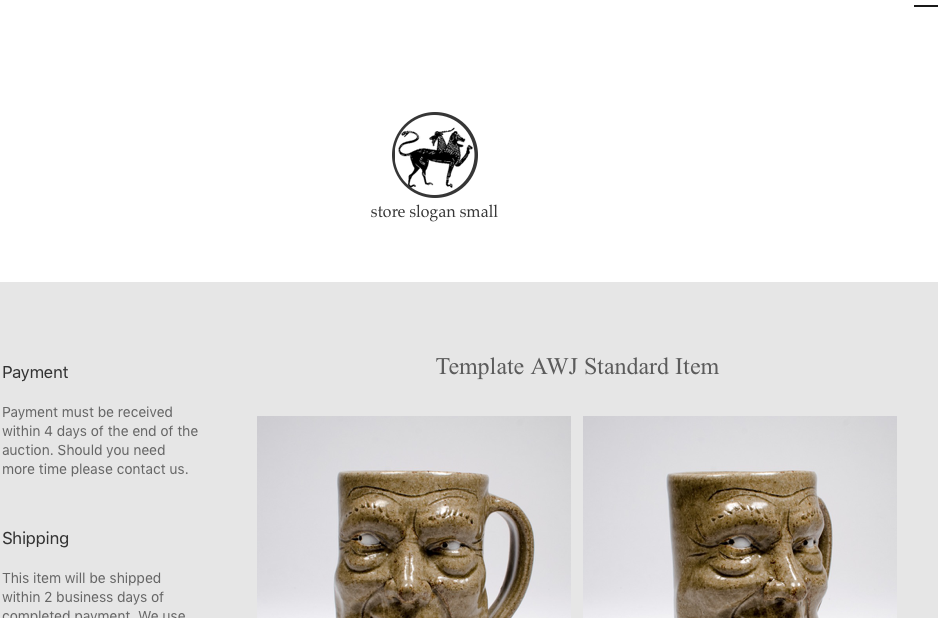
Here’s an image of what i’m working with.
I just want to get the gray to white.
want a super simple design like placard with pro store options.
Is this something that would have to be done in design template utility?
if so, how do i get that for 7? no goodies folder.
I’m sorry, I cannot give you an answer at the moment. Our designer Kristian is on paternity leave for the next 3 weeks. It might be possible with some CSS magic, but that’s above our head.
Also, you cannot modify purchased designs with the Design Template utility (which currently is compatible with GS 7).
I leave a message to for Kristian to look at your issue once he is back to work.
This topic was automatically closed 10 days after the last reply. New replies are no longer allowed.
Hi spit,
insert the following code (CSS) into the “footer” field in the GarageSale preferences > General and restart GarageSale 7:
<style type="text/css">.gs-pronuance #gs-mainOverlay {background: none;}</style>
This will remove the grey background color.
Regards, Kristian