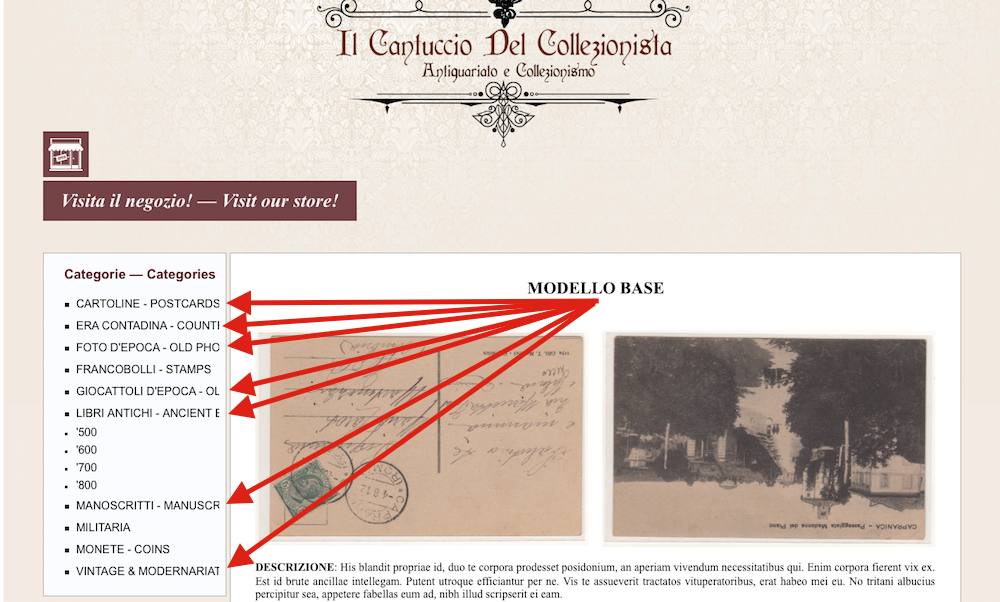Hello,
I hope someone could help me with this matter, it’s quite annoying… I really hope for a solution.
I attach a photo so it will be easier to understand… as you can see left side box with my shop’s categories is too small and words are cut. How can I solve this problem? I am using GS7 with Pro: urban.
Hope to hear soon from you.
Thank you
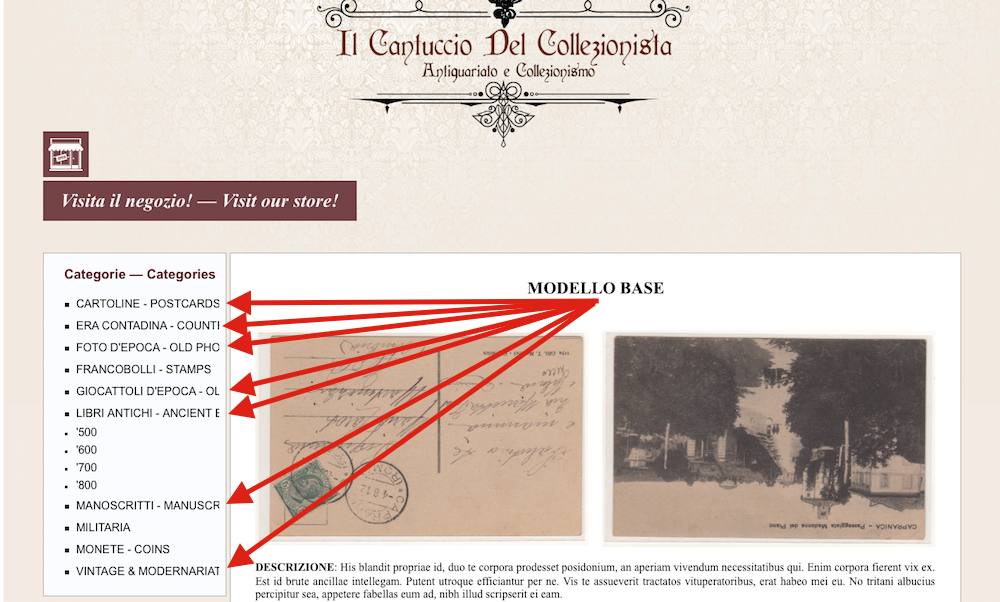
Hi fedege96,
did you already discover that you can change the sidebar text size in the Properties Inspector? Making the text smaller might already solve the problem.
Regards, Kristian
Hello,
yes, I noticed, but only with smallest size (11x) words are not cut… but it is really small! Is there any other solution? Maybe some code to put in footer box in advanced preferences to enlarge category box?
This will enable line breaks in the categories section:
<style type="text/css">.gs-prourban #gs-categories a {white-space: normal;}</style>
Regards, Kristian
1 Like
Hello,
it’s perfect!!!
Just one more question: can I set categories in a different order (manually and not alphabetically)? I do on eBay, but in active templates they appear again from A to Z…
Thank you!
In the GarageSale preferences>Accounts you can disable “sort categories alphabetically”.
Ah that’s really nice, I did not notice it…
Well, since we are here, just one more question: when I tick in advanced inspector the field to show subcategories it shows really all (first, second and third levels). Is it possible to show only the first level of subcategories? I did it in eBay preferences but obviously does not work with listing category box…
Thank you
Hello,
I have another question I really hope you will reply to. Disabling “sort categories alphabetically” in GarageSale preferences>Accounts I really cannot understand how to change the new position. Well, now GS put categories in a random order in listing box but I would like to make them in the same order as in my eBay shop. Is it possible??? It is not useful with this new disposition…