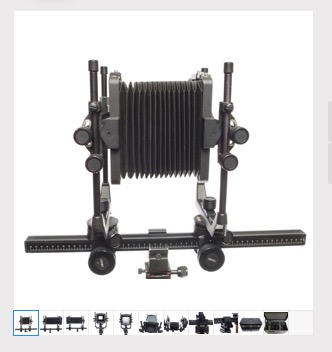I am running Garage Sale 8.4.1 (1326).
I have been having issues tonight listing auctions. I’ve been getting the Buyers Love Large Photos error when trying to upload the listing.
I was driving myself crazy, checking the image file sizes. They were all within specification.
Then I realized, it was happening to the listings where I dragged photo’s around in Garage Sale to change the order they appeared in the listing. If I removed all the images from my listing, then renamed the images with filenames ending in 01, 02 , 03 (etc…) to get them in the right order before inserting them into Garage Sale, they upload with no issue. Same photos, same resolution, but pre-ordering them by filename before inserting into Garage Sale.
Is there a proper technique to re-arrange the photo’s display order in Garage Sale?
I noted when dragging them within Garage Sale, it makes a copy, and then I have to go back and delete the original. Perhaps this is the key to why I was getting the error?