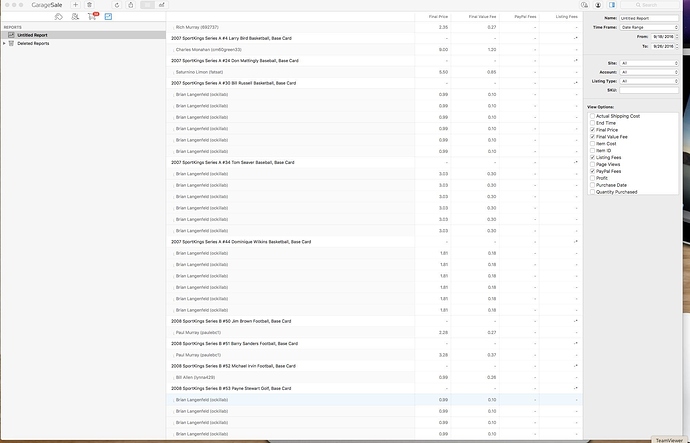I recently upgraded to Garagesale 7, and unfortunately have been having so many problems with it, and have not be able to get help from support. When creating reports, Garagesale 7 is not showing the sale price on some items, and also not showing the final value fees, PayPal fees, or listing fees. I would like to downgrade back to Garagesale 6, but not sure how I can bring my database back with me. Any help??
Thanks
Hi Brad,
going back to GarageSale 6 is not a good idea.
If you wish to do so for now you can simply start GarageSale 6. It should start with your old pre-GS7 database (if stil available on your hard disc), however, there’s no way to import GarageSale 7 listings as far as I can tell.
By the way: I forwarded your exported listings to the developers. Please give them some time to have a look at the issue. It’s already on our to do list.
Regards, Kristian
Kristian, thank you, but it seems to be taking a long time to hear back from the developers. I’m curious how are they going to try and solve the problems I’m having from just the one exported listing that I sent. Again, all of the problems I am having are the follows…The buyer details are not showing up in all of the listings under the live mode, and when creating a report, there are no buyers, and it is not showing any of the fees including final value, PayPal, listing, etc….As I said in a previous email, I’m running a business and this is a big problem, so please ask them to get back to me quickly. I did re-download Garagesale 6, but I didn’t have the database on my hard drive anymore, so I needed to import the listings from My Ebay just to get the reporting to work, which is seems to do. I really like the format of Garagesale 7 and would like to use it, but only if it is fully functional, which it is not at this time. Please get back to me quickly regarding these issues.
Thank you,
Brad
We will solve the problem with your exported listings and the logged eBay communication your are sending to us, when support sent you the URL for activating GarageSale’s remote logging feature.
Please check out this version, it looks pretty good with your data here:
http://downloads.iwascoding.com/downloads/GarageSale_7_2016-09-26.zip
Thank you. I tried the data link that you sent and it seems to be better however on the report screen it still it not showing the PayPal and listing fees and it is also showing the same buyer listed multiple times for a purchase so the calculations are not correct.
Brad
Are you sure you marked the Paypal and eBay fees’ fields on the right side inspector?
Yes, I am sure that the PayPal fees and eBay fees field is checked. Attached is an image to see. Also, the calculations are not correct. You can see that the same buyer is listed multiple times for the same item for the same price, so therefore the calculations are incorrect. Whey are the buyers being duplicated, and why are the fees not working.
Brad
Mmmmmh to be honest I started having a similar problem about 1 or 2 months ago. My reports do not duplicate transaction, but total amount at the bottom of the report are completely wrong for some reason I do not understand. I noticed this because I checked Paypal report and fees are higher than what GS says, besides also the total hammered price is minor than real one… I found useful this option when it worked, especially because I can set a date range for sales (a huge lack of eBay manager pro.it). I was waiting someone who reported this issue since my posts are generally without replies… and in the meanwhile I use manager pro, although it is so useless…
So what do I do now? How do I correct these problems and move on? I never had any problems when I was using Garagesale 6.
Brad
Do you have your PayPal account authorized in GarageSale 7? GarageSale needs it to retrieve the PayPal fees from PayPal.
Can you send us your GarageSale 7 library (without images), so we can see what’s causing the problems with the reports? Here is what to do:
- Go to the directory Library/Containers/ in your home directory and locate the com.iwascoding.garagesale7 folder
- Duplicate com.iwascoding.garagesale7 folder place the copy on your Desktop
- Open the copied folder and drill down through Data > Library > Application Support > GarageSale
- Delete these folder from the list you are now seeing:
- CategoryData
- EbaySpecifics
- ImageCache
- ImageLibrary
- ImageThumbnailLibrary
- On your Desktop, compress the com.iwascoding.garagesale7 folder by right clicking it and choosing ‘Compress …’
Please send me the resulting zip via this page: Dropbox
Yes, I have my PayPal account authorized in Garagesale 7.
Thank you, I just sent the file to your dropbox. My folder called com.iwascolding.garagesale7 did not have any subfolders or data in it. I did have a folder called Garagesale which had all of the subfolders your listed below. Please look at the fix and get back to me.
Thank you,
Brad
This topic was automatically closed 10 days after the last reply. New replies are no longer allowed.