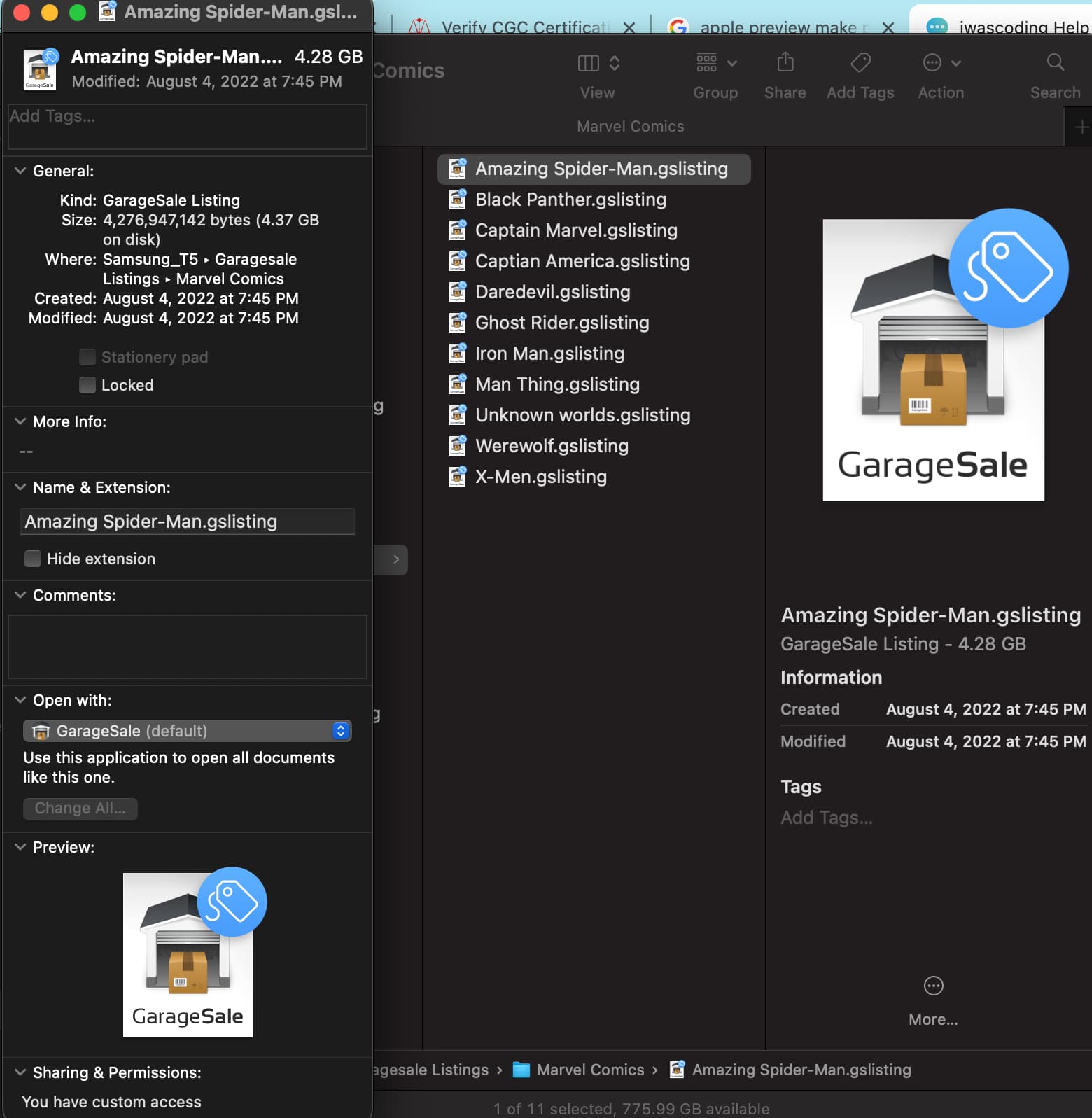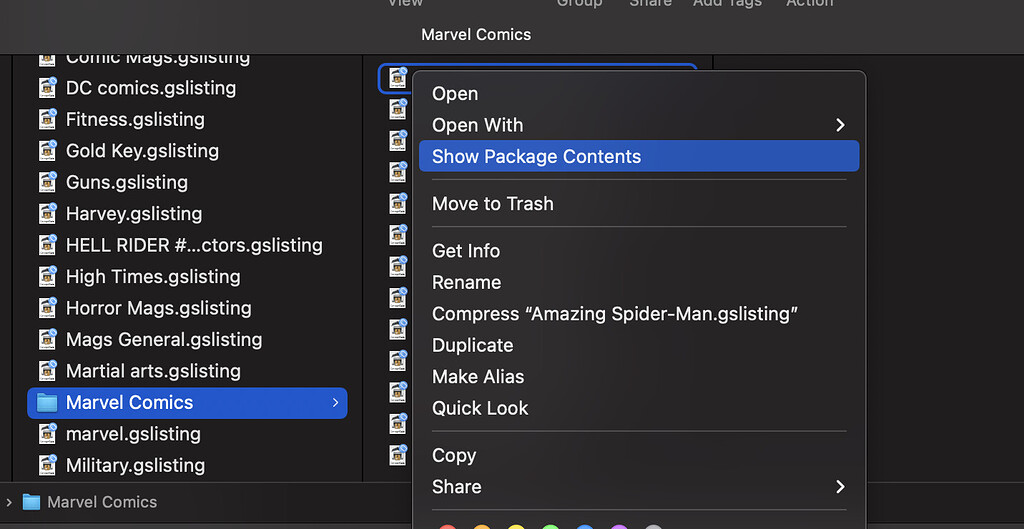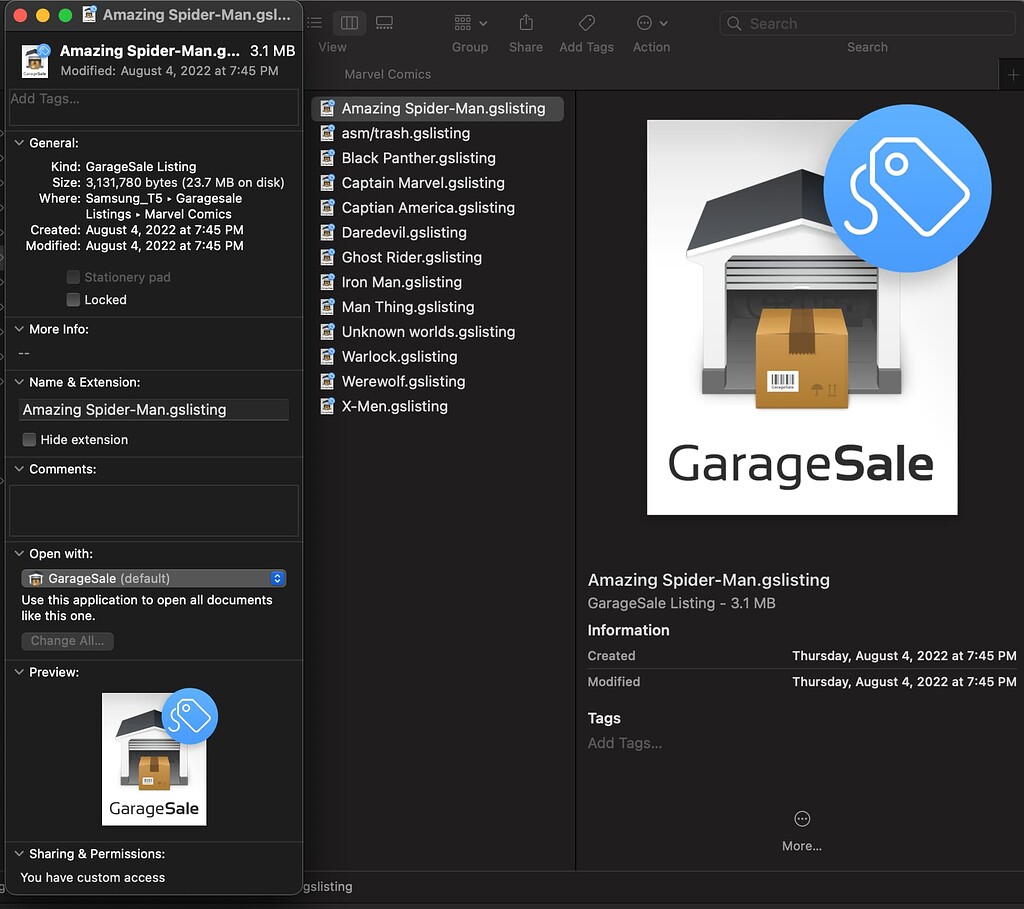I just loaded GS 9 on my new laptop and am slowly migrating my listings from GS7 on my old laptop. Because I have so many listings I had to export/import them by folders because it would just pinwheel otherwise.
The picture is an example of one folder that contains 165 listings. Its 4.28gb and I dont know why its that large unless it was storing old photos from previous auctions.
Is there a way to lessen the file sizes? Is there something I should be doing before I export from GS7? Any help would be appreciated.
I mean, have you force-emptied the GarageSale Trash folder lately? All the deleted items (and images) are still there, if you haven’t. Command-click on the Deleted Listings folder for the popup menu and select “Erase deleted listings”
Later I just checked by running GrandPerspective on my laptop (which is an amazing and helpful app), and it looks like my GarageSale 9 folder has about… 22 Gb of images in 3300+ active listings. So yes, the files do accumulate over time.
I erased all my deleted listings. I exported the same folder and it was the same size still. Is there any way to delete old photos?
Where is this located?
DELETE OLD PHOTOS - I found a workaround for anyone in the same situation. Its a little tedious but works.
When I exported my listings from GS 7 onto my external drive, i right clicked on the file generated and selected “Show package contents”.
When that folder opens up, it shows the listings as a .json file and a folder with the images for that listing. In list view you can group all the photo folders and delete them.
I did this for one set and imported it to GS9 and all the listings were there. The file size was 24mb not over 4GB’s.
Hope this helps.
The only thing I can think of that would top this would be if I could delete the photos first on my old laptop before exporting.
I honestly don’t know. I just scanned my entire laptop hard drive and the big block of GS stuff is pretty visually obvious. GrandPerspective organizes the file tree into a treemap structure with the area of each block proportional to file size, and color mapped to “kind of file” I think (that may be a setting). Hovering over rectangular areas in GrandPerspective will show the path to files on drive.
For anyone looking to delete old photos in GS9… Here is the directory:
HD/Users/(your user name)/Library/Containers/Garagesale/Data/Library/Application Support/Garagesale/Image library/
I found over 5000 images from 2015 to present. I freed up almost 16gb of clutter. I think there are still old images floating around though because when I imported my listings, just one of the folders was around 15gb. Im going to explore a little more.
I forgot to add that GS opens lighting fast and works just fine after this.
HD/Users/(your user name)/Library/Containers/Garagesale/Data/Library/Application Support/Garagesale/Image library/
Maybe there are multiple folders called GarageSale in the Containers folder (at least in the Finder). They may point to different (real) folders, called
com.iwascoding.garagesale7
com.iwascoding.garagesale8
com.iwascoding.garagesale9
Do you have only one folder called GarageSale in the Containers folder? I am asking because GarageSale keeps track (and deletes) images when they are no longer needed. So you may have deleted images that are still needed for a (very old) GarageSale database. Hopefully you have done a backup before you deleted these images…
This topic was automatically closed 10 days after the last reply. New replies are no longer allowed.