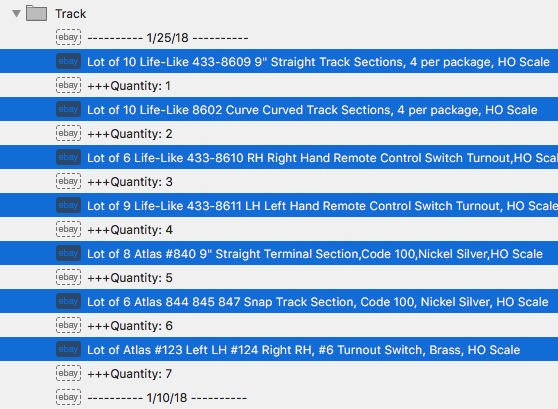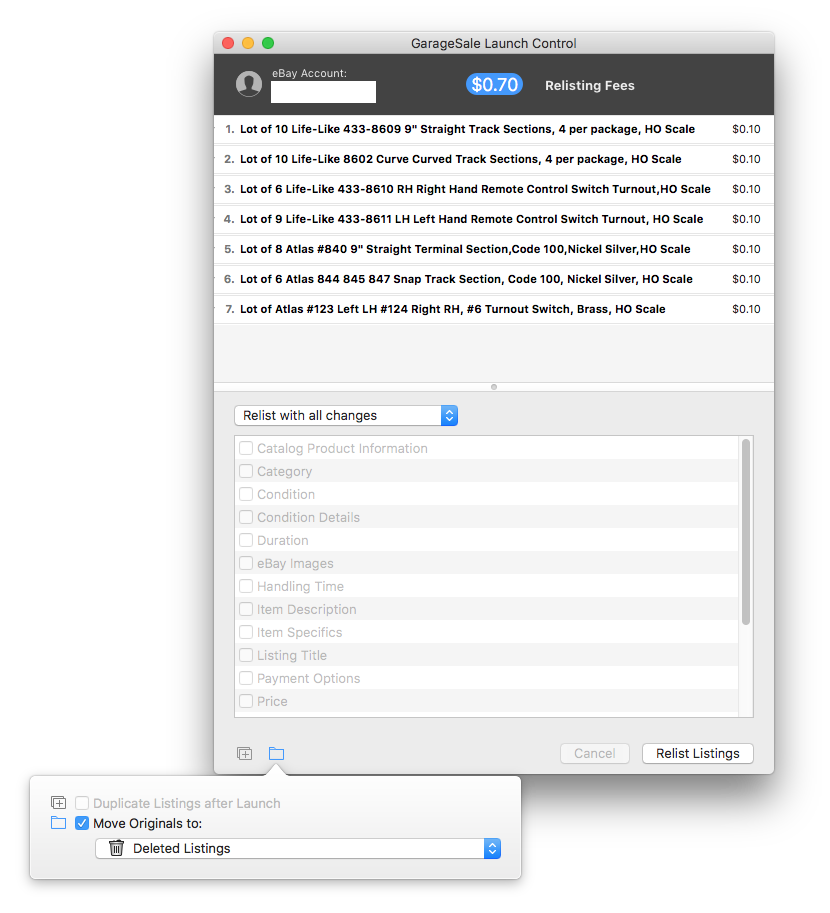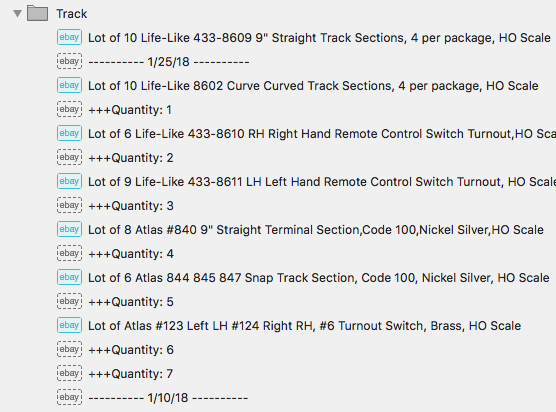Using GarageSale Version 7.0.13 (827), macOS Version 10.12.6 (16G1212)
Example 1 with 1 item:
Relist 1 Listing with the “Move originals to” checkbox checked changes the order of the 1 New Listing and the 1 Listing just above the Old Original Listing. The Previous item is moved down 1 item! See Photo A is before relist, Photo B is after the relist of 1 item. PLEASE maintain the ORIGINAL listing order and item selection.
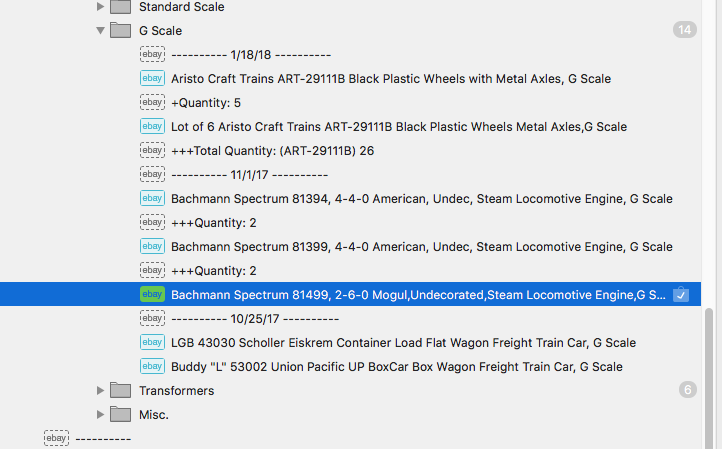
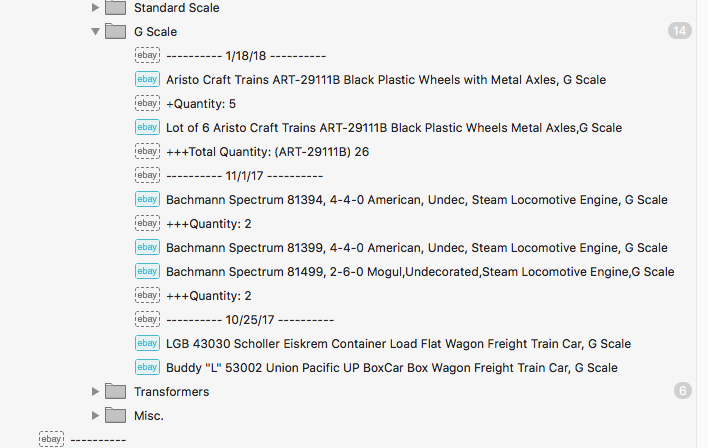
Also, Please make the New Listing the Selected item, so after relisting the list is the same as before relisting. Since I’m no longer interested in the Old Listing, which is now in the Deleted Listings Trash folder.
Example 2 with multiple items:
Relist 7 Listing with the “Move originals to” checkbox checked changes the order of the New Listings and the other Listings just above the Old Original Listings. The Previous items are moved down 1 item! See Photo 1 is before relist, Photo 2 is the Relist window with the the “Move originals to” checkbox checked. Photo 3 is after the Relist with multiple items which shows the items in the WRONG order! Photo 4 shows how the items SHOULD look after the Relist.
PLEASE maintain the ORIGINAL listing order and Original item selections.