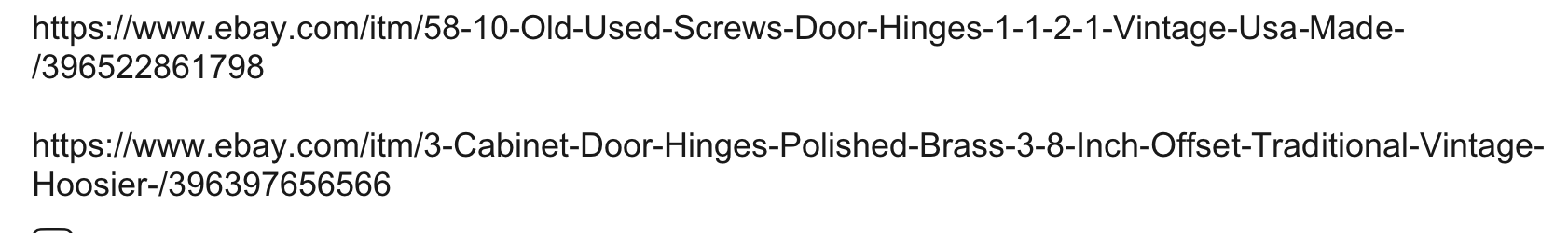This is what I get when using the “Copy Listing Link”. The dashes after each word make it impossible to put in a menu bar to do a search.
What are you trying to do with these links?
Send to a buyer so they can easily find the suggested listings.
Just trying to understand why the dashes in the link are a problem then ![]()
These nice listings appear when I paste what GS copies to the clipboard to here but what I screenshot above is what pastes when I try to send to a buyer.
AND it is a clickable link that takes me right to ebay (posted here). I do have that old 12.7.6 OS if that is the problem
The dashes are not an issue - URLs need them vs. spaces as spaces are not allowed in URLs. And if you got rid of the dashes, the words would all be running together and look like a mess.
Your issue seems to be that whatever you use to send marketing messages is not showing an inline preview of a link. That’s an issue with that app, not GS. GS is simply giving you a link which is plain text and will always look like the first screenshot when pasted into a text editor.
The dynamic preview you see when you use iMessage on an iPhone is something the Messages app does to the link. So it is up to that client to format the preview nicely. Perhaps the client you’re using does not like dashes in URLs? They are very, very common though - social media and news posts contain them, and the Messages app and other apps all generate dynamic previews of those.
Perhaps using the eBay short URL generator [along with your affiliate token embedded into the URL] will give whatever client you use an easier time of generating the preview?
I was just clicking the “Copy Listing Link” menu item and pasting into the ebay messages and the dashes appear and the “/” is removed.
This topic was automatically closed 10 days after the last reply. New replies are no longer allowed.