Searching fo:
W.C. Douglass - Latest British Warships HMS Hebe, Mine sweeper
Noticed CPU usage fluctuated between 82% and 0.9%
Spindump below:
Spindump.txt (2.5 MB)
Searching fo:
W.C. Douglass - Latest British Warships HMS Hebe, Mine sweeper
Noticed CPU usage fluctuated between 82% and 0.9%
Spindump below:
Spindump.txt (2.5 MB)
Hi David,
I noticed too that when you look for a listing using a long phrase in the search field, GS takes a lot to find it. If you use only one word, it takes much less time. In previous versions there was not such a long time consuming if you used more words at a time in search field…
Yea, for me, searching for a “full length” (70-80 characters) title usually takes a few (2-3-4-5) seconds.
When an item is sold, I get an email from eBay, I then Copy the full title and search for it in GarageSale to find the listing and move it to my Sold listings folder. I have 94352 listings and 32194 orders.
I have also noticed that if there are “single letters” in the title, it takes a bit longer, presumably because it is searching “everything” for that single letter, rather than treating it as a “word” search of the index.
Neal
I would die for 5 secs, Neil. I am talking minutes.
David
Here is an example:
Only searching Title field.
Actual Full Listing Title:
“Lot of 4 A-Line 29238 Diesel Engine Steps, Etched, Kato SD40 SD45, PPW, HO Scale”
Number of seconds for search to complete, and search string inside quotes:
13 “Lot of 4 A-Line 29238 Diesel Engine Steps, Etched, Kato S…”
13 "Lot of 4 A Line 29238 Diesel Engine Steps Etched Kato S "
9 “Lot of 4 A-Line 29238 Diesel Engine Steps, Etched, Kato”
8 “Lot of A-Line 29238 Diesel Engine Steps, Etched, Kato”
2 “Lot of Line 29238 Diesel Engine Steps, Etched, Kato”
1 “Lot Line 29238 Diesel Engine Steps Etched Kato”
Toggling “Show exact matches only” has minimal effect.
Toggling “Whole word search” has minimal effect.
Toggling “Sort results alphabetically” has minimal effect.
Toggling “Hide results from Trash” has minimal effect.
Neal
My Search Menu:
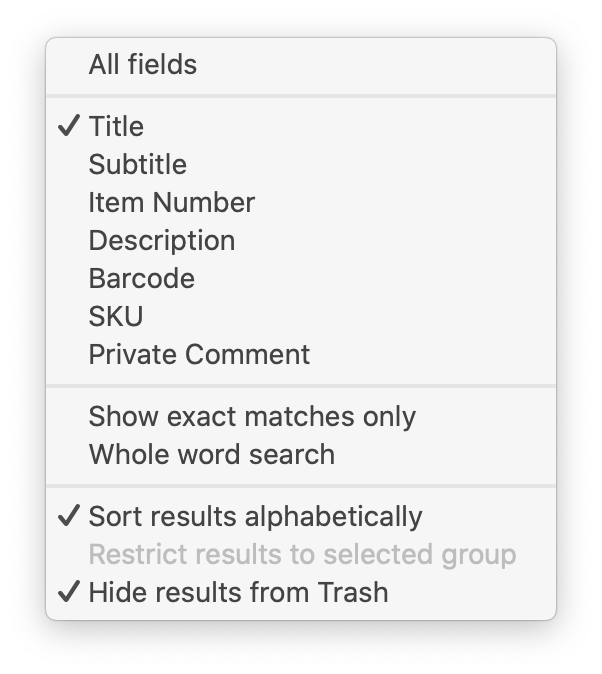
Hi David,
Well… I guess 5 seconds was a bit optimistic, my test above shows about 13 seconds…
What options do you have checked on your Search menu??? See mine above.
Neal
Thanks for your reply Neal. The Hide Results from Trash does not affect my searching because I alway keep my Trash near empty.
However, you have given me an idea which I will try later. In my database I have lots of spurious records that do not seem to belong to a “group”. I.e. After selecting a “spurious” record, I can never locate it in the LH pane. I am just wondering if they could somehow be hiding in Trash but not visible to me.
David
This happened to me in the past and it still happens on another Mac (synch disabled, so it depends on something else). I can’t recall which one, but or debug command " find orphaned child" or “remove orphaned children from group” fixed it. It will bring visible a group of listings and will put them somewhere in LH pane. Delete all them and it should fix.
If you have a safe manual backup of the containers folder I would suggest a try. It worked for me in the past, maybe could be a solution also for you…
Cheers, Federico
I will try that again. I have done it numerous times in the past so I guess one more will not hurt.
Can’t do for a week as I am away.
David
Keeping this topic alive whilst waiting for a response from GS Help (again, again).
Please don’t search for strings like that. GarageSale will try to compile a huge result list containing every indexed string in your database that contains either “W”,“C”, or "Douglas. Just search for “Douglas”, and search should be instant:
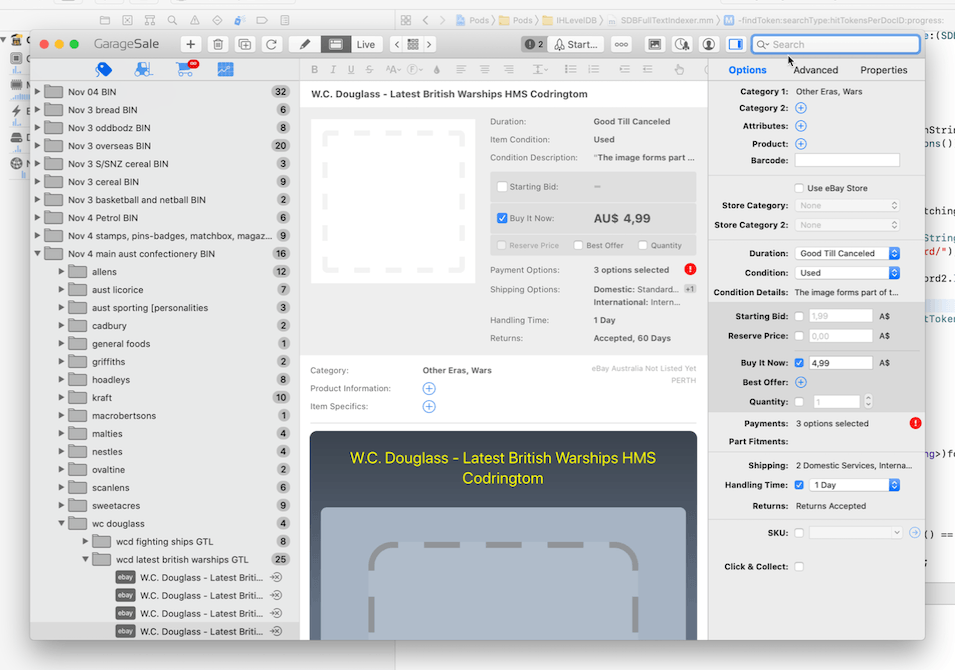
Takeway: Single letter search word are performance killers.
“Takeway: Single letter search word are performance killers.”
OK… Understandable.
But, I just Copy a Sold item title from the eBay email and search for the “whole/entire” title…
Maybe a Search menu option to “Only Search for Numbers or Words with Length >= 4 Characters”??? ![]()
Or “Ignore Words with Length < 4 Characters”, but still search for “Numbers”…
Also, GarageSale version 6.9.8 did not start the search until after you entered at least 4 characters in the search field. That was helpful for us “slow one finger type-ers” to prevent the search from starting with the first 1 or 2 characters typed. ![]() You could still type 4 characters, then delete a character to search for 3 characters…
You could still type 4 characters, then delete a character to search for 3 characters…
Neal
Starting the search before you finish typing sometimes returns the result before you finish typing making it unnecessary to finish typing and saving time. At least for my slow keyboard pecking.
10 seconds to search for Douglass, Ilya.
This topic was automatically closed 10 days after the last reply. New replies are no longer allowed.