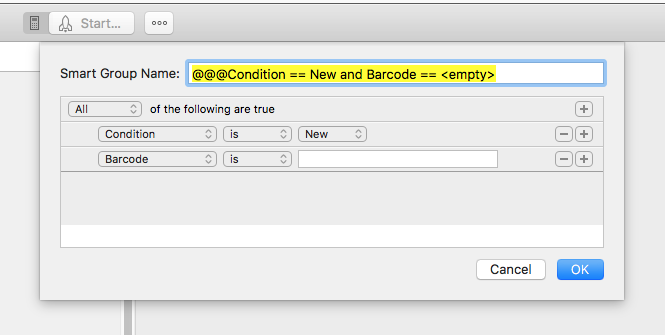Using GarageSale Version 7.0.14b3 (831), macOS Version 10.12.6 (16G1212)
I’m trying to setup a Smart Group with these filter conditions: Condition is New AND Barcode is “”
This should show me all “New” listings that do not have a Barcode, which is now required.
The Problem is how do I “test” for Barcode field == “” (< empty> or < blank>)???
I did a test with Barcode == “123” and that works correctly to find the listing with the Barcode of “123”. But when I remove the “123” from the listing and remove “123” from the Smart Group filter, the Smart Group does not find the listing.
Barcode is not “” DOES seem to work!!! But Barcode is “” DOES NOT work.