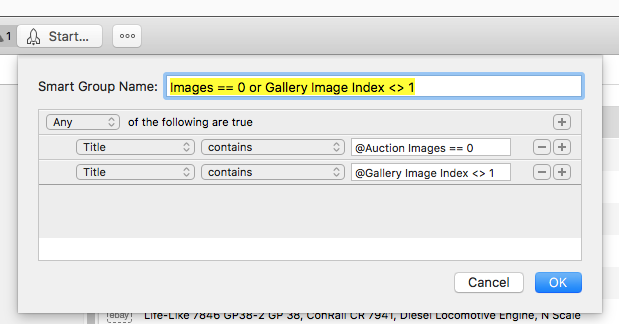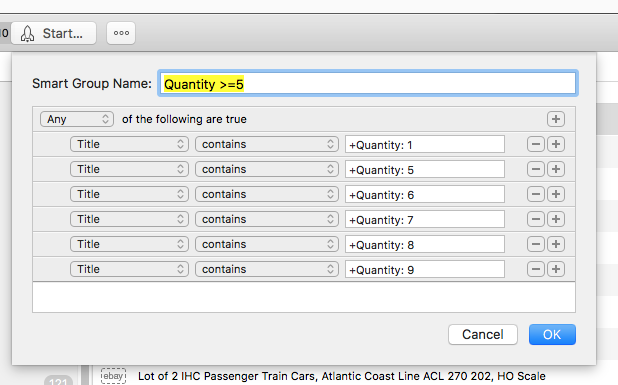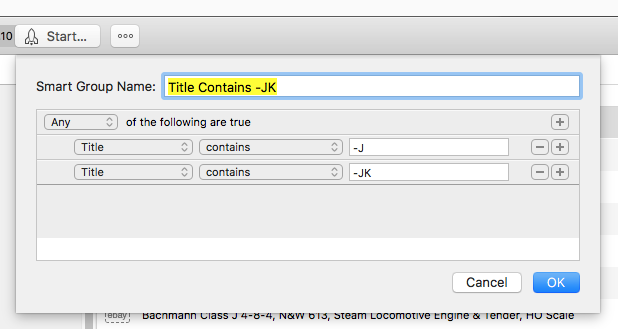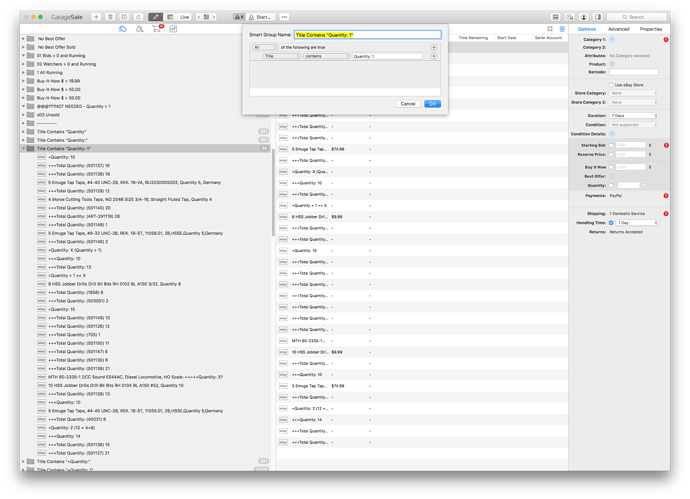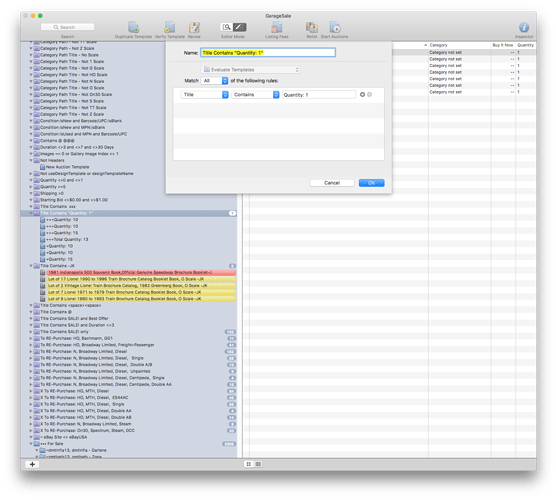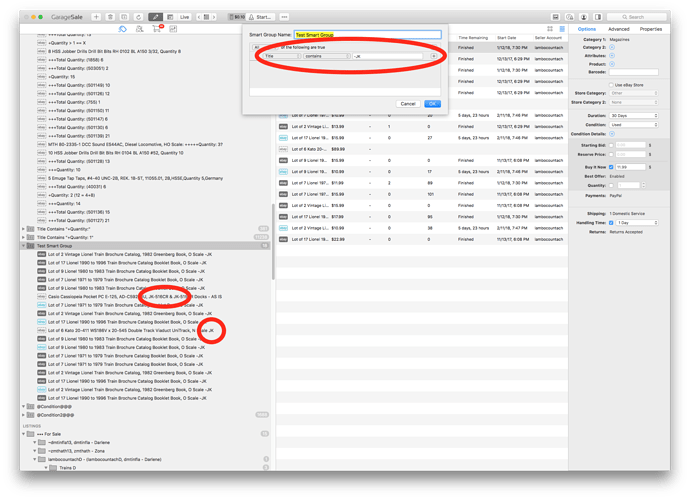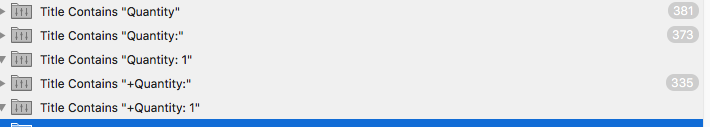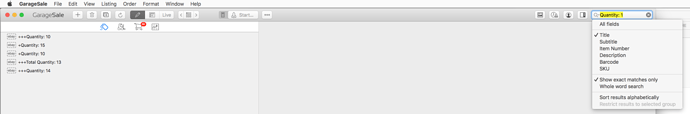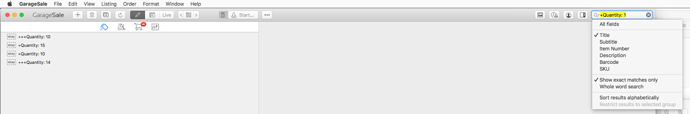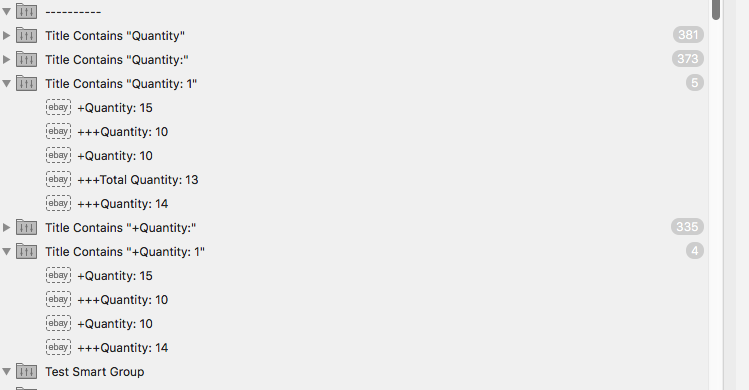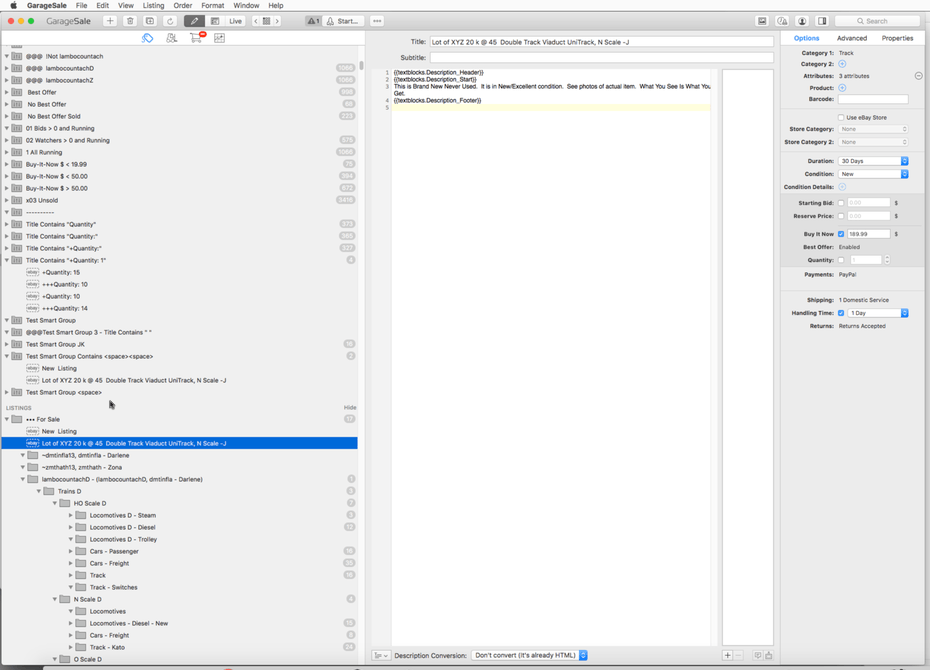YES!
So, for each example text, I open the Smart Group Filter window and click OK. Which should do an immediate “re-calc” and display the current results. Correct?
Are the Smart Group (contains xxx) and (contains “xxx”) case-sensitive??
Title Contains ‘-J’ returns every Title that has a letter ‘J’ in it.
Title Contains ‘"-J"’ now returns every Title that has the string ‘-J’ in it. Correct!
Title Contains ‘-JK’ returns every Title that has the string ‘JK’ in it.
Title Contains ‘"-JK"’ now returns every Title that has the string ‘-JK’ in it. Correct!
Title Contains ‘“Quantity:”’ now works correctly
Title Contains ‘"+Quantity:"’ now works correctly
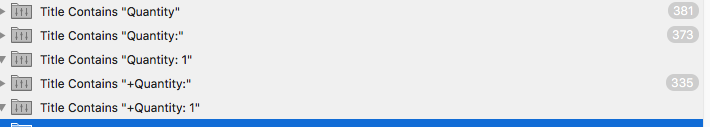
Doing a “Quantity: 1” Search with “Show exact matches only” DOES return the correct results:
Doing a “+Quantity: 1” Search with “Show exact matches only” DOES return the correct results:
‘space-character’ in Smart Group Contains string gives strange results!
Title Contains ‘Quantity: 1’ returns every Title that has the word ‘Quantity’ AND the letter ‘1’ AT THE END OF ANY WORD.
But
Title Contains ‘“Quantity: 1”’ returns nothing, 0 items!
NOW, Title Contains ‘Quantity: 1’ returns every Title that has the word ‘Quantity’ AND the letter ‘1’ ANYWHERE IN THE TITLE.
AND NOW, Title Contains ‘“Quantity: 1”’ DOES return the CORRECT 5 items!!!
BUT
Title Contains ‘"+Quantity: 1"’ still returns nothing, 0 items!
AND NOW, if I just open the Smart Group Filter window and click OK, Title Contains ‘"+Quantity: 1"’ DOES return the CORRECT 4 items!!!
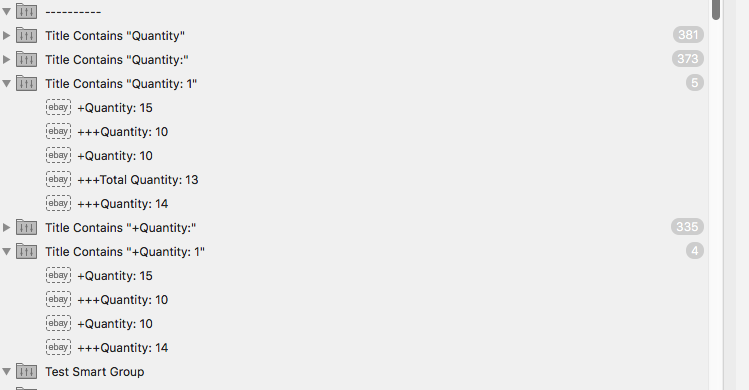
VERY STRANGE!!!
Another example of STRANGE with spaces:
create Smart Group with title contains ‘space-character’‘space-character’. 0 items.
create a new listing.
add a space to change the new title from “New Listing” to “New Listing” (add a 2nd ‘space-character’ between 2 words).
listing DOES immediately show up in Smart Group. Good. All Correct.
double-click Smart Group to open filter editor. click OK to close.
!!! Smart Group now shows 0 items!!!
And a simple Smart Group filter rule “Title contains ‘space-character’” or ‘Title contains “‘space-character’”’ both return false and 0 items.
It seems like “periodic Smart Group updating” and “immediate Smart Group updating by clicking the rule dialog OK button” are doing slightly different evaluations…
Can you add some Smart Group logging???