My 2 Macs have stopped syncing with each other. On my Mac Pro the conflicts will not solve It will only say 1 of 2 solved. They are both Hierarchy conflicts. No mater what I click on the one will not go away. Any help would be great.
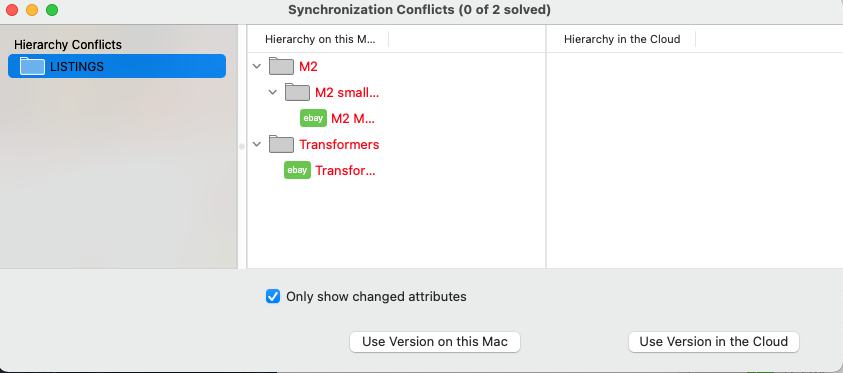
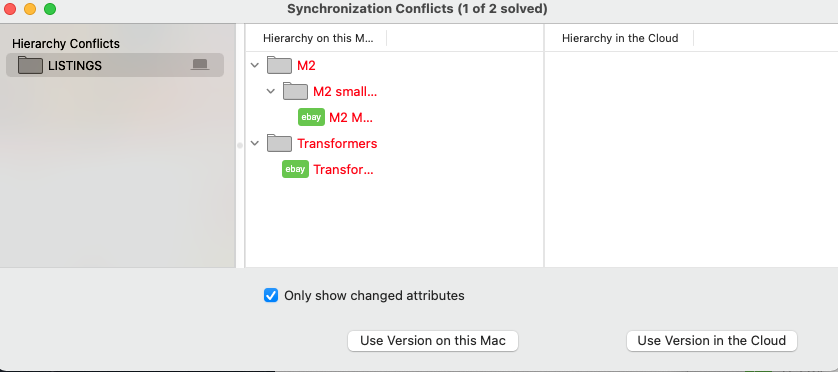
Here are 2 screen shots. Cant get passed this.
I am afraid, you need to re-do the synching setup on your Mac Pro.
At first export all listings that only exist on this particular Mac. Next, open the GarageSale preferences > Pro and disable synching there. Wait a moment, then enable synching again and select “Enable Synching and Replace my Local Data” when prompted.
To avoid hierarchy conflicts in future please have a look at “Notes on handling folders” in the help’s Synching chapter (you have to scroll down a bit).
I disabled synching on both computers and enabled synching again. I selected to upload the data from the computer and replace cloud data. It has now been stuck like this for the past couple of hours.
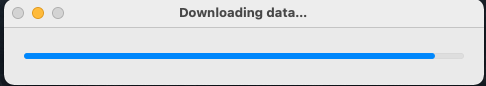
When I click on File and then Synching it says busy uploading.
I did it this way to not loose about 100 auctions that I have not listed yet.
Did you get an error message during that upload process?
As long as you don’t get an error, the process is still ongoing (normally).
This topic was automatically closed 10 days after the last reply. New replies are no longer allowed.