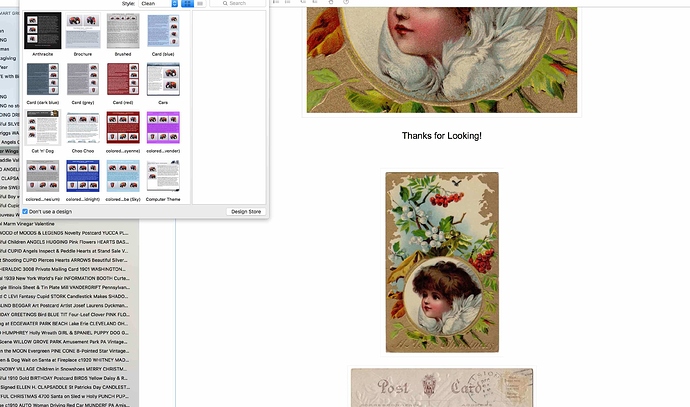How can I create a plain, text only listing that does not embed the item images in description below? I know when I use a design template I can select “no images” but if I work without a design template the images are embedded below automatically and cannot be removed without deleting photo entirely. Thanks
Hi vee,
you could select the “No Design” listing design and then the “No images” layout.
Does this work for you?
Regards, Kristian
Hello and thanks for your reply. Yes I have tried that, but the “no design” template still embeds extra html code and formatting. I’m just interested in basic text editing capability, no embeded photos (other than those in the ebay provided gallery space), and no extra code. Thanks
Hi vee,
please contact the GarageSale support. I can send you an “empty” design template that doesn’t have any code included and won’t show images.
Regards, Kristian
I am having the same problem. Please send me the code for an empty design template with no image code. I want the GarageSale link just not extra images. I am embedding my own images into my html.
Thanks.
Hi,
please give the “No Design” listing design and then the “No images” layout a try.
You can embed your own images via HTML in Editor mode.
Regards, Kristian
When using my own html and the Don’t Use a Design option the No Images
option goes away and extra images are added to the bottom of my listing.
Thank you.
That’s why you should give the “No Design” listing design and then the “No images” layout a try.
I was not referring to the “Don’t use a design” checkbox!
Regards, Kristian
I have no idea what you are talking about. I do not see a "No Design"
listing design. Screenshot please. Or maybe you can tell me where it is. I
have looked everywhere. All I really need for this to work is No Pictures
at the Bottom. While responsive templates (responsive with pads, not just
phones) would be really great; I could insert my own responsive design if
there were no added pictures at the bottom.
I had asked WidgetChimp if their responsive ebay templates would work with
GarageSale and they said no. WidgetChimp works with mostly all ebay listing
software so that makes me wonder if any responsive template is going to
work. If not, I will need a refund. When GarageSale said Mobile Optimized I
assumed, as anyone would, that meant All Devices, not just phones.
I am trying to make this work, but cannot spend any more time trying to
make it work.
Please show me where the No Design template is or just give me a refund.
Thank you,
Dixie Haynes
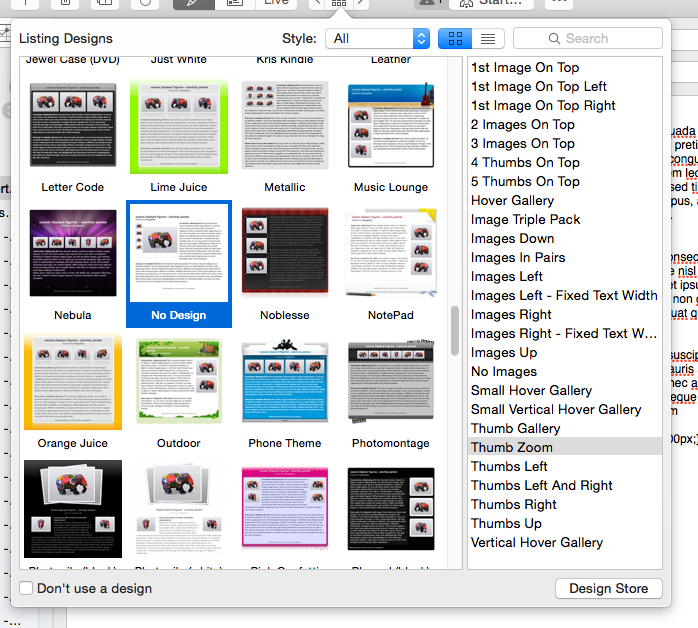
However, maybe it’s better if you go with the “Empty” design if you prefer your own responsive code:
Empty.designTemplate.zip (1.5 KB)
If so, install it here:
~/Library/Containers/com.iwascoding.garagesale7/Data/Library/Application Support/GarageSale/DesignTemplates
(you probably have to create the last folder manually)
Regards, Kristian
Sorry to bother you again. The body.html you sent is just a blank page. Am
I supposed to put my code in that page and rename it (or leave it named
body) and put it in the location you said? What about the plist, what do I
do with that?
Thank you.
Thank you! I will try that. Sorry, I had “Clean” selected from drop down.
Thanks also for the template.
Take Care,
Dixie
Seems the [[description]] placeholder was missing. I fixed it and uploaded the correct version. Please re-download from the link above.
For details how to create your own designs, please see the help here:
https://manual.iwascoding.com/gs7/en/Miscellaneous-Creating_Own_Listing_Designs.html
Regards, Kristian
Sorry so late getting back to you. My email is ragbutterpostcards@gmail.com
- not sure how you ended up with this email. I never check this email.
The zip link is now dead and I just receive a 404 message when I click on
it. I checked out the body.html help link above anyway, but it’s too
advanced for me. I only know basic html and css. I just use a simple table
now for my ebay listings. That’s why I purchased GarageSale; I did not know
I would need to use advanced coding to have a simple template without added
images at the bottom. I never could have imagined so much work for removing
images and I certainly thought your templates (especially the pro that I
paid extra for) would be responsive - there is after all a checkbox in the
properties for mobile optimized (should that not include tablets and
pads?) I wonder how many people are unaware that I can only see half of
their listings on my iPad Pro? I might suggest you pick up an iPad and
check out the listings at the bottom of this page
https://www.iwascoding.com/GarageSale/ and see what I mean.
I’ll just chalk this up to a lesson learned since I’m clearly not getting
my money back and I have no clue of how to write my own tablet responsive
code, OR how to do this:
https://manual.iwascoding.com/gs7/en/Miscellaneous-Creating_Own_Listing_Designs.html
I would not be able to sleep at night if I don’t warn others about this. I
feel so sorry for the people who are not selling their ebay items because
they haven’t checked out their GarageSale listings on a tablet or pad.
Dixie Haynes