Loving what i am seeing so far from GarageSale. I built a large csv, roughly 500 variations in the whole inventory. In essence this would be a common setup for sports/trading cards. 1 set that will have a handful of Types, yet with 100’s of different cards (each card is a variation). I will focus on the top folder, 419 variations. (Each Item Title within the group is the variation so the user can select which card they want, and i need them appearing in numerical order as i built the csv)
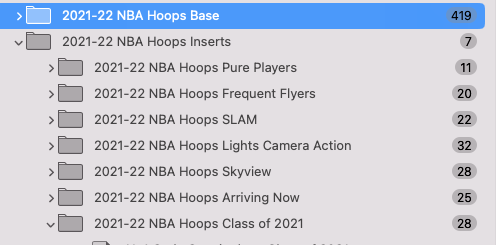
Am i correct that the only way to add Variations is to
- Create an Attribute in Column 1
- Then name the attribute in Column 2 and drag the desired SKU to that cell
(by the way, Base is not listed as an attribute)
That is what i see in help searches and in manual. I am suspecting i can not export/add the Inventory Group I created right into a listing with those items/sku’s as the variations. For example, in my “Base” inventory group there are 419 Base cards. all different and have a unique sku for each, listed in the order i desire (numerical order). Dragging 419 one at a time, after +/adding name is not the ideal solution, entirely too daunting so i am hoping for guidance.
If i am thinking right that it can not be done as i am envisioning…i would like to suggest, be able to Right Click Inventory Group>Create Variation Listing (or anything that allows me to bring that whole list of 419 different variations right to the variations table. I sure hope i am wrong, as i really want to use this!  Right Click Inventory Group>Create Variation Listing from Template also desired i would suspect? just thinking out loud. thanks in advance
Right Click Inventory Group>Create Variation Listing from Template also desired i would suspect? just thinking out loud. thanks in advance