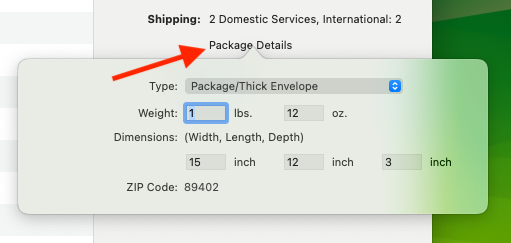I ran into this a few weeks ago. Using version 9.7.5 on macOS 14.3.1. Had a few dozen items all listed on ebay.com and in the same category. I made a mistake in the package dimensions field and wanted to correct it. All items were marked as having a 10x6x4 box size and it needed to be a 12x8x6. Selecting all the items that needed correcting, and then trying to do that - didn’t work. There was no way to click in the shipping options area to mass edit the dimensions. I’ve found that many things won’t work when trying to do bulk editing, though I need to take the time to note what they are, but it is quite frustrating and time consuming to then have to go into each entry and update them manually.
Oh! Another item that I found I can not edit after the listing has posted - Lot size. I forgot to check the box and put in the number for a lot of books. I edited it in Garage Sale, but revising the entry did not mark the listing as a Lot. I think the options I checked were Item Specifics, Item Description, Variations. None of those seems to update a listing to show that it is a Lot. Is there something I missed?