I use stock default template (Alpha Rays) for my listing. BUT is ALWAYS includes a counter which I then have to remote by going to advanced:enhancements.
How can I stop it?
Thank you!
Hi Louis,
I already replied to your request through our support channel:
GarageSale does not add the eBay “counter” option by default. You probably have enabled it as a default in your “My eBay” website
or
maybe you’re using a “master” listing in the GarageSale preferences > eBay > New Listing where the counter option is enabled?
Regards, Kristian
Not set as default on My eBay. And not a master in GS preferences - I never even knew about that.
But I will make a master now and see if it fisse the problem!
Hi Louis,
Under the GarageSale Advanced tab is where you can set the Counter Type:
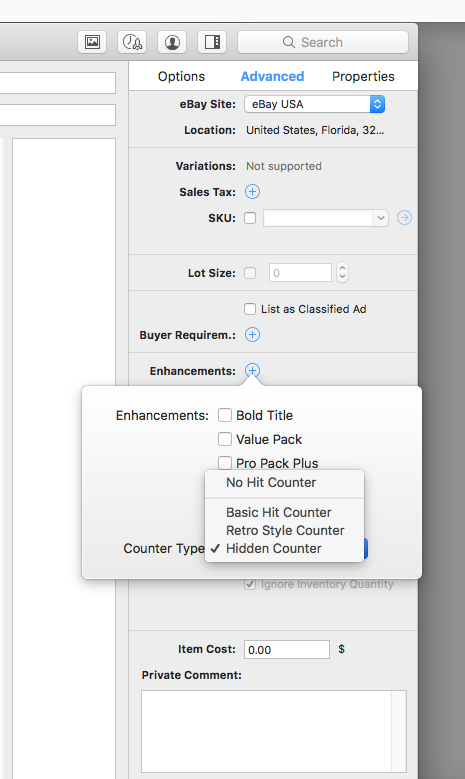
Here is an AppleScript you can run to see which GarageSale Listings, if any, have a “non-hidden” counter.
tell application "GarageSale"
set templateList to ""
repeat with aTemplate in (get selected ebay listings) -- every ebay listing
if (counter type of aTemplate is not hidden) then
set templateList to templateList & title of aTemplate & ": " & counter type of aTemplate & return
end if
end repeat
end tell
display dialog "The listings with counter type <> hidden counter are:" default answer templateList
Neal
@Neal, thanks, I had seen that and in fact need to go there every time to UNDO the counter that was being created, seemingly automatically.
This topic was automatically closed 10 days after the last reply. New replies are no longer allowed.