How do I add a individual UPC to new listings with variations.
eBay have changed their requirements for listings “as new” and now I cannot upload listings unless I enter the UPC for each size variable.
I now can only upload the listings for 1 size at a time.
I’m sure it’s something simple. Any help would be greatly appreciated.
Regards David
you need GS 7. this new feature supported only in version 7.
I have the same problem. I have downloaded beta 7 version but still cant seem to find where to add the EAN’s? I would have thought it would be easiest to add the EAN/UPC field to the variations similar to the SKU?
Hi shop4tackle,
you can simply add a barcode for each variation in GarageSale7’s variations panel.
Please give it another look.
Regards, Kristian
Hi Kristian, yeah I saw that and filled it in and it works thanks. I now have another smaller issue with images. I have added 4 images using url’s to the images from my website. When I load my listing I am getting an image error saying that I should load at least 1 image?
Can you please export your listing, compress it and post it here, so we can have a look?
ESP Nut drills, 4, 6 or 8mm, tigernut drill, boilie drill.gslisting.zip (7.5 KB) … here you go
Thanks for the listing.
In GarageSale’s preferences, did you select a custom image server or do you use eBay’s image server? (I know that your image’s are URL-based, but that setting effects what code path in GarageSale is chosen.)
In Beta 7 it doesn’t give you the option of ebay image server. I used ebay image server on GS 6 and had no issues!!
Ah ok I have just found it uner the ebay tab sorry … it is set as ebay image server
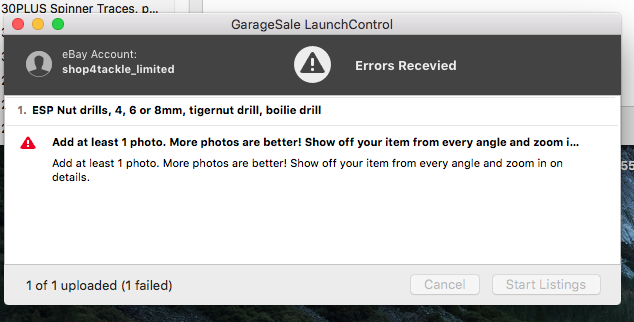
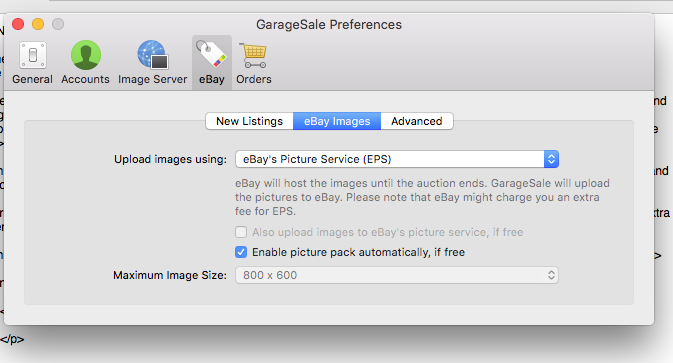 … here are screen shots from my preferences and error message
… here are screen shots from my preferences and error message