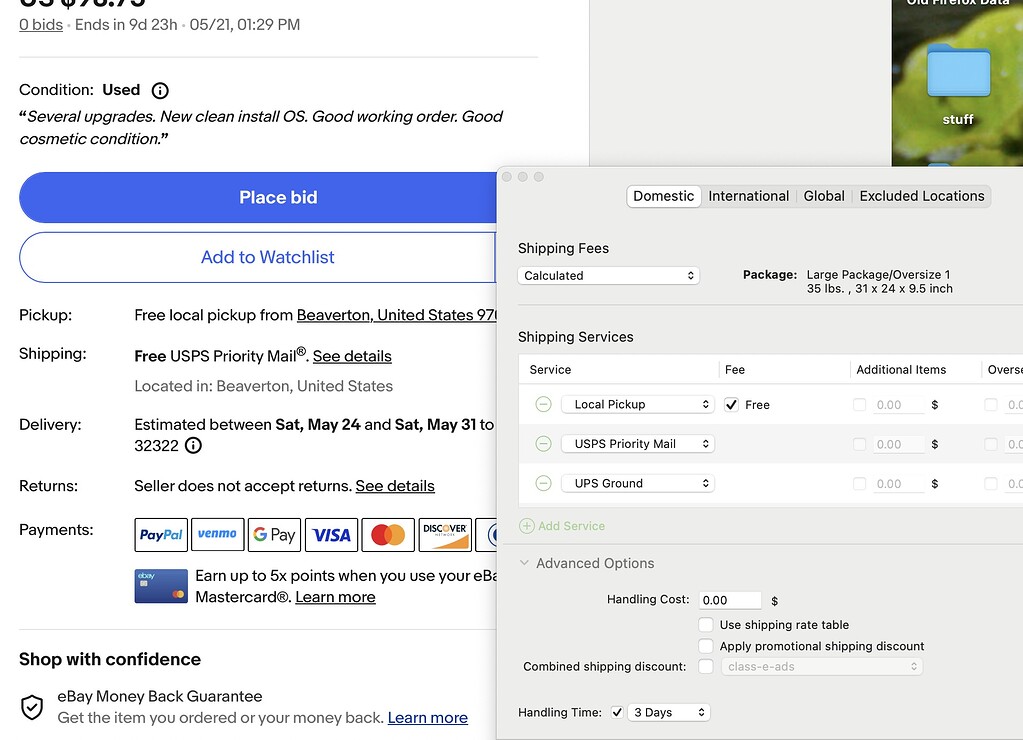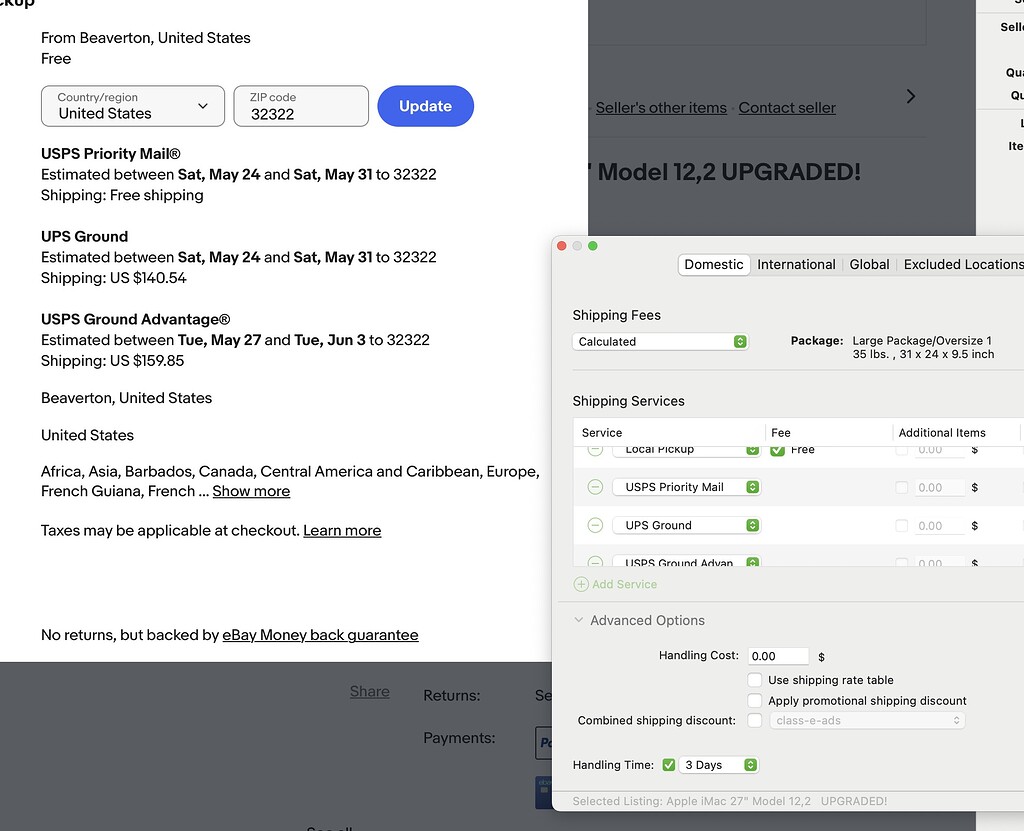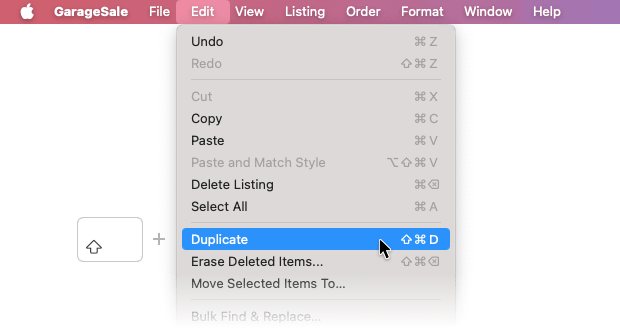USPS priority + ground advantage + UPS ground regaurdless of order - first one will go live as free shipping. Please enlighten! Thanks.
Try unchecking the “free” for Local Pickup. I think that checkbox is used for all entries. [I use biz policies as it is much easier to set those up on eBay’s side]
You have “free” checked. Uncheck that. Local pickup already implies there’s no postage charge because it’s going in the mail.
Agree with the other response, you should be using eBay’s Business Policies.
Essentially you’re “creating” frequently used shipping (and return) options thru ebay.com website one time. These options then integrate into Garage Sale as a drop down option. This way every time you list your typical shipping methods are preset. Additionally, if you find that you need to update that, you do so thru the website and it will update all your existing listings as well as future GS listings.
For instance you would setup a policy that contains USPS Priority, UPS Ground. UPS Ground Advantage + Local Pickup
(that’s one of my policies as well, I call it USPS+UPS+LocalPU)
You might have a second policy (that you can duplicate, then edit) for USPS Priority, UPS Ground and UPS Ground Advantage (I call that USPS+UPS)
However my default policy is simply USPS (that’s Ground and Priority).
If you’re logged into eBay, that generic page is located here:
https://www.ebay.com/bp/manage
Also, you may consider passing along your seller shipping savings to the buyer. This is assuming you’re using the ebay to issue and print your label (versus going to the physical USPS or UPS store to buy postage then manually entering the tracking#). Specifically with UPS, I find it hard to believe it will actually cost $150 to ship if you print your label thru eBay. I also feel that a shipping cost that high is discouraging to buyers too.
There’s a checkbox online in your account somewhere I can find if you need it. I’m not sure if this is the same for every seller or just those that reach a certain level but definitely look into that too.
Thank you everyone. I think I have a case of variable overload! Now this is much clearer though I havn’t gotten back to trying the solutions. Again thanks.
PS - I have never seen that ‘manage’ page, I kept ending up at shipping prefs or the like. Call me dense but I find eBay less than intuitively navigable (or otherwise) ![]()
From my point of view there is little sense to use eBay business policies if you use GarageSale. Being forced to select a individual policy you want from a long list of items on a popup menu is inefficient.
Here’s what I do…
I created a series of listing templates based upon shipping scenarios which are separated into a series of template subfolders in a main template folder at the top of GarageSale’s left column.
These templates are labeled with shorthand notations for service and weight.
GA 8oz (Ground Advantage)
M 2p (Media Mail)
P 2p (Priority Mail)
GA P 5p (Ground Advantage + Priority)
U 20p (UPS)
UE 20p (UPS - Lower 48 States Only - Excluded Alaska, Hawaii, Protectorates)
You can create duplicates of the same template using frequently used weights for the same service:
GA 8oz
GA 12oz
GA 1p
GA 2p
GA 3p
GA 4p
GA 5p
I make one copy of each template I use frequently and move these as a group to the bottom of the current inventory folder I am working in. Each folder is arranged by SKU - lowest SKU on the top and highest on the bottom. To create a new listing I simply duplicate one of these templates already in the folder. When the folder is full delete the templates and have GS assign SKUs to the items in the folder.
The first thing you need to do; however, is test these using one eBay’s NOT FOR SALE test categories to see if they work correctly.
I like to put a large purchase price of say $1,000 in the templates rather than say a token amount of $1.00. This prevents your item from accidentally selling for a low amount if you forget to change the price prior to listing.
This is a very complicated response! Setting up all those options, creating duplicates, building templates, filing them into folders, changing the prices, then testing them … seems like it needs its own tutorial.
I applaud GS’s integration with eBay’s Business Policies. (Side note: at one point it was mandated by eBay to utilize Business Policies. I think a lot of sellers simply continue to use them since we created them).
Just for info, I setup 4 Shipping Policies in my drop-down (essentially GA+P, GA+P+M, GA+P+UPS, USPS+UPS+LocalPU) to specify what options will be available in the listing for the buyer. There aren’t many combos, so one’s pre-set drop-down list should be short. Item weight is input into GS per listing (no self-created templates for various weights). List your item, and eBay calculator works just fine, regardless of postage rate increases and distance of shipment. I’ve never updated those policies so it’s been really easy and straightforward for me.
Fully agree. Setting up business polices is super easy [barely an inconvenience]. Naming them so they show up in a nice order in GS is easy, and it is very quick to apply them to a listing.
I do have a folder with templates for items I sell - and each one uses an appropriate biz policy. The templates, for me, just speed up the process of listing 30 DVDs or 10 VHS tapes, or 25 books, etc. But I’ve never had to test any listings - and the time invested in creating the templates was minimal. I just use them for items I commonly list. I have a landline phone I will be selling, and have no template for that, but if suddenly I did a bulk buy of 100 phones, then yep, I’d make one. ![]()
And like you, item weight and box dimensions for some products are done per item [I often have the same size box for media and books, so it’s just weight I change, but I’ll often use a fixed Media Mail price - it’s when I offer an upgrade to Priority that I need to make sure the weight and dimensions are accurate].
awesome! Reply if you need someone to take or share a screenshot of what they have setup to help (in the Bus Policies page).
Also I use the HELP search box and Live Chat features exclusively on eBay lol
same here! and agree!
3 similar listings later I realize I have a spelling error (or something silly), have to go back and revise the prior live listings, then often forget my homemade “template” – so I found, for me – I like the duplicate listing option better.
At one point I feel like there was a setting that one could duplicate a listing and it would drop the images, or maybe it’s without the attributes (don’t have this checked on, lol). I feel like that was the optimal option for getting similar items done super quick!
Good luck w media and book sales! ![]()
When holding down the Shift key when invoking the Duplicate command, images won’t be copied over to the duplicated listing.
OK, how did I not know this before? Great tip! I have a keyboard short cut set up to do this very thing. Maybe GS should run a once a week (or month) tip forum to remind old users and teach new users about GS features?
Good idea. For the start there is a new “Tips & Tricks” chapter available in the help here:
https://manual.iwascoding.com/gs8/en/Tips_and_Tricks-General.html
(“General” and “Listings”)
Wow! Not only did I get my original inquiry answered, but a week’s worth of information (especially for a part-timer). I’ll be keeping an eye on the tips and tricks for sure. Thanks!
YES! ![]() Best shortcut ever (this to me, supercedes the need for creating “templates”)
Best shortcut ever (this to me, supercedes the need for creating “templates”)
This topic was automatically closed 10 days after the last reply. New replies are no longer allowed.