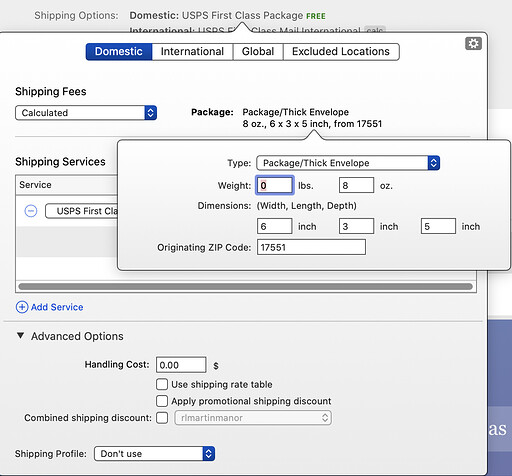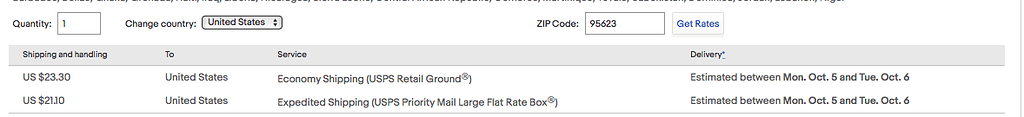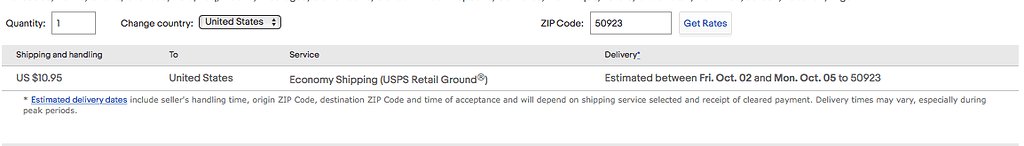Maybe I’ve been doing it wrong for all these years but is there a place i can put the weight and dimension of items so i don’t have to enter it individually every time I send invoices?
If you are shipping via USPS to domestic addresses there is no reason to enter the package size if its under a cubic foot.
99.99% of my items are uploaded to eBay with no package size at all since I know when the item is ultimately packaged it will not be larger than a cubic foot.
Packages larger than a cubic foot sent to zones 5 and above may incur a rate equal to their actual weight or their dimensional rate thus we need the estimated size of their package.
For example; a item I estimated will require a 26 x 26 x 6 box weighing 16 pounds will charged USPS’s rate for 16 pounds to zones 1 to 4. Zones 5 to 8 will be charged for its dimensional rate of 25 pounds ((26 x 26 x 6) / 166 = 24.43) - essentially a penalty for taking up so much on the various forms of transport used by USPS and its contractors.
One of forty-four items that recently sold was a nonpaying bidder whom I was required to send a manual invoice to in order to obtain a refund of the FVF fees. It wouldn’t make sense to enter the package sizes for 400 recently listed items so I could possibly save myself from manually entering the package size for one nonpaying bidder invoice.
The only other time I send invoices is for combined items and entering the package size in GS for each item is not going to solve anything for that scenario since that is a unknown piece of data until I visual see what items are to be combined in order to give an accurate estimate.
In the screenshots below is a six pound package in which I offer USPS Retail Ground and USPS Priority Mail. It was uploaded to eBay with no package size entered because I know its not going to be more than a cubic foot. Yet eBay displays the correct amount for shipping because it is correctly assuming that the package is not above a cubic foot. Entering a package size woudl be a waste of time.
The other scenario where package sizes may be important are for Priority Mail Cubic packages, which eBay does not offer. These are special rates for Priority Mail packages of 1/2 a cubic foot or less. Even with eBay’s discount on shipping labels for Top Rated sellers Cubic rates can still be cheaper depending on their size, weight and destination.
If these Priority Mail Cubic packages are sent in standard USPS boxes I use the custom Saved Package menu on Pirateship. Here I saved the sizes of all Priority Mail boxes with a default weight of 2 pounds. I simply select one and change the weight if needed as the dimensions are entered automatically. Entering this size in GS would be a waste of time.
If the item is alternatively to be sent in a previously used box obtained for free from local store then its size depends on what sizes of boxes I have on hand (and how such a box can be modified to make it as small a possible). I can enter an accurate weight estimate in GS by just looking at the item but it exact final size down to fractions of an inch are unknown data thus it makes more sense to enter these manually on Pirateship at the time of creating a less commonly used Priority Mail Cubic label. It would also make no sense to prepackage such an item since you don’t know if it will sell.
My point of view, entering package dimensions for the most part are a unnecessary step that wastes time.

Is there a way to bulk edit so i can do a whole folder of templates at once?
Using the gear in the top right corner to copy/paste is the only way I know to do it.
I still wish we had an accessible, editable, searchable field somewhere where we could just put information we need and find it when we need it.
I admit I ask for it often, but…
(to clarify: User Properties cannot be searched or scripted, any text placed in the SKU field is pushed to eBay, the Private Notes field cannot be filtered in a Smart Group (and can’t hold more than one item or sort numerically), and the only other alternative seems to be adding it as visible text in the description.)
@ilja and others at GS: Could we just have a key:value store, string keys only, strong or integer values, associated with each Item record? It could literally just be the User Properties key/value thing you already have, except that we can’t get or set that information programmatically at all. Or it could even be a slightly better Private Comment field, which we can get and set programmatically, but cannot use in Smart Groups.
Use cases include:
- inventory location (this would be HUGELY helpful)
- purchase price
- packing weight (size of box, weight of box)
- dimensions
- acquired date
- weight
- original listing date
- notes
- post-sale info
- tax info
And yes, I know there is a “standard place” for some of these items elsewhere, for instance the weight can be set using extremely convoluted AppleScript. But the shipping weight of most items depends on their own weight, plus the expected weight of shipping supplies…
In other words, there are so many ways this sort of basic, user-entered but searchable info could be helpful for sellers.
Please.
I’m not sure I’m completely following. It sounds to me as if you want:
- the “private comment” field to be searchable
- the “private comment” field to usable as a Smart Group Rule
- “user properties” entries to be accessible via AppleScript
- “user properties” to be searchable
Correct ?
By preference, “user properties” to be accessible by AppleScript, searchable and smart groupable. To use “Private comment” in the way I’m suggesting, I would be forced to parse the text contents into key:value pairs myself, and then work with that structure in memory.
The most important thing I could do now in my eBay business, as an example, would be to build a real inventory record, with the weight and form and original cost of each item, so I could (1) manage taxes better, and (2) use eBay’s Global Shipping program.
To do that, I would go to each of the several rooms, where 3000-4000 items are stored. Books are in different areas, based on size and form (paper, hardcover, oversized, magazine), alphabetically in a series of shelves and boxes. Antiques (glass, artwork, etc) are on shelves, mainly in no order except approximately in order of acquisition. Comics are in comic boxes elsewhere, collectible cards elsewhere, postcards elsewhere, and so on.
To build an inventory I should go to each shelf or box in turn, and make a spreadsheet containing at least four columns: some item ID, the specific location, the item’s weight, and how it would be shipped (because the weight of large boxes is very important for shipping charges, but not for postcards).
I would want to do this as a spreadsheet because at the moment GarageSale’s interface would be awful for entering all this info for all 3800+ listings. I could (theoretically) somehow move all the thousands of listings into the GS Inventory system, but that is not scriptable at all as far as I can tell, and I never have more than one item of any given type, so every item is a unique inventory entry.
I mean: if there was a way to select a Listing and say “Construct new Inventory Item from Listing…” that would be excellent, since that is really what I am trying to do here. But most of the data entry capacity in GS is in the Listing view, and in my case at least the Inventory table is 100% empty.
So in my use case: I would have a table (of my own, hand-made) with the required inventory, tax and shipping information in it, and would somehow (? probably manually) map that to the GS listings, and then run a script I write to
- record the item location (in my house) in the Listing somewhere, and (hopefully) be able to print that info on Packing Slip templates when I go to find items that have sold
- record the item weight (in major and minor units, since I would have recorded as total minor units) in the Calculated Shipping fields of some Shipping Option
- record the item cost, for tax purposes
- (other things, like whether I paid sales tax when buying it)
Does that make sense?
I mean, the alternative would be something that sounds deceptively simple, like “Make the Inventory a real thing”, but that would involve changing the workflow, wouldn’t it?
If I first make an inventory entry for everything, and I drop the photos and description and weight and &c &c &c there… it’s basically the listing.
There is no “clean line” between “Inventory” objects and “Listing” objects, especially in the world of automatic GTC fixed price items.
This topic was automatically closed 10 days after the last reply. New replies are no longer allowed.