I just recently noticed a blurb that I had created long ago that seems to be living in my template and I have no idea where it is in GS as I would like to edit it. as you can see from my screenshot, the blurb lives at the very end of the template.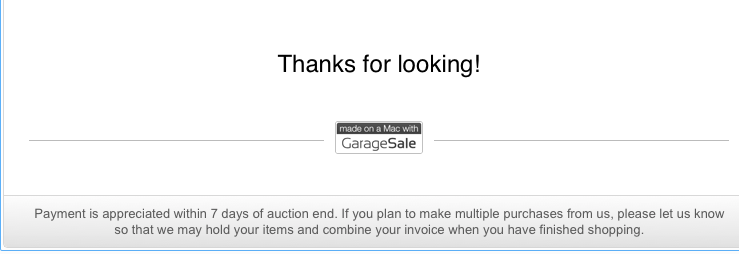 Any ideas how I can access this information?
Any ideas how I can access this information?
If you’re referring to the footer:
In GarageSale 7 it’s located in the GarageSale preferences > General.
Click on the “Edit” button at the bottom to edit your custom footer.
https://manual.iwascoding.com/gs7/en/GarageSale_Preferences-General.html
If you’re referring to the payment instructions:
You must have entered these in the Payment options
or
you’re using a custom payment instruction in the “Properties” inspector. You can clear that field there.
Regards, Kristian
Thank you Kristian,
I found it.
Regards,
Shelly Ross
I try to take one day at a time, but sometimes several days attack me at once.
This topic was automatically closed 10 days after the last reply. New replies are no longer allowed.