Continuing the discussion from Sync warnings when disabling:
Can you clarify:
- Have you already disabled synching on your main Mac?
- If not, what errors do you get on your laptop that don’t appear to be able to be fixed?
That’s the error you are referring to, I guess. Did you already try to remove the folder “Synch.leveldb” in your GarageSale database folder on your laptop?
Anyway, as far as I can see your main Mac isn’t synched at all yet. That’s most likely why you don’t get it to work on your laptop.
It’s worth a try to disable synching on your main Mac, restart GarageSale and then re-enable synching. In the prompt select “Overwrite Data on Server”
Before making changes to the synching you better make a system backup first. Just in case.
I have not disabled my main Mac’s syncing as the warning that came up said that if I did, and later wanted to enable it again, the data on my Mac would be replaced by what’s on the server. Since I don’t know what’s on the server, that is not ideal for me.
I’ve not been seeing any syncing issues with my main Mac.
Is the GS folder in the Help->Open Library, considered to be the database I have to backup? I do keep Time Machine and BackBlaze backups, but not knowing exactly what to restore, I’m hesitant to do much. ![]()
So, see attached screenshots - one shows syncing enabled, and the other is the warning that has kept me from turning it off.
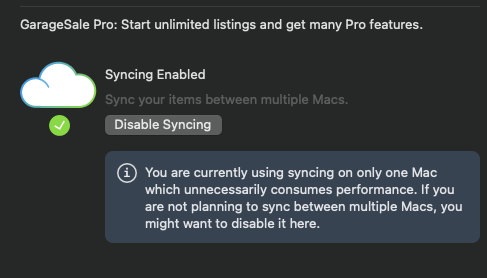
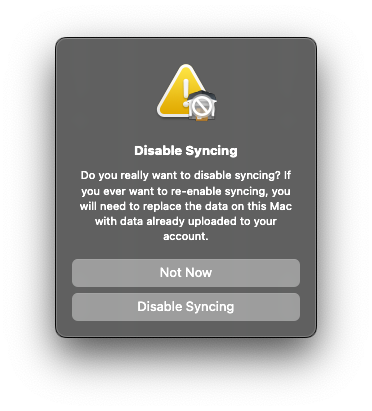
Hi,
this warning is somewhat misleading. Actually the sync data will be erased after 14 days when no longer synced by any host.
Until then you always have the choice between either download the server-data from the sync server and replace the data on your local machine or upload the current, local data and replace the data on the server. See the attached screenshot that appears when you re-enable the syncing later (and GarageSale finds data on the server).

Regards,
Paul
Ah! Okay, that is much, much better. I just didn’t want to take any chances since that warning message I saw seemed like I would not get the option to overwrite sync data with local data. I am glad that option exists. I will work on disabling and overwriting the data on the server later today. I will follow up with what happens. Hopefully once synced again, I can then sync the laptop for the first time without errors. Thanks!
Did you notice the “forbidden” sign on the GarageSale icon? Does that sign appear on your GarageSale app in Finder, too?

It did - it was the fact that GS had updated, but I had not restarted GS. I keep forgetting to figure out how to disable automatic updates. I have check for new versions selected and download in background, but apparently that also installs in the background too. I’ve disabled all 3 checkboxes now as I am not super keen on being on the bleeding edge ![]()
But yeah, any time GS updates, the icon in the finder changes to that until I restart GS. This Mac [and GS] is never restarted unless I’m doing a system update since I have listings scheduled and such.
FYI, I tried multiple times to reply to this and the reply button didn’t work. So I then went to reply to the e.mail version of the forum and the e.mail bounced:
<help+60f8d327ecb9572c29b217b4607c6f06@iwascoding.com>: host
backup.iwascoding.com[65.21.77.107] said: 550 Unrouteable address (in reply
to RCPT TO command)
Reporting-MTA: dns; mail.vjl.org
X-Postfix-Queue-ID: 16BDC13C2808
X-Postfix-Sender: rfc822; vjl@vjl.org
Arrival-Date: Mon, 23 Sep 2024 17:19:02 -0400 (EDT)
Final-Recipient: rfc822; help+60f8d327ecb9572c29b217b4607c6f06@iwascoding.com
Original-Recipient: rfc822;help+60f8d327ecb9572c29b217b4607c6f06@iwascoding.com
Action: failed
Status: 5.0.0
Remote-MTA: dns; backup.iwascoding.com
Diagnostic-Code: smtp; 550 Unrouteable address
I was able to open a new safari window and re-login to the forums and post this and the prior message.
I’ve been quite busy lately so I didn’t get a chance to start this project Friday. But - I successfully disabled syncing in my main Mac. My GS folder is over 19GB in size. Made a copy of it [with GS closed!] and zipped up a copy. Moved both to a different area on my system. Then started up GS and enabled syncing again. I picked ‘overwrite data on server’. Currently it is “downloading data…” [unsure if that really means, uploading data to server, since I supposedly deleted everything on the server]. When the main Mac is synced to the server, before I try to sync my laptop, should I contact y’all here to make sure you have my data? As a prior message said you didn’t see any sync data on your server, even though my main Mac has been syncing there for over a year. Thanks!
You can send me the e-mail address of the GarageSale Pro account you are using in GarageSale (in a private message). I can check what data for that account is on our server.
Sure thing. FYI, the “Downloading data…” dialog box is still up [GS is working fine, scheduled listings have gone live]. But sometime during the night while sleeping, I got this dialog box.
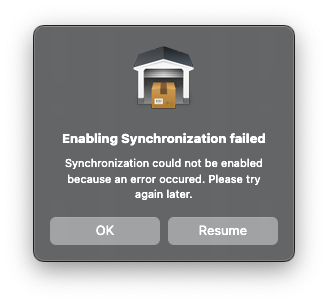
I clicked Resume so I do hope it is working in the background. I have iStat Menus installed which show that GS is using my upload bandwidth [I have a very slow DSL connection here in the mountains of western North Carolina, US].
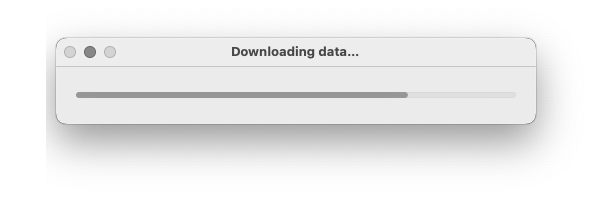
It has been about 21 hours, and this dialog box is still up. I did get the “Enabling Synchronization failed” dialog box 2 more times and clicked resume. The progress bar on the Downloading data… one does not appear to be moving much. Is there any way to know how long this will take? iStat Menus still shows that my upload bandwidth is being used by GS, so at least I know it is sending stuff. Is it sending all 19GB of my GS library folder?
Please give the progress a little more time, even if the progress bar does not move much. With a slow internet connection the whole progress can take a while.
It just finished! ![]()
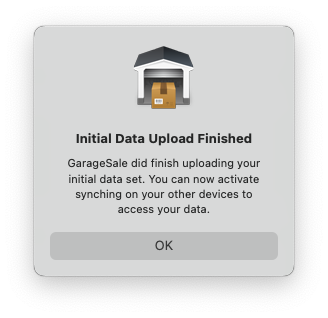
Can you confirm that my data did make it to the server before I start my first attempt to sync from my laptop? Note I will be out of town much of today so I may not be able to do the sync from my laptop yet [I am bringing my laptop with me though]. Thanks!
Just to confirm - does GS on my main Mac need to be quit when I first run the sync on my laptop? If so, I will try this out later this week since I have scheduled listings to go out today from the main Mac. Thanks!
As far as I can tell it is not necessarily required but it can’t hurt to quit GarageSale on your main Mac when you run the sync on your second Mac for the first time.
It’s looking good. I can see quite a lot of data that was just uploaded for your GS Pro account.
Thank you @ilja for confirming data was sent and received on the server! Awesome!
@kristian I will have to give that a try this weekend. A large storm has hit Florida, and though I am north of it in North Carolina, I’ve been without power and Internet off and on all day as the river I live near has crested and flooding below me has started. I want to make sure my power and Internet are stable before I try to do the initial sync with the laptop. I am hopeful by Sunday weather conditions here will have improved and if I have power/Internet, I will start the syncing process.
Good luck! Hope everything gets back to normal soon.
Just now have power and Internet. No cell service. The region was hit very, very hard. ![]() My Internet is quite slow and it is 1:30am so by the time most folks wake up, I imagine it will be even slower. So my initial laptop sync may have to wait a bit longer. I feel very lucky I have a house with minimal damage. The river here crested, took my mailbox and many other things downstream, but my house is up from it far enough to have avoided getting mud and water in it from the river. Anyway, I will try and do the sync soon enough.
My Internet is quite slow and it is 1:30am so by the time most folks wake up, I imagine it will be even slower. So my initial laptop sync may have to wait a bit longer. I feel very lucky I have a house with minimal damage. The river here crested, took my mailbox and many other things downstream, but my house is up from it far enough to have avoided getting mud and water in it from the river. Anyway, I will try and do the sync soon enough.