Is it possible to manually change an item’s status. E.g. From currently listed on Ebay to SOLD?
PS. As with a number of other users’ comments, I would prefer a better way a marking the item with colour but I can live with the current method.
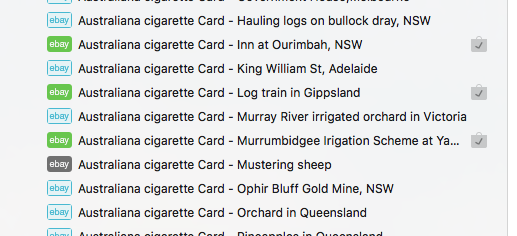
Is it possible to manually change an item’s status. E.g. From currently listed on Ebay to SOLD?
PS. As with a number of other users’ comments, I would prefer a better way a marking the item with colour but I can live with the current method.
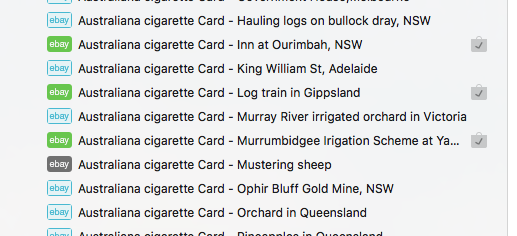
Well, if it sold within ebay, you can select that listing and press the update button in top bar and it will be marked as sold. If it sold outside ebay or over another platform, I don’t think it is possible, but It would be useful…
Yes, it is the case of the item being sold outside of Ebay I was thinking about.
I see, in that case I delete the listing so it cannot be relisted anyway…
OK, but I sometimes have multiple copies.
No response from GS yet on this one but here are a couple of examples why it would be useful.
Sometimes the items are not marked as listed even though they have been. This usually occurs if there is an problem with one of the listings. GS correctly skips this item but sometimes the following items are not marked as listed.

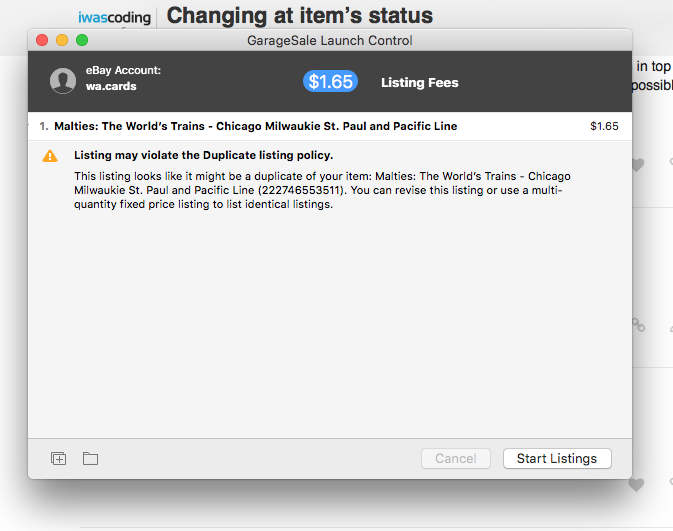
Slow to change status when items are manually ended on Ebay. May it is to do with this message that seems only to have appeared in the last two GS versions.
I have waited quite a while but the message remains and so I have had to quit regardless.
David
@davidelliott I suppose they are all away for Christmas holidays. I try to give you a reply since I already discussed this point in the forum.
It is a bug of relisting that I met almost every time I manually relist. Most of the time that advice is wrong since there is not actually an already listed identical one. Next time you see it, let’s search into ebay shop that listing. I guess you will find nothing. In my opinion (probably wrong, but that’s the only idea I had…), this warning is due to the lack of updating of your listings. If you set “updating orders” to “never” in GS preferences, probably that listings was not already updated and GS thought it was still active, while it ended and had to be relisting. I suppose that inactive listing was an ended one that you restarted, am I wrong?
Also this point was already discusses: Listing while GS is relisting: CANNOT WAIT HOURS - #10 by fedege96 . I know there is somewhere another thread concerning what you said (stopping listings). The matter is the same, if GS is relisting, it does not prioritize other actions, stopping or listing is the same. Next time you cannot stop a listing, press cmd-alt-zero, you will see GS is relisting or “sending images…”. In that case, if you stop a listing within GS while it is relisting, it will take a while before seeing the dark icon (expired), however GS stops the listing almost immediately (click on “see on the web”), it just requires more time to change the icon during relisting.
That message says Gs is working (probably relisting), so DO NOT stop GS if it is relisting, it will give you much troubles (tried…). Press cmd-alt-zero and make sure it is not resisting before force quitting. @ilja in my opinion it would be useful (for those who do not know cmd-alt-zero) to add running activities in the “closing panel”, don’t you think?
P.S. I just realized you said
I have to partially change what I said. Open preferences and check in “order” what you set as updating time. It’s obvious that Gs updates the orders as soon as it is opened and after the time you select (5 min or 2 hours). Anyway, avoid stopping listings from ebay, if you can… it’s better if you do it from GS
If you see that panel when trying to quit GarageSale, can you make a screenshot of the Activity window (Windows menu), so we can see what task is stuck.
Thanks.
Thanks for your reply.
I must admit I had never used the ‘updating orders’ in preferences at all. The issue only occurs where an item has failed to list on ebay. Sometimes the items following are listed but do not show so in GS. It is however set to 15mins.
I can live with the time-lag. Just thought it was worth pointing out to the GS people.
The issue is not at relisting time because I only resist manually. I would know if I was resisting and wouldn’t stop GS.
You might use a smart folder to keep track of “not relisted” listings due to some error, but probably it works only if you use the auto-restart feature, I am not sure. It might worths a try in my opinion…
Hello together,
i have the same problem.
i prepared some listings and while i was uploading all together the GS crashed 2 times. So this “crashed” listings are still in the smart folder “prepared” instead of active. On ebay page they are active…
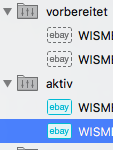
i waited almost one hour and updated several times and re-started GS several times and the status is still “prepared”
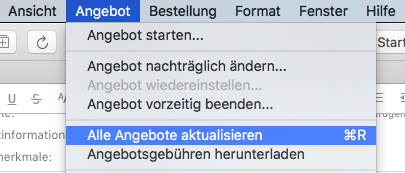
After this issue i updated GS to “7.0.10 (818)”, so the problem was with previous version that number i don’t remamber
How can i change the status to active or to force update my “database” or something like that
…sorry my GS layout is in german
thanks in advance!
Until now, the only way to get back it active was manually closing the listing in ebay and then restarting from GS.
Here is an example of the requirement to change an item’s status.
In this example, focus on the item in the first image that shows that the item has not yet been loaded.
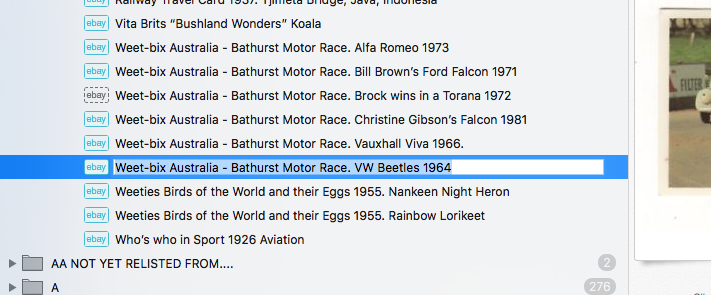
In fact this item was loaded but GS crashed during the upload.
Of course, an attempt to reload fails.
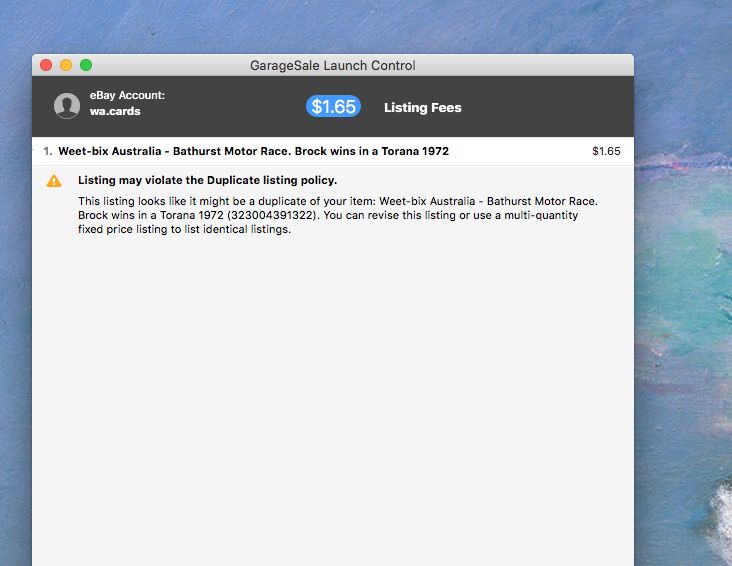
And revise for this l is greyed out.
At the moment I just mark it as listed to avoid confusion.
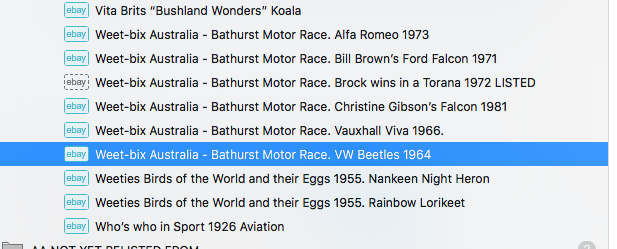
Any suggestions?
David
I’d try this:
Hope this helps. I also added a command to manually assign an eBay item id to an existing listing in GarageSale to our TODO list.
I will have a go tomorrow Ilya
Regards David
0404499979
This topic was automatically closed 10 days after the last reply. New replies are no longer allowed.